NeoMounts DS70-256 handleiding
Handleiding
Je bekijkt pagina 7 van 12
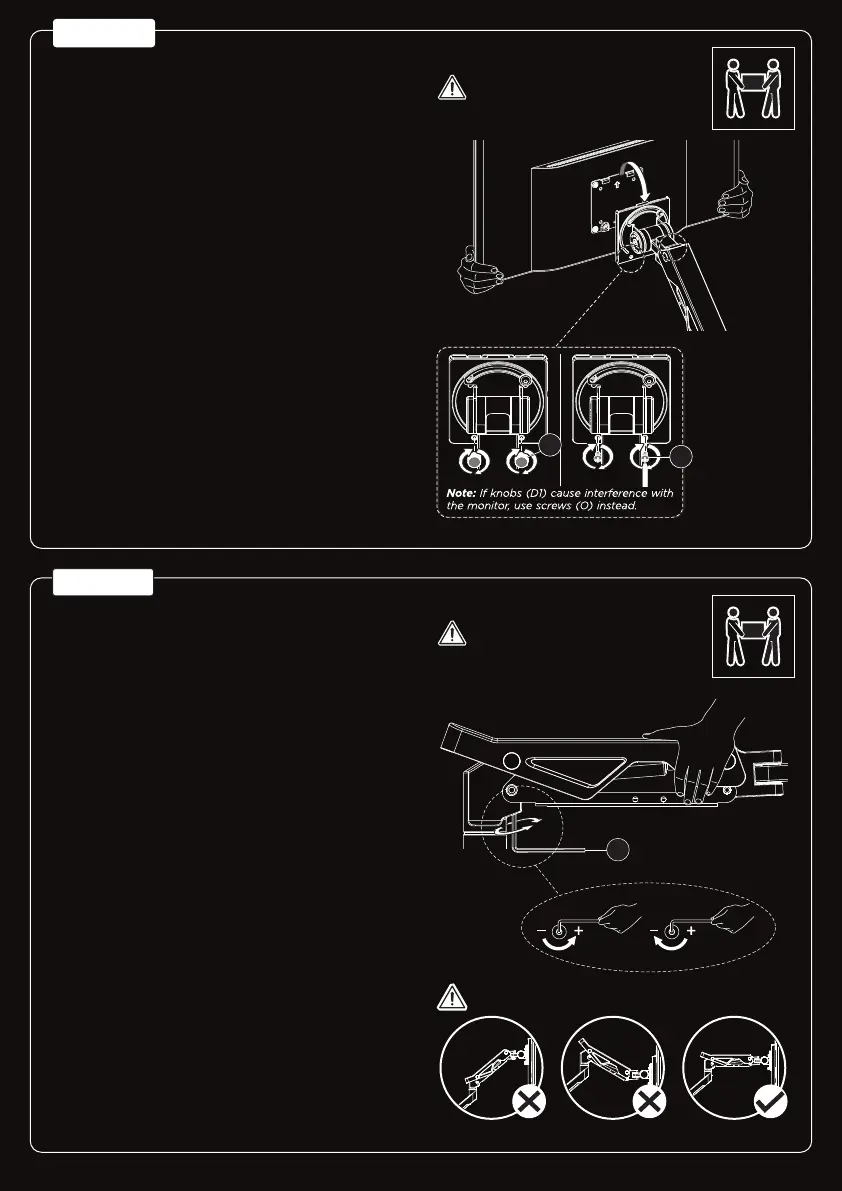
STEP 6
STEP 7
Attach the screen to the mount and secure it
Bevestig het scherm aan de steun en zet vast
Befestigen Sie den Bildschirm an der Halterung
und sichern Sie ihn
Fixez l'écran au support et sécurisez-le
Fissare lo schermo al supporto e fissarlo
Coloque la pantalla en el soporte y fíjela
Colocar o ecrã no suporte e fixá-lo
Przymocuj ekran do uchwytu i zabezpiecz go
EN
NL
DE
FR
IT
ES
PT
PL
Adjust the gas spring to counterbalance the weight of
the screen
Stel de gasveer af om als contragewicht voor het gewicht
van het scherm
Stellen Sie die Gasfeder ein, um das Gewicht des Bild-
schirms auszugleichen
Ajuster le ressort à gaz pour contrebalancer le poids de
l'écran
Regolare la molla a gas per controbilanciare il peso dello
schermo
Ajustar el resorte de gas para contrarrestar el peso de la
pantalla
Ajustar a mola de gás para contrabalançar o peso do ecrã
Wyreguluj sprężynę gazową, aby zrównoważyć ciężar
ekranu
EN
NL
DE
FR
IT
ES
PT
PL
Gently guide the screen when attached,
as the gas spring may need further
adjustment.
Keep the arm positioned horizontal and gently
support the screen during this entire step.
Do not over-tighten the screw.
D1
O
R
Bekijk gratis de handleiding van NeoMounts DS70-256, stel vragen en lees de antwoorden op veelvoorkomende problemen, of gebruik onze assistent om sneller informatie in de handleiding te vinden of uitleg te krijgen over specifieke functies.
Productinformatie
| Merk | NeoMounts |
| Model | DS70-256 |
| Categorie | Niet gecategoriseerd |
| Taal | Nederlands |
| Grootte | 1466 MB |





