NeoMounts DS70-256 handleiding
Handleiding
Je bekijkt pagina 5 van 12
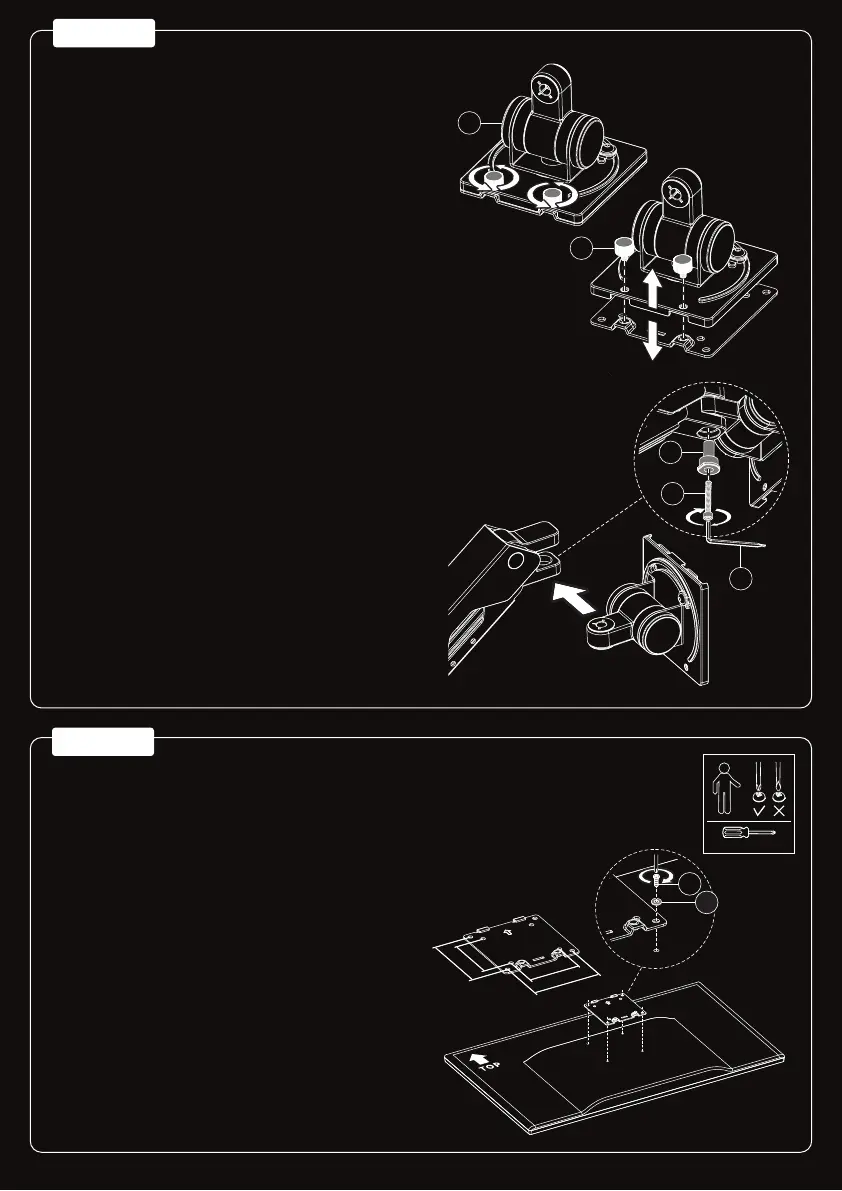
* Not Included
STEP 4
Remove the VESA plate from the VESA head and install
the VESA head to the upper arm
Verwijder de VESA plaat van de VESA kop en installeer
de VESA kop op de bovenste arm
Entfernen Sie die VESA-Platte vom VESA-Kopf und mon-
tieren Sie den VESA-Kopf am oberen Arm
Retirer la plaque VESA de la tête VESA et installer la tête
VESA sur le bras supérieur
Rimuovere la piastra VESA dalla testa VESA e installare la
testa VESA sul braccio superiore
Retirar la placa VESA del cabezal VESA e instalar el cabe-
zal VESA en el brazo superior
Retirar a placa VESA da cabeça VESA e instalar a cabeça
VESA no braço superior
Zdejmij płytkę VESA z głowicy VESA i zamontuj głowicę
VESA na górnym ramieniu
EN
NL
DE
FR
IT
ES
PT
PL
Attach the VESA plate to the monitor
Bevestig de VESA plaat op de monitor
Bringen Sie die VESA-Platte am Monitor an
Fixez la plaque VESA sur le moniteur
Fissare la piastra VESA al monitor
Coloque la placa VESA en el monitor
Fixar a placa VESA ao monitor
Przymocuj płytkę VESA do monitora
EN
NL
DE
FR
IT
ES
PT
PL
STEP 5
D
D1
Q
J
M
M-A
M-D
VESA 75x75 / 100x100
75mm
100mm
75mm
100mm
Bekijk gratis de handleiding van NeoMounts DS70-256, stel vragen en lees de antwoorden op veelvoorkomende problemen, of gebruik onze assistent om sneller informatie in de handleiding te vinden of uitleg te krijgen over specifieke functies.
Productinformatie
| Merk | NeoMounts |
| Model | DS70-256 |
| Categorie | Niet gecategoriseerd |
| Taal | Nederlands |
| Grootte | 1466 MB |





