Nelson TWIG handleiding
Handleiding
Je bekijkt pagina 65 van 70
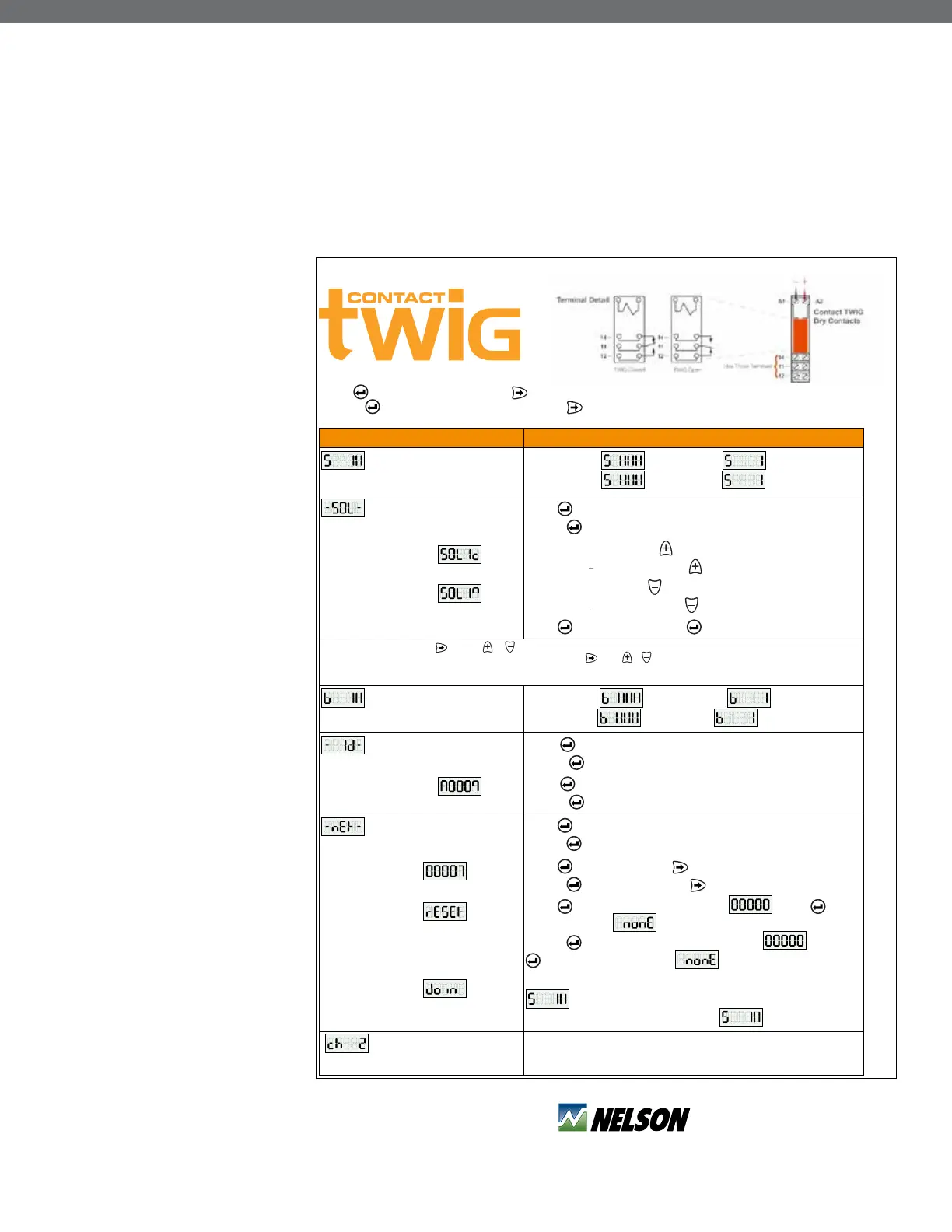
t
848 Airport Road, Walla Walla, Washington 99362 U.S.A.
Tel: +1 509.525.7660 / Fax: +1 509.525.7907
nelsonirrigation.com
64 65
The Contact-TWIG switches can be assigned in the TD200 controller program to control a Master
Valve. They can also be included as part of a ‘Group’. The four switches work independently.
Unused contacts are not assigned and the extra terminals left empty. The Nelson Contact-TWIG
assembly part #12246-xxx includes the items shown in the previous sketch as 5 and 6. The antenna
(number 8) and the antenna cable is to be ordered separately.
WaRninG: Do not connect the Contact-TWIG directly to the pump. The Contact-TWIG will be
damaged. Connect the Contact-TWIG to the pump start relay ONLY.
To reduce risk of electrical
shock, pump must be
properly grounded in
accordance with the National
Electric Code (NEC) and all
applicable state and local
codes and ordinances.
To reduce risk of electrical
shock, always disconnect
the pump from the power
source before handling or
servicing. Lock out power
and tag.
caution: The pump
control must be setup to
stop the pump at any time
that the master valve is
closed. Pump controls are
to be provided by others.
All wiring of pumps should
be performed by a qualied
electrician.
Nelson Irrigation Corporation
Tel: +1 509.525.7660
www.nelsonirrigation.com
Contains FCC ID: ZH6-VRCOMM-HP
Contains transmitter module IC: 9686A-VRCOMMHP
This device complies with Part 15 of the FCC Rules. Operation is subject to the following
two conditions: (1) this device may not cause harmful interference, and (2) this device must
accept any interference received, including interference that may cause undesired operation.
LATCH-TYPE CONTACTS (FOUR 1 AMP SWITCHES)
Press
to wake the display. Press to advance to next menu.
Oprima para prender la pantalla. Oprima para avanzar al próximo menú.
MENU / MENÚ DESCRIPTION & ACTION / DESCRIPCIÓN Y ACCIÓN
SIGNAL STRENGTH
FUERZA DE SEÑAL
Good signal =
Poor signal =
Buena señal =
Mala señal =
SOLENOID TEST
PRUEBA DE SOLENOIDE
Press
to begin test.
Oprima
para empezar la prueba.
Solenoid 1 closed. Press to open.*
Solenoide N
o
1 cerrado. Oprima para abrir.*
Solenoid 1 open. Press to close.*
Solenoide N
o
1 abierto. Oprima para cerrar.*
Press
to end test.** Oprima para terminar la prueba.**
*To test TWIG Contact, press and use or to test each Contact.
*Cuando se controla más de un solo solenoide por un TWIG, oprima
y use o para probar cada solenoide.
**After test, the Contact will return to its original state after several seconds.
**Después de la prueba, la válvula volverá al estado original después de algunos segundos.
BATTERY STRENGTH
CARGA DE LA BATERÍA
Max charge =
Low battery =
Carga máx. = Nivel baja =
TWIG ID
Press
to view the TWIG ID.
Oprima
para ver la TWIG Identicación.
Press to go back.
Oprima
para volver al menú.
TD200 NETWORK
RED DEL TD200
Press to view/congure current network.
Oprima
para ver/cambiar la red activa.
Press to go back. Press to reset.
Oprima
para volver. Oprima para cambiar.
Press to search available networks. Press to join
your network, or
No networks found.
Oprima
para buscar las redes disponibles. Oprima
para conectar a su red, o La red no se encuentra.
Join network countdown - display will return to signal menu
when nished. Cuenta atrás al conectar la red -
la pantalla volverá al menú de la señal
al terminar.
RADIO CHANNEL
CANAL DE LA RADIO
Active channel.
El canal activo.
12506 Rev 0
Bekijk gratis de handleiding van Nelson TWIG, stel vragen en lees de antwoorden op veelvoorkomende problemen, of gebruik onze assistent om sneller informatie in de handleiding te vinden of uitleg te krijgen over specifieke functies.
Productinformatie
| Merk | Nelson |
| Model | TWIG |
| Categorie | Niet gecategoriseerd |
| Taal | Nederlands |
| Grootte | 23106 MB |