Handleiding
Je bekijkt pagina 8 van 36
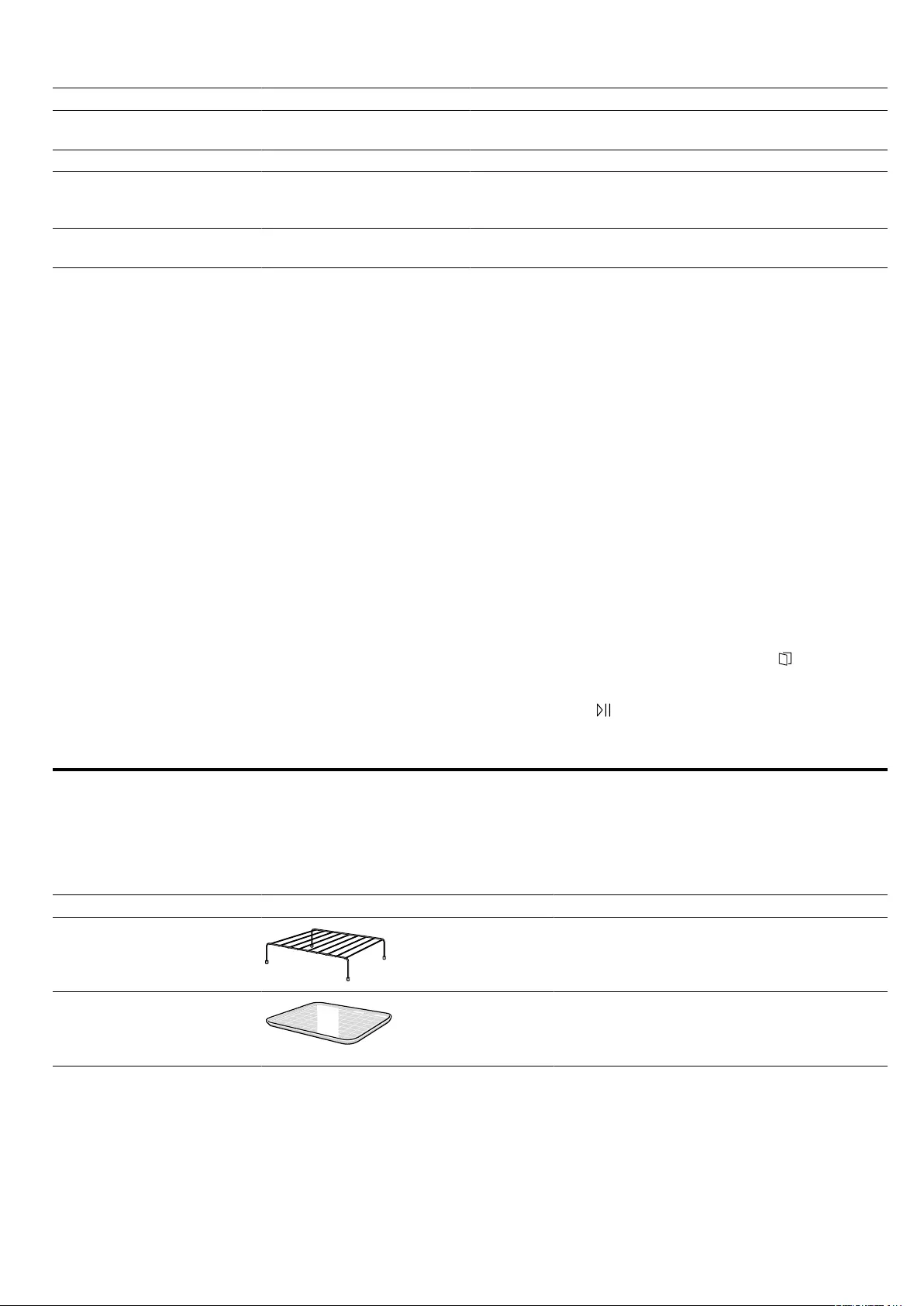
en Accessories
8
Name Power/settings Use
Microwave combined oper-
ation
90/180/360W + grill set-
tings1/2/3
Bake bakes and gratins. The dishes are browned.
→"Microwave combi mode", Page11
Meals There are preprogrammed settings for many dishes.
Cleaning Select the cleaning function for the cooking compart-
ment.
→"EasyClean", Page16
Basic settings Adjust the basic settings.
→"Basic settings", Page15
4.6 Cooking compartment
The functions in the cooking compartment make your
appliance easier to use.
Self-cleaning surfaces
The ceiling in the cooking compartment is self-cleaning.
The self-cleaning surfaces are coated with a porous,
matt ceramic layer and have a rough surface. When
the appliance is in operation, the self-cleaning surfaces
absorb splashes from roasting or grilling and break
them down.
Interior lighting
When you open the appliance door, the interior lighting
switches on. If the door remains open for longer than
around 15 minutes, the cooking compartment lighting
switches off again.
With most types of heating and functions, the interior
lighting remains on while the appliance is in operation.
The interior lighting switches off again when the opera-
tion stops.
Cooling fan
The cooling fan switches on and off as required. The
hot air escapes through the ventilation slots above the
appliance door.
ATTENTION!
Covering the ventilation slots will cause the appliance
to overheat.
▶ Do not cover the ventilation slots.
To cool the cooking compartment more quickly after
operation, the cooling fan continues to run for a certain
period afterwards. If the appliance is running in mi-
crowave operation, the appliance remains cool, but the
cooling fan still switches on. The cooling fan may con-
tinue to run even when microwave operation has
ended.
4.7 Condensation
Condensation can occur in the cooking compartment
and on the appliance door when cooking. Condensa-
tion is normal and does not adversely affect appliance
operation. Wipe away the condensation after cooking.
4.8 Appliance door
You can open the appliance door using
. If you open
the appliance door during operation, the operation
stops. If the appliance door is closed, you can continue
operation with .
5 Accessories
Use original accessories. These have been made espe-
cially for your appliance.
The accessories supplied may differ depending on the
appliance model.
Accessories Use
Wire rack ¡ The wire rack is unsuitable for maximum
microwave output.
¡ Wire rack for grilling and browning
¡ Wire rack as a place for the cookware
Glass tray ¡ Splash guard when grilling directly on the
wire rack
¡ Place the wire rack in the glass tray
¡ Suitable for use in the microwave
Bekijk gratis de handleiding van Neff NL4GR31.1, stel vragen en lees de antwoorden op veelvoorkomende problemen, of gebruik onze assistent om sneller informatie in de handleiding te vinden of uitleg te krijgen over specifieke functies.
Productinformatie
| Merk | Neff |
| Model | NL4GR31.1 |
| Categorie | Magnetron |
| Taal | Nederlands |
| Grootte | 10255 MB |