Handleiding
Je bekijkt pagina 12 van 36
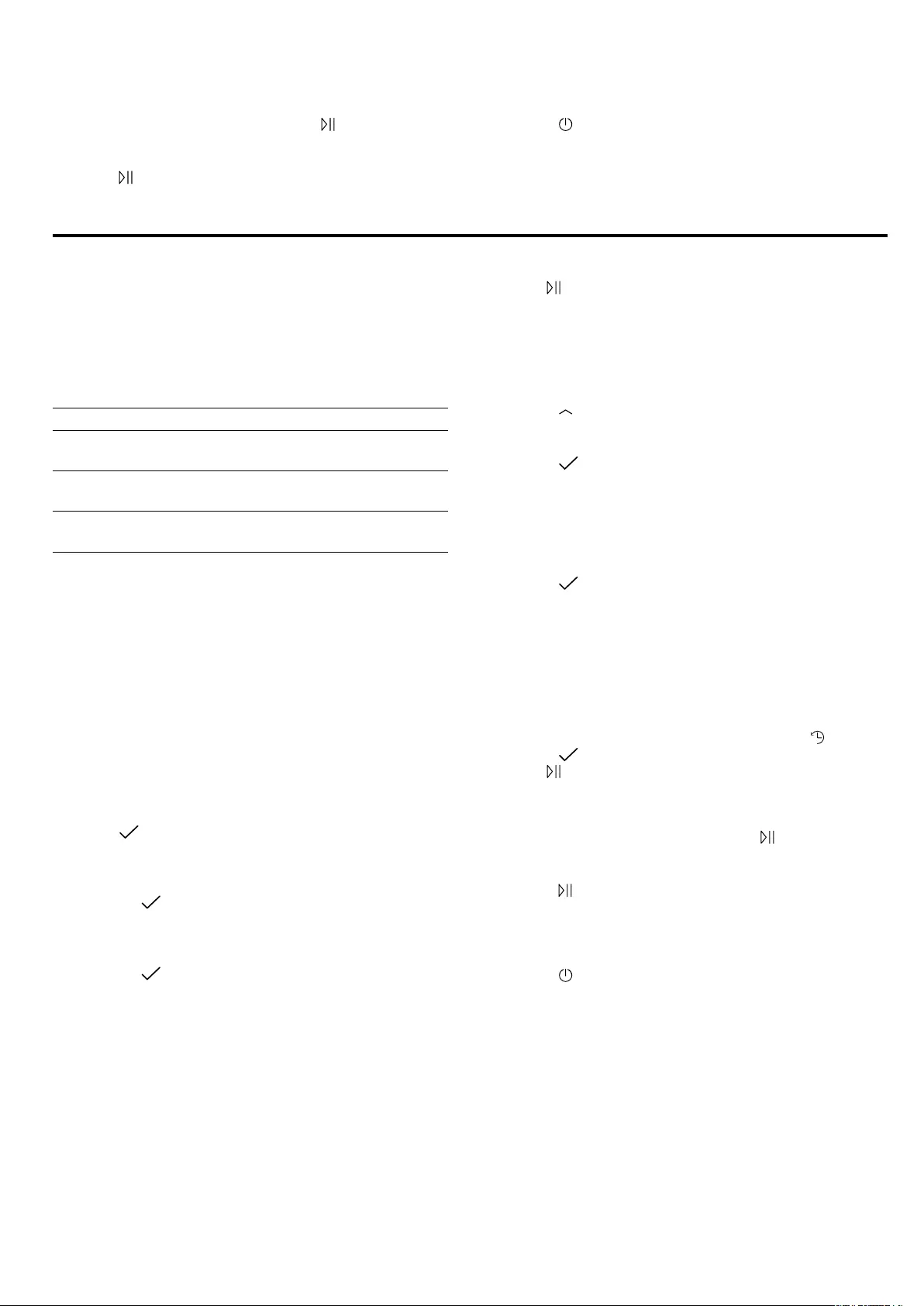
en Grill
12
9.6 Pausing the operation
1.
Open the appliance door or press
.
a Operation is paused.
2.
To continue operation, close the appliance door and
press
.
a Operation continues.
9.7 Cancelling the operation
▶
Press
.
a The appliance stops any ongoing functions.
10 Grill
You can brown or gratinate your food using the grill.
You can use the grill on its own or in combination with
the microwave.
10.1 Grill settings
The following grill settings are available.
Grill setting Food
1 (low) ¡ Deep-dish bakes
¡ Soufflés
2 (medium) ¡ Shallow bakes
¡ Fish
3 (high) ¡ Sausages
¡ Toast
10.2 Safety switch-off function
For your safety, the appliance has a safety switch-off
function. The appliance is automatically switched off if it
has been in operation for an extended period.
How long the appliance waits before switching itself off
depends on the setting:
¡ Grill: 90 minutes
10.3 Setting the grill
Requirement:The appliance is switched on.
1.
Press "Grill".
2.
Press "Level".
3.
Select the required grill setting.
4.
Press
.
5.
If a cooking time is required, set the cooking time.
‒ Press "Cooking time"
‒ Set the required cooking time.
‒ Press
to confirm.
6.
If a delayed start is required, set this.
‒ Press "Ready at".
‒ Set the required time.
‒ Press
to confirm.
The appliance switches on automatically and
switches off at the set time.
7.
Use
to start the operation.
a An audible signal sounds once the cooking time
has elapsed.
10.4 Changing the grill setting
You can change the grill setting during operation.
1.
Press
.
2.
Press "Level".
3.
Set the required grill setting.
4.
Press .
10.5 Changing the cooking time
You can change the cooking time during operation.
1.
Press the set cooking time.
2.
Set the required cooking time.
3.
Press
.
10.6 Extending the cooking time
Once the cooking time has elapsed, you can continue
cooking the food.
1.
Press "Add extra cooking time".
2.
Set the required cooking time.
→"Setting the cooking time", Page14
You can reset the set cooking time using
.
3.
Press .
4.
Use to start the operation.
10.7 Pausing the operation
1.
Open the appliance door or press
.
a Operation is paused.
2.
To continue operation, close the appliance door and
press
.
a Operation continues.
10.8 Cancelling the operation
▶
Press
.
a The appliance stops any ongoing functions.
Bekijk gratis de handleiding van Neff NL4GR31.1, stel vragen en lees de antwoorden op veelvoorkomende problemen, of gebruik onze assistent om sneller informatie in de handleiding te vinden of uitleg te krijgen over specifieke functies.
Productinformatie
| Merk | Neff |
| Model | NL4GR31.1 |
| Categorie | Magnetron |
| Taal | Nederlands |
| Grootte | 10255 MB |