Neewer QZ-N handleiding
Handleiding
Je bekijkt pagina 6 van 13
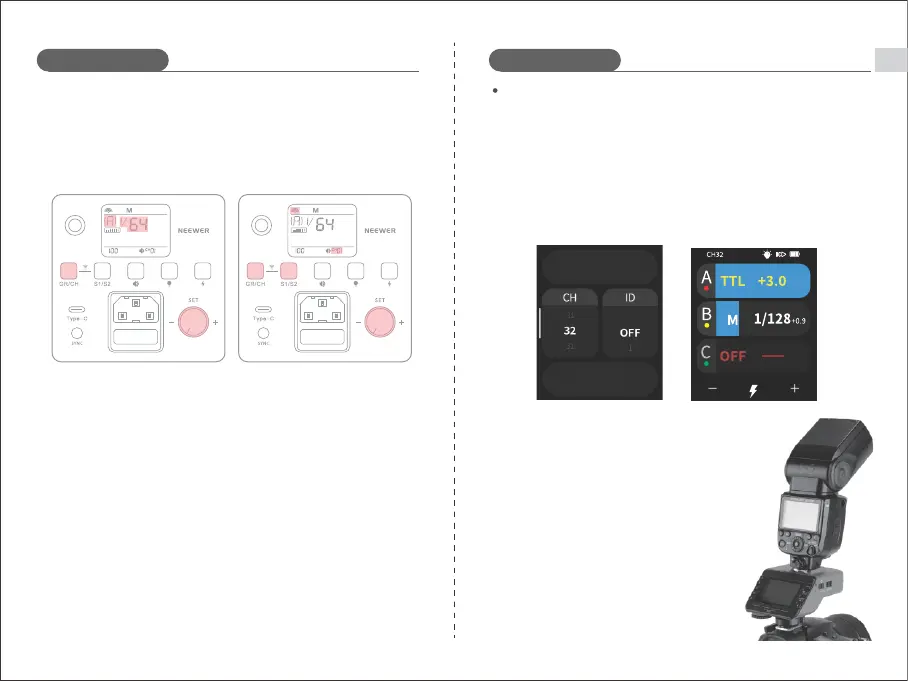
Directions for Use Directions for Use
Example: Nikon SB-5000 speedlite:
Wirelessly sync with an original flash
1. Turn off the camera and mount the trigger onto the camera's hot shoe,
then turn on the trigger and the camera.
2. Setting the QZ trigger: On the display, swipe down to access settings UI
and tap <MENU> to open the menu. Tap Wireless Settings to set channels
and IDs. Swipe right to return to main UI and set flash modes or flash
power levels for the required group.
3. Setting the S101-400W flash:
Connect the flash to a wall outlet and turn it on. Simultaneously press and hold
the <GR/CH> and <S1/S2> buttons until the wireless icon appears on the screen.
Long-press the <GR/CH> button to set the same channel as the trigger, then
short-press <GR/CH> to match the trigger’s group. (Note: For other flash models,
refer to their respective user manuals.)
3. Power on the original flash and mount it on
the Q-N receiver. Long press the <TX/RX>
button to set RX mode. Long press the
<Zm/CH> button to set the same channel as
QZ-N trigger. Press the <MENU> button, select
<ID>, and set the same ID as the QZ-N trigger
((Note: when setting the original flash, please refer
to its own user manual).
4. Press the camera shutter button to trigger a flash.
Note: The Q-N receiver is sold separately.
4. Press the camera shutter button to trigger a flash.
Note: The studio flash has a minimum output of 1/64, so please ensure the
trigger's output value is set to 1/64 or higher. Since the studio flash doesn't
have TTL or stroboscopic functions, please set the trigger to manual (M)
mode.
06
EN
S1 S2
S1 S2
Scan idle channels
Wireless sync
Bekijk gratis de handleiding van Neewer QZ-N, stel vragen en lees de antwoorden op veelvoorkomende problemen, of gebruik onze assistent om sneller informatie in de handleiding te vinden of uitleg te krijgen over specifieke functies.
Productinformatie
| Merk | Neewer |
| Model | QZ-N |
| Categorie | Niet gecategoriseerd |
| Taal | Nederlands |
| Grootte | 1321 MB |
