Nedis BTTC2550BK handleiding
Handleiding
Je bekijkt pagina 9 van 80
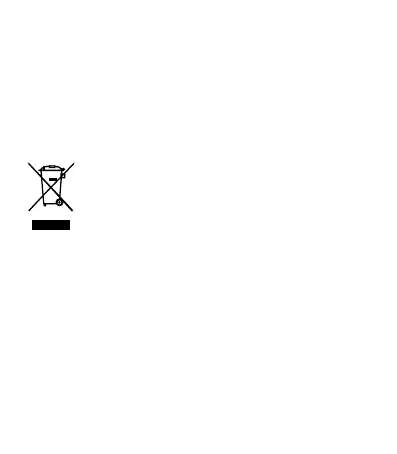
9
Use
• Slide the TX / RX switch A
5
to the desired mode.
• Press the power button A
6
to play or pause music.
• Rotate the volume dial A
4
to adjust the volume.
• Double press the power button A
6
to search for new Bluetooth devices.
Reset the Bluetooth® connection
Press the power button A
6
5 times to clear the Bluetooth® pairing memory.
Disposal
The product is designated for separate collection at an
appropriate collection point. Do not dispose of the product with
household waste.
For more information, contact the retailer or the local authority
responsible for the waste management.
Declaration of Conformity
We, Nedis B.V. declare as manufacturer that the product BTTC2550BK from our
brand Nedis®, produced in China, has been tested according to all relevant CE
standards and regulations and that all tests have been passed successfully.
The complete Declaration of Conformity (and the safety datasheet if applicable)
can be found and downloaded via:
nedis.com/bttc2550bk#support
Bekijk gratis de handleiding van Nedis BTTC2550BK, stel vragen en lees de antwoorden op veelvoorkomende problemen, of gebruik onze assistent om sneller informatie in de handleiding te vinden of uitleg te krijgen over specifieke functies.
Productinformatie
| Merk | Nedis |
| Model | BTTC2550BK |
| Categorie | Niet gecategoriseerd |
| Taal | Nederlands |
| Grootte | 4740 MB |







