Nec SP-RM3 handleiding
Handleiding
Je bekijkt pagina 9 van 14
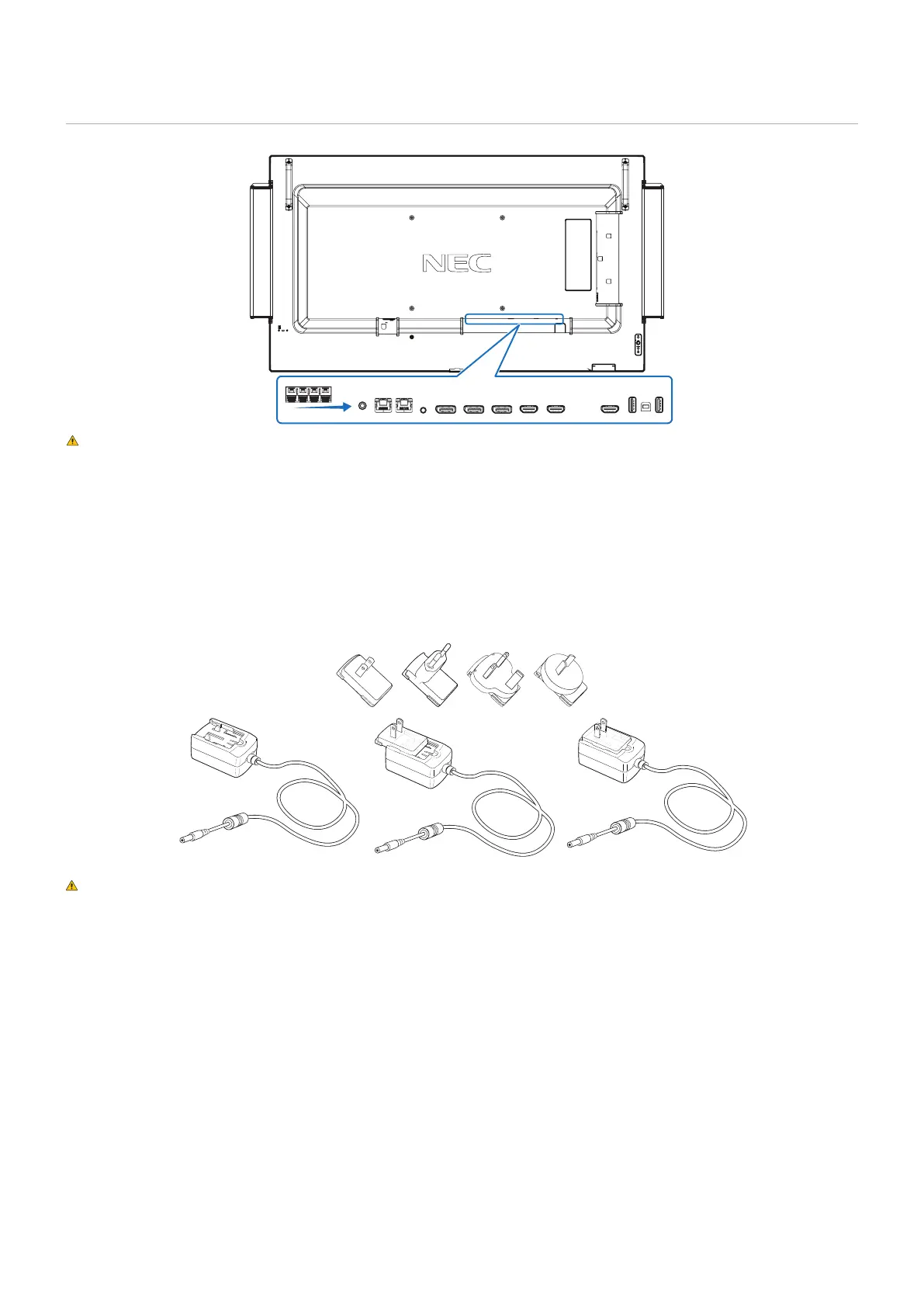
English−9
Connecting the SP-RM3a speakers
Example - Monitor with bottom terminal connections
USB-A
DisplayPort
IN 1
DisplayPort
IN 2
DisplayPort
OUT
HDMI IN 1
(ARC)
HDMI IN 2HDMI OUT
LAN 1 LAN 2
EXTERNAL SPEAKER
AUDIO OUT
USB-B
SERVICE
REMOTE
IN
Important: • The illustration shown is for reference purposes only.
• Your display may dier from the illustrations.
• Actual connections depend on the display model used.
Before you begin
1. Select the plug adapter for the plug style that matches the power socket where the speaker is located.
2. Connect the plug adapter to the power supply base.
NOTE: The following illustration is for example purposes only; your power supply and power adapters may
look slightly dierent.
CAUTION: Do not plug the power supply into the active speaker until directed to do so in the instructions
below.
Bekijk gratis de handleiding van Nec SP-RM3, stel vragen en lees de antwoorden op veelvoorkomende problemen, of gebruik onze assistent om sneller informatie in de handleiding te vinden of uitleg te krijgen over specifieke functies.
Productinformatie
| Merk | Nec |
| Model | SP-RM3 |
| Categorie | Niet gecategoriseerd |
| Taal | Nederlands |
| Grootte | 1724 MB |

