Nec SP-RM3 handleiding
Handleiding
Je bekijkt pagina 5 van 14
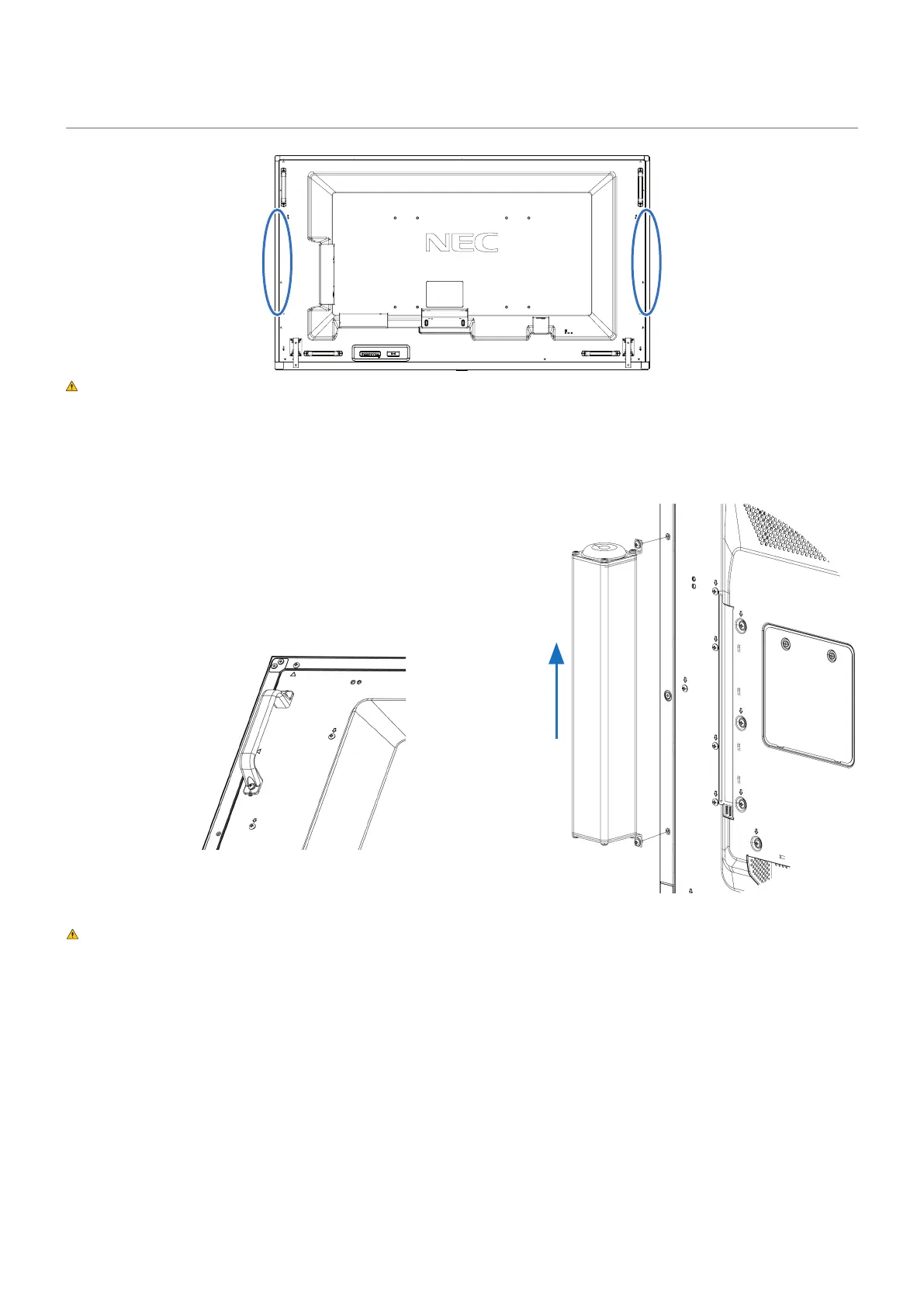
English−5
Mounting the speakers
CAUTION: Never lift the monitor by the speaker or speaker brackets after installation.
Attaching the speakers
Reminder: the mounting brackets are pre-installed on the speaker. The U.S. ADA compatible brackets are not
required to follow the instructions below.
1. Turn OFF the main power switch on the monitor.
2. Using two M4 screws and two washers, attach the
left speaker's mounting bracket to the monitor.
3. Repeat step 2 for the right speaker.
NOTE: If needed, remove any handles from the
monitor to be able to move the speakers
behind the monitor.
Important: • The mounting position described leaves the speakers visible from the front of the monitor.
This is the recommended mounting position for the best sound quality. For a concealed
installation, the speaker can be ipped to the display's backside (depending on the selected
monitor model).
• Not all monitors, especially sizes smaller than 42", allow for an entirely hidden speaker
installation.
Top of speaker
Top side
"up"
Bekijk gratis de handleiding van Nec SP-RM3, stel vragen en lees de antwoorden op veelvoorkomende problemen, of gebruik onze assistent om sneller informatie in de handleiding te vinden of uitleg te krijgen over specifieke functies.
Productinformatie
| Merk | Nec |
| Model | SP-RM3 |
| Categorie | Niet gecategoriseerd |
| Taal | Nederlands |
| Grootte | 1724 MB |

