Nec NP44ML handleiding
Handleiding
Je bekijkt pagina 19 van 20
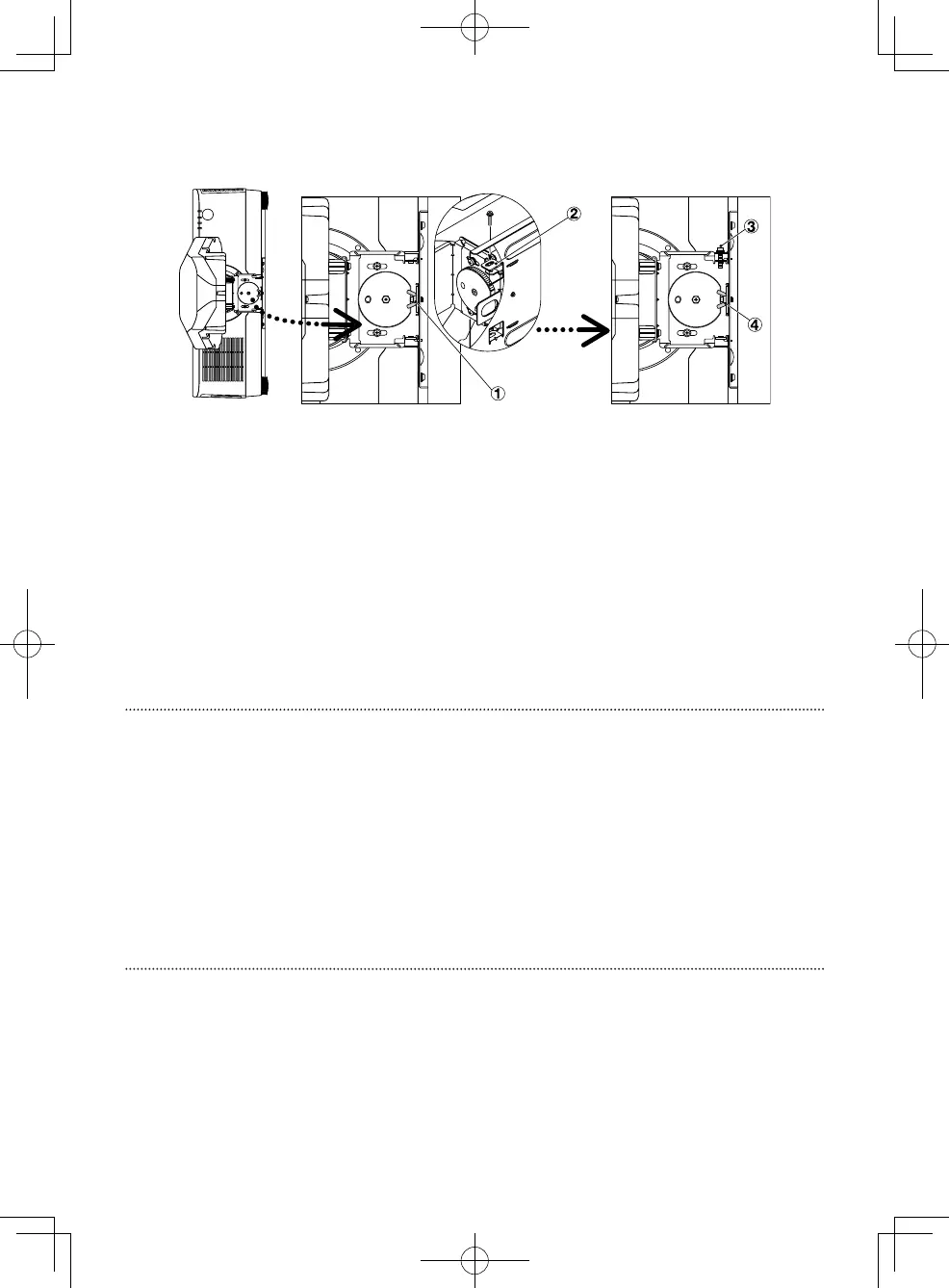
19
Wing nut
蝶ナット
蝶形螺母
Screw insertion port
ネジ挿入口
螺钉插入端口
Tilt adjustment during portrait projection
If the lens unit tilts downward when portrait orientation is used with the projector installed ver-
tically, follow the procedure below to adjust the tilt.
* The stand that supports the projector is omitted in the drawings for clarity.
Loosen the wing nut that were tightened in step 8 for the support kit installation procedure.
Insert the screw (M4×20) through the screw insertion port on the upper side of the support
bracket.
Turn the screw to adjust the tilt of the lens unit.
Tighten the wing nut that were loosened in step
.
ポートレ ート投 写 時 の 傾き調 整
本機を縦に設置してポートレート投写を行っているときに、レンズユニットが下へ傾く場
合は、以下の手順で傾きを調整します。
※ここでは、本機を支えるスタンドを省略したイラストにしています。
① サポートキット取り付け手順の 8 でしめ付けた蝶ナットをゆるめる。
② サポート金 具の上側のネジ 挿入口からネジ(M4 × 20)を挿入する。
③ ネジを回して、レンズユニットの傾きを調整する。
④ ①でゆるめた蝶ナットをしめ付ける。
进行纵向投影期间的倾斜调整
在 垂 直 安 装 投 影 机 的 情 况 下 使 用 纵 向 方 向 时 ,如 果 镜 头 单 元 向 下 倾 斜 ,则 根 据 以 下 程 序 调 整 倾 斜 。
* 支持投 影机的支 架在图纸中被忽略, 以获得清晰效果。
① 松动在支撑套件安装程序的步骤 8 中拧
紧的蝶形螺母。
② 将 螺 钉( M4×20)插入
支撑支架上侧的螺钉插入端口。
③ 旋转螺钉以调整镜头单元的倾斜。
④ 拧紧在
步骤 ①
中松开的蝶形螺母。
Bekijk gratis de handleiding van Nec NP44ML, stel vragen en lees de antwoorden op veelvoorkomende problemen, of gebruik onze assistent om sneller informatie in de handleiding te vinden of uitleg te krijgen over specifieke functies.
Productinformatie
| Merk | Nec |
| Model | NP44ML |
| Categorie | Niet gecategoriseerd |
| Taal | Nederlands |
| Grootte | 3370 MB |





