Nec NP44ML handleiding
Handleiding
Je bekijkt pagina 15 van 20
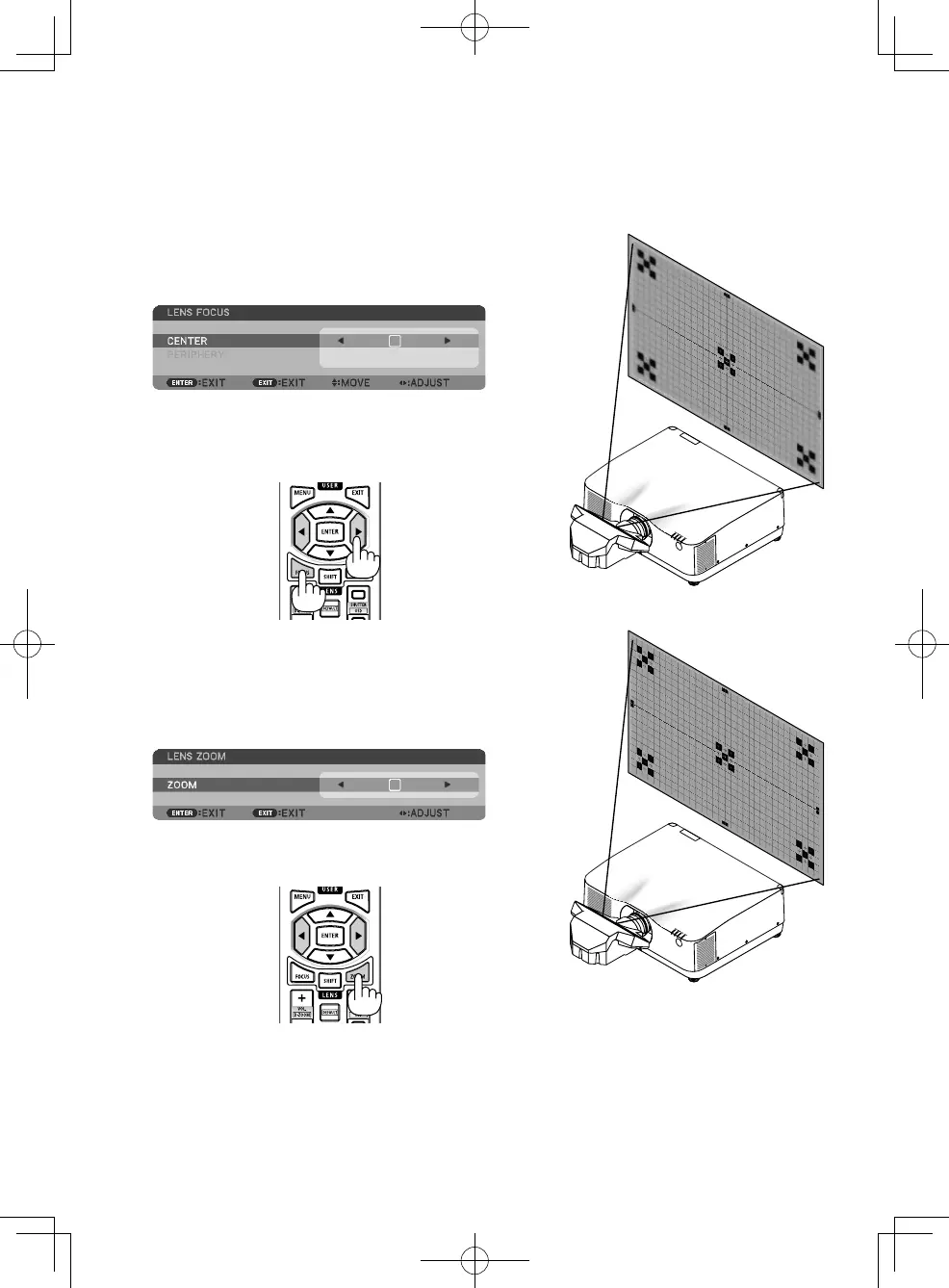
15
(English)
Adjusting the focus
• Pleasereadtheprecautionsintheprojectoruser’smanualcarefullybeforeusingtheoptional
lens NP44ML.
1. Press the FOCUS button.
The [
LENSFOCUS] control screen will be displayed
on.
Press ◀▶ buttons to adjust focus of screen center.
* [PERIPHERY]LENSFOCUSisnotavailableforthis
lens unit.
2. Press the ZOOM/L-CALIB. button on the cabinet.
The [LENS ZOOM] control screen will be displayed
on.
* In another way, press the ZOOM button on the
remote control.
Press ◀▶ buttons to align the focus of screen pe-
ripheral area.
Bekijk gratis de handleiding van Nec NP44ML, stel vragen en lees de antwoorden op veelvoorkomende problemen, of gebruik onze assistent om sneller informatie in de handleiding te vinden of uitleg te krijgen over specifieke functies.
Productinformatie
| Merk | Nec |
| Model | NP44ML |
| Categorie | Niet gecategoriseerd |
| Taal | Nederlands |
| Grootte | 3370 MB |





