Nec NP44ML handleiding
Handleiding
Je bekijkt pagina 10 van 20
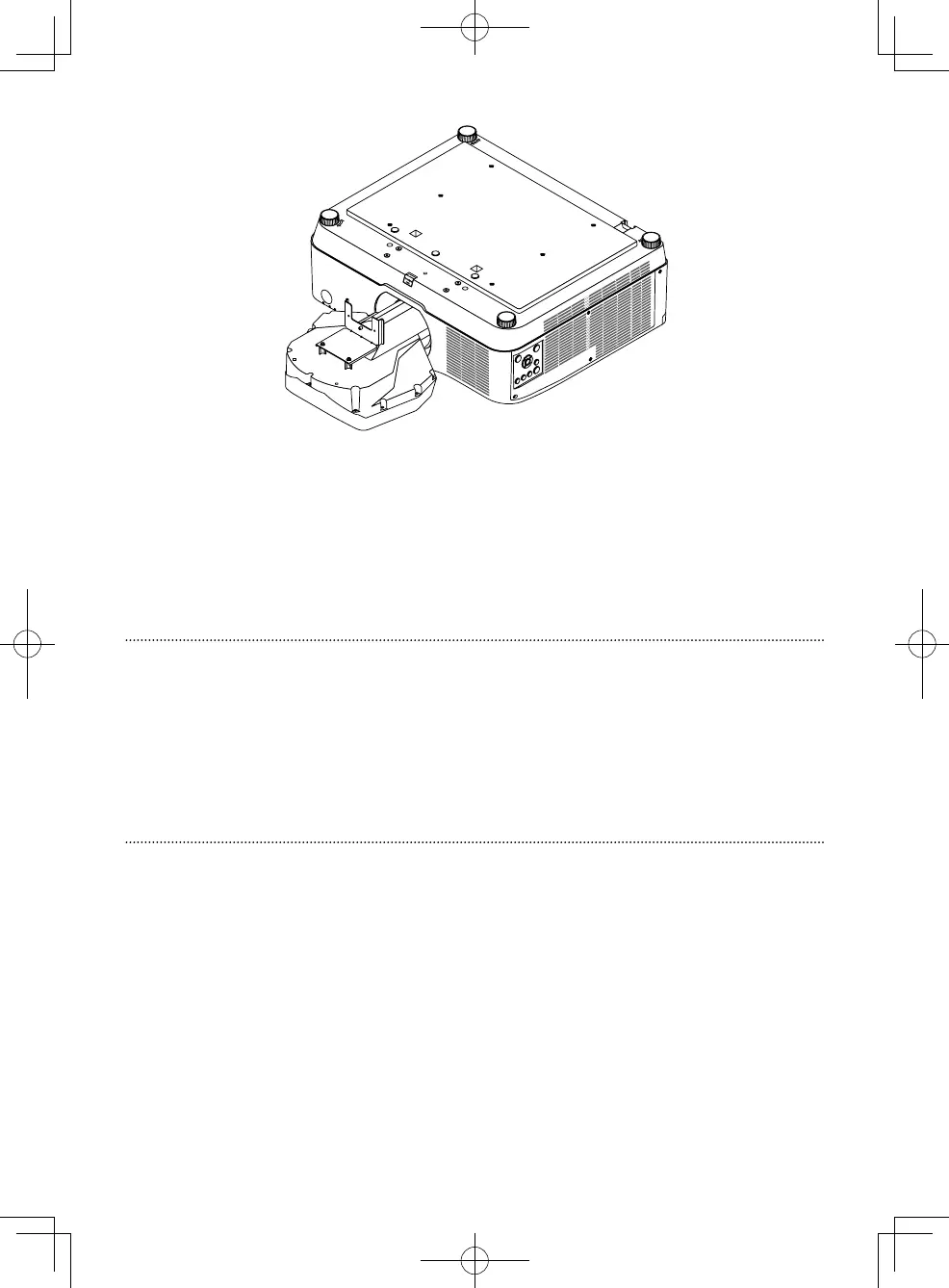
10
4. Mount the lens unit on the projector and adjust the lens position
According to the instructions on the projector manual, mount the lens unit onto the projec-
tor.
Connect the power cord to the projector and power it on.
PressandholdtheSHIFT/HOMEPOSITIONbuttonfor2secondsorlongertomovethelensto
the home position for NP44ML.
When the lens movement is finished, wait 10 seconds or longer before turning off the power
and removing the power cord.
4. プロジェクター にレンズ ユニットを取り付けて、 レンズの 位 置を合 わせる。
プロジェクターの設 置説明書に従って、プロジェクターにレンズユニットを取り付ける。
プロジェクター に電 源コード を接 続して、 電 源を入れる 。
[SHIFT/HOMEPOSITION] ボタンを 2 秒 以 上 押 し て 、レ ン ズ の 位 置 を NP44ML のホームポジショ
ンに移動する。
レンズの 動 作 終了後 10 秒以 上経過してから電源を切り、電源コードを取り外す。
4. 将镜头单元安装在投影机上,并调整镜头位置
根据投影机 用户手册 上的说明,将镜头单元安装到投影机上。
将电源线连接至投影机并开启电源。
按住S
HIFT/HOMEPOSITION键 2 秒
钟或更长时间,以便将镜头移动至 NP44ML 的初始位置。
镜头移动完成后,等待 10 秒钟
或更长时间。 在此之后,关闭投影机并拔掉电源线。
Bekijk gratis de handleiding van Nec NP44ML, stel vragen en lees de antwoorden op veelvoorkomende problemen, of gebruik onze assistent om sneller informatie in de handleiding te vinden of uitleg te krijgen over specifieke functies.
Productinformatie
| Merk | Nec |
| Model | NP44ML |
| Categorie | Niet gecategoriseerd |
| Taal | Nederlands |
| Grootte | 3370 MB |





