Nec NP04Wi handleiding
Handleiding
Je bekijkt pagina 7 van 176
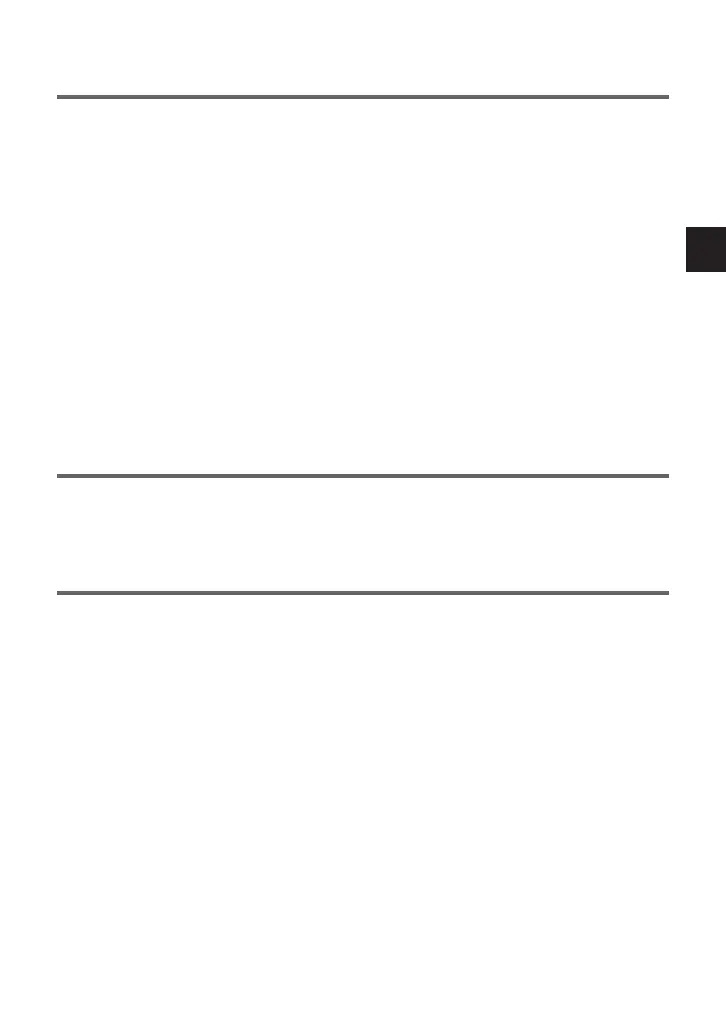
ENG-4
ENG-5
Notes
• Useaatandhardscreenwithascreensizeof100inchesorless.
• Somescreensurfacescanbescratchedbythestyluspentip.Beforeusingthestyluspen,testitin
an inconspicuous part of the screen to be sure the pen tip will not damage the screen surface.
• Donotusethestyluspeninthebelowmentionedareas.
It may cause of malfunction of the stylus pen.
- In the area direct sunlight strikes the screen surface and the camera unit.
- In the area light of halogen or filament lamps directly strikes the screen surface and the camera
unit.
- In the case, materials reects light is used within the stylus pen operation area. (ex. screen
frame)
• Donotusethestyluspeninthebelowmentionedenvironment.Itmaycauseofmalfunctionofthe
stylus pen.
- When the infrared remote is used.
• Theguaranteedoperationtemperaturerangeforthefunctionofthestyluspenis5°to40°C(41°to
104°F).
• Whenmountingorremovingthecameraunit,donotremoveanyscrewsotherthanthosespeci-
fied.
Disposing of this product
• Whendisposingofthisproduct,contactyourstoreofpurchaseor localgovernmentfor instruc-
tions.
Features
• Interactiveelectronicwhiteboardfunction
By combination with drawing software, the white board or wall can be used as your interactive white
board, and you can take handwritten notes or draw pictures on the screen with the supplied stylus
pen.
Moreover, by combination with the Touch Module (NP01TM sold saparately), it enables to draw on
the white board or wall by your finger.
Supported projectors:
- UM330X, UM280X, UM330W, UM280W
- UM351W, UM301W, UM361X, UM301X
- U321H
* Do not fix on this product other than the above listed supported projectors and the exclusive
holder.
• Oneormorepeoplecantakenotesordrawpictureswithstyluspensatthesametime
Two stylus pens come standard with the product. The stylus pen is also available as an option
(NP02Pi).
Up to 10 stylus pens can be used at the same time on the product.
However, this number will vary depending on drawing software you use.
For using drawing software, refer to the user manual included with the drawing software.
• AutoCalibrationfunction
Position adjustment is easily done thanks to the auto calibration function.
Bekijk gratis de handleiding van Nec NP04Wi, stel vragen en lees de antwoorden op veelvoorkomende problemen, of gebruik onze assistent om sneller informatie in de handleiding te vinden of uitleg te krijgen over specifieke functies.
Productinformatie
| Merk | Nec |
| Model | NP04Wi |
| Categorie | Niet gecategoriseerd |
| Taal | Nederlands |
| Grootte | 18588 MB |





