Nec NP04Wi handleiding
Handleiding
Je bekijkt pagina 13 van 176
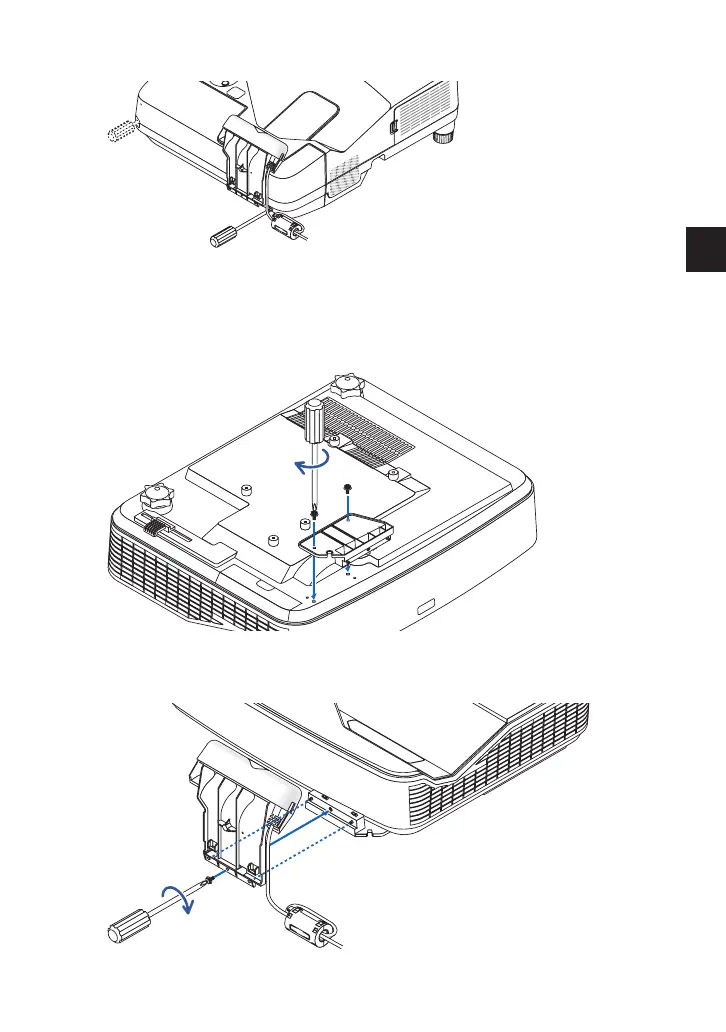
ENG-10
ENG-11
Fix the cable cover on the projector.
For U321H
Require three screws and the attachment.
Mount the attachment on the projector.
Put the projector bottom face up and push two protrusions on the attachment in the fixing holes
on the projector, then align the position of the fixing holes. Fasten them by two screws.
Fix the camera unit on the attachment.
Put the projector facing up and engage two protrusions on the holder in the fixing holes on the
holder, then align the position of the fixing holes. Fasten them by one screw.
Bekijk gratis de handleiding van Nec NP04Wi, stel vragen en lees de antwoorden op veelvoorkomende problemen, of gebruik onze assistent om sneller informatie in de handleiding te vinden of uitleg te krijgen over specifieke functies.
Productinformatie
| Merk | Nec |
| Model | NP04Wi |
| Categorie | Niet gecategoriseerd |
| Taal | Nederlands |
| Grootte | 18588 MB |





