Handleiding
Je bekijkt pagina 55 van 103
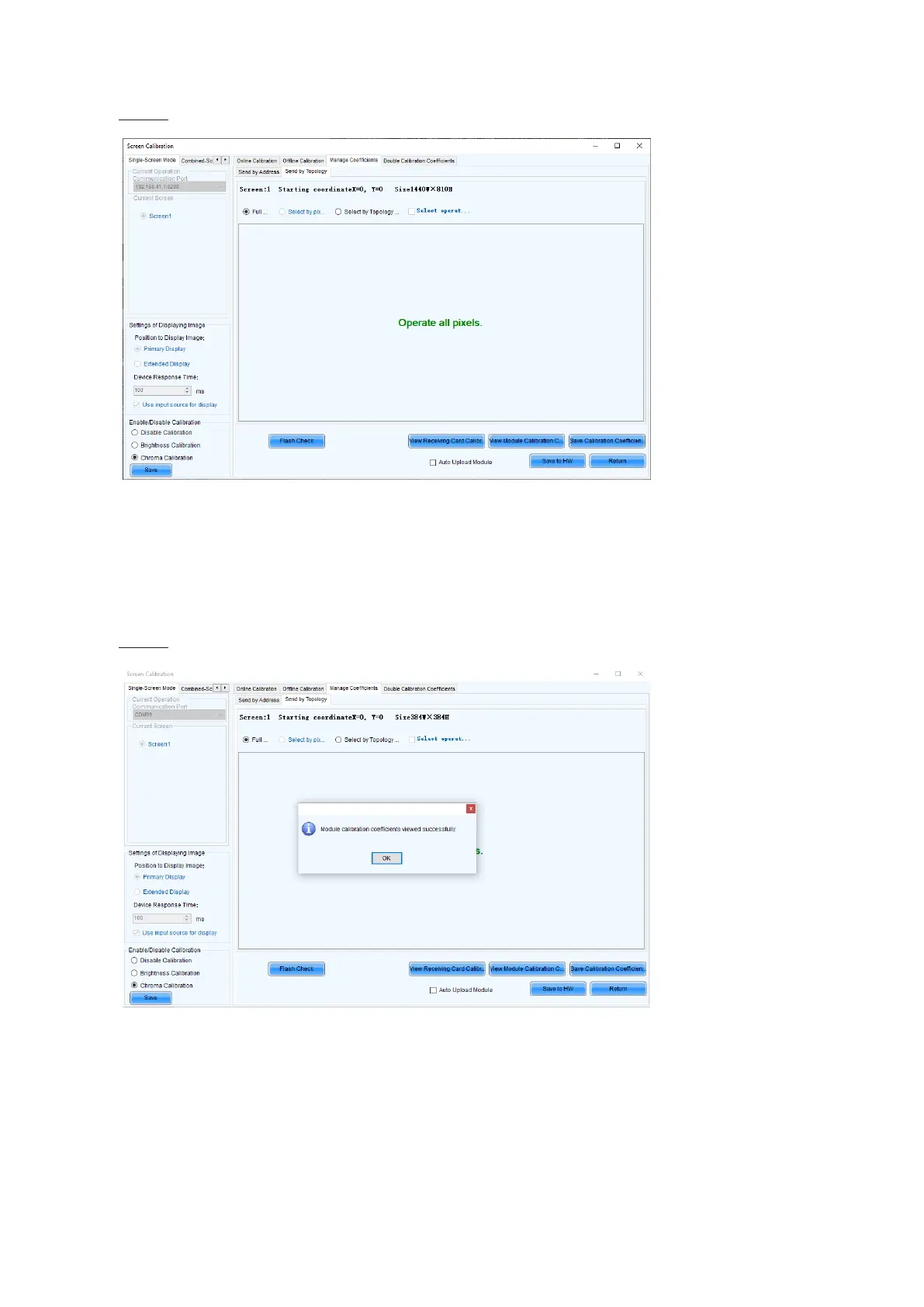
English - 53
(5) Click on “Module Flash”.
Result: The module ash options will appear.
Select whether you want the entire screen or individual modules.
Full screen: Select this option when installing.
Module Flash (Select by Topology or list): Select this option when replacing pixel cards, etc.
If “Line calibration” or “Adjusting the colors on a part of the screen” has been performed on the area set
for Module Flash, please perform it again after Module Flash.
(6) Click the “View Module Calibration Coefcients” button.
Result: Pop-up message opens.
Bekijk gratis de handleiding van Nec LED-FC012i, stel vragen en lees de antwoorden op veelvoorkomende problemen, of gebruik onze assistent om sneller informatie in de handleiding te vinden of uitleg te krijgen over specifieke functies.
Productinformatie
| Merk | Nec |
| Model | LED-FC012i |
| Categorie | Monitor |
| Taal | Nederlands |
| Grootte | 19238 MB |







