Handleiding
Je bekijkt pagina 83 van 103
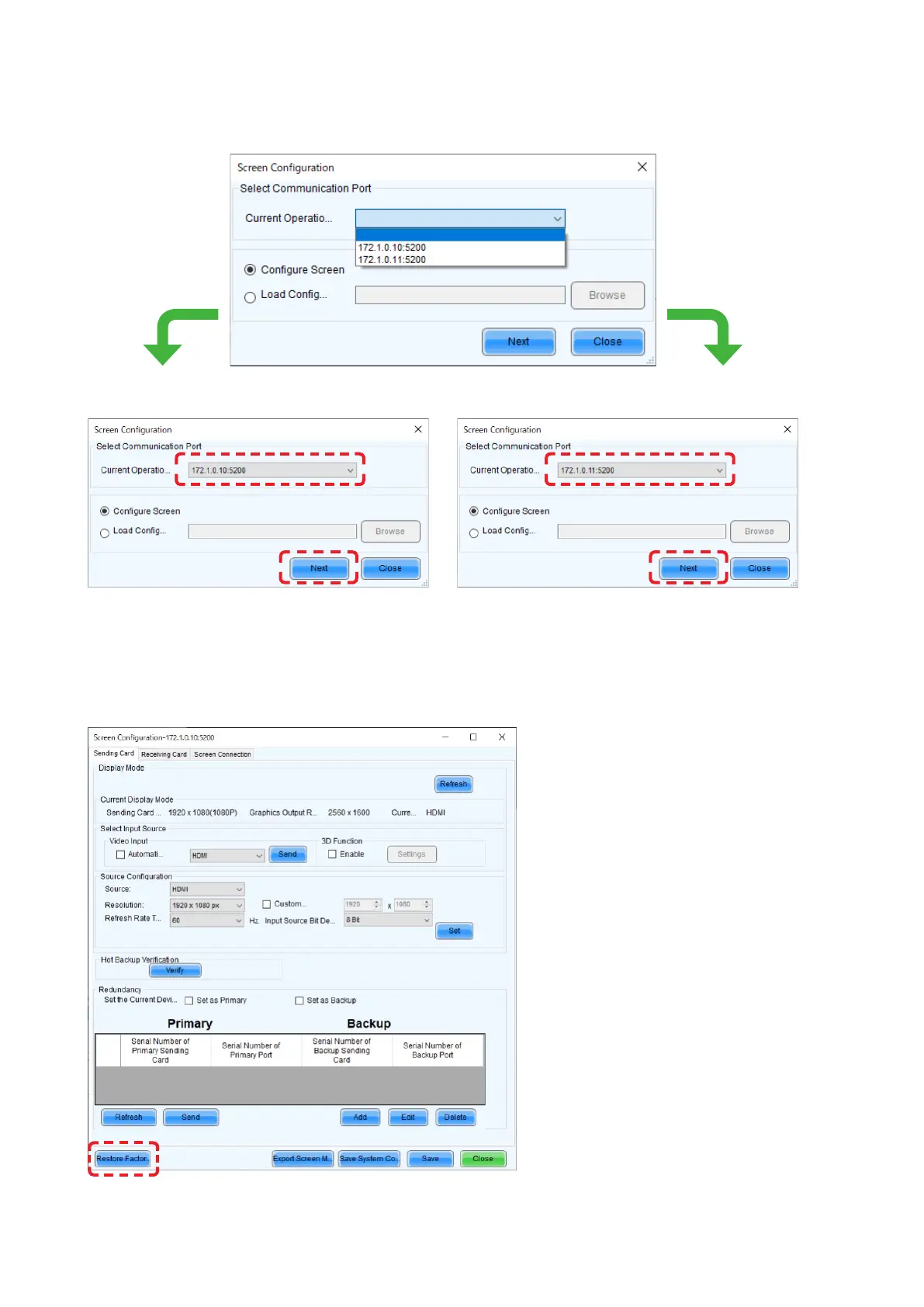
English - 81
Check the port in “Select Communication Port”, select the Main (Primary) and Backup system LED controllers
by their IP address, and then click “Next”.
Congure the settings for the Main (Primary) controller and Backup controller separately.
Main (Primary) Backup
On the Main (Primary) side
Click the “Restore Factory Settings” button for initialization.
After initialization, congure the settings for “Select Input Source” and “Source Conguration”.
If the factory setting is correctly congured and the device connection is the same as when the factory setting
was congured, check the settings without performing initialization.
Bekijk gratis de handleiding van Nec LED-FC009i, stel vragen en lees de antwoorden op veelvoorkomende problemen, of gebruik onze assistent om sneller informatie in de handleiding te vinden of uitleg te krijgen over specifieke functies.
Productinformatie
| Merk | Nec |
| Model | LED-FC009i |
| Categorie | Monitor |
| Taal | Nederlands |
| Grootte | 19238 MB |







