Handleiding
Je bekijkt pagina 91 van 131
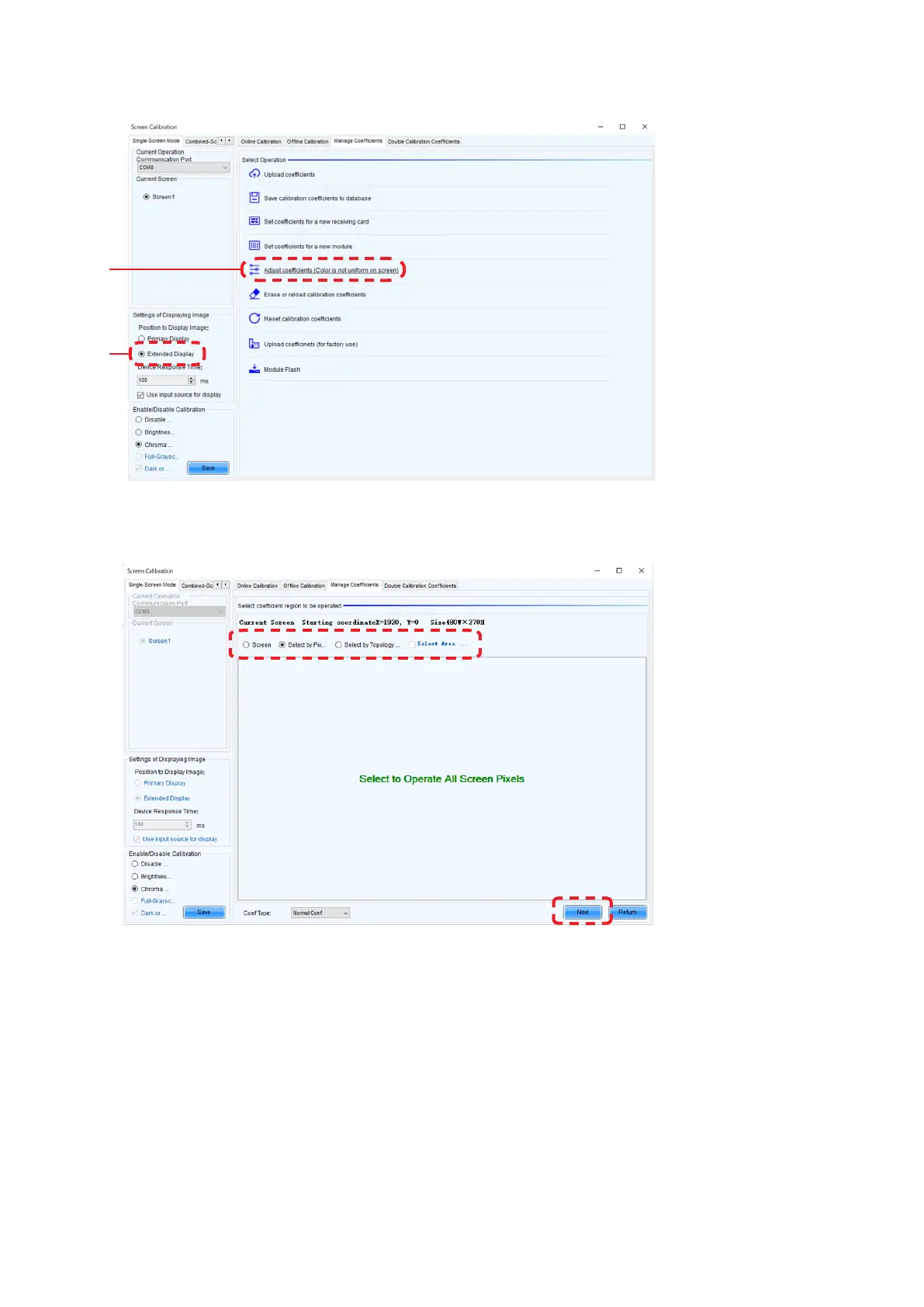
English - 89
(4) Set “Extended Display” (d) under “Setting of Displaying Image”, and then click “Adjust coefcients” (e).
(e)
(d)
(5) Select the range specication method from the three available methods depending on the calibration
range. After setting the range, click “Next” to display the “Adjust Coefcients” screen.
(5)-1
Screen: Adjust the entire frame set.
The calibration settings reading starts after “Next” is clicked. A fair amount of time is required to read the
data.
The “Adjust Coefcients” screen is displayed when the data has been read.
Bekijk gratis de handleiding van Nec LED-FA038i2, stel vragen en lees de antwoorden op veelvoorkomende problemen, of gebruik onze assistent om sneller informatie in de handleiding te vinden of uitleg te krijgen over specifieke functies.
Productinformatie
| Merk | Nec |
| Model | LED-FA038i2 |
| Categorie | Monitor |
| Taal | Nederlands |
| Grootte | 21442 MB |
Caratteristiche Prodotto
| Kleur van het product | Zwart |
| Gewicht | 8800 g |
| Breedte | 608 mm |
| Diepte | 49 mm |
| Hoogte | 342 mm |







