Handleiding
Je bekijkt pagina 80 van 131
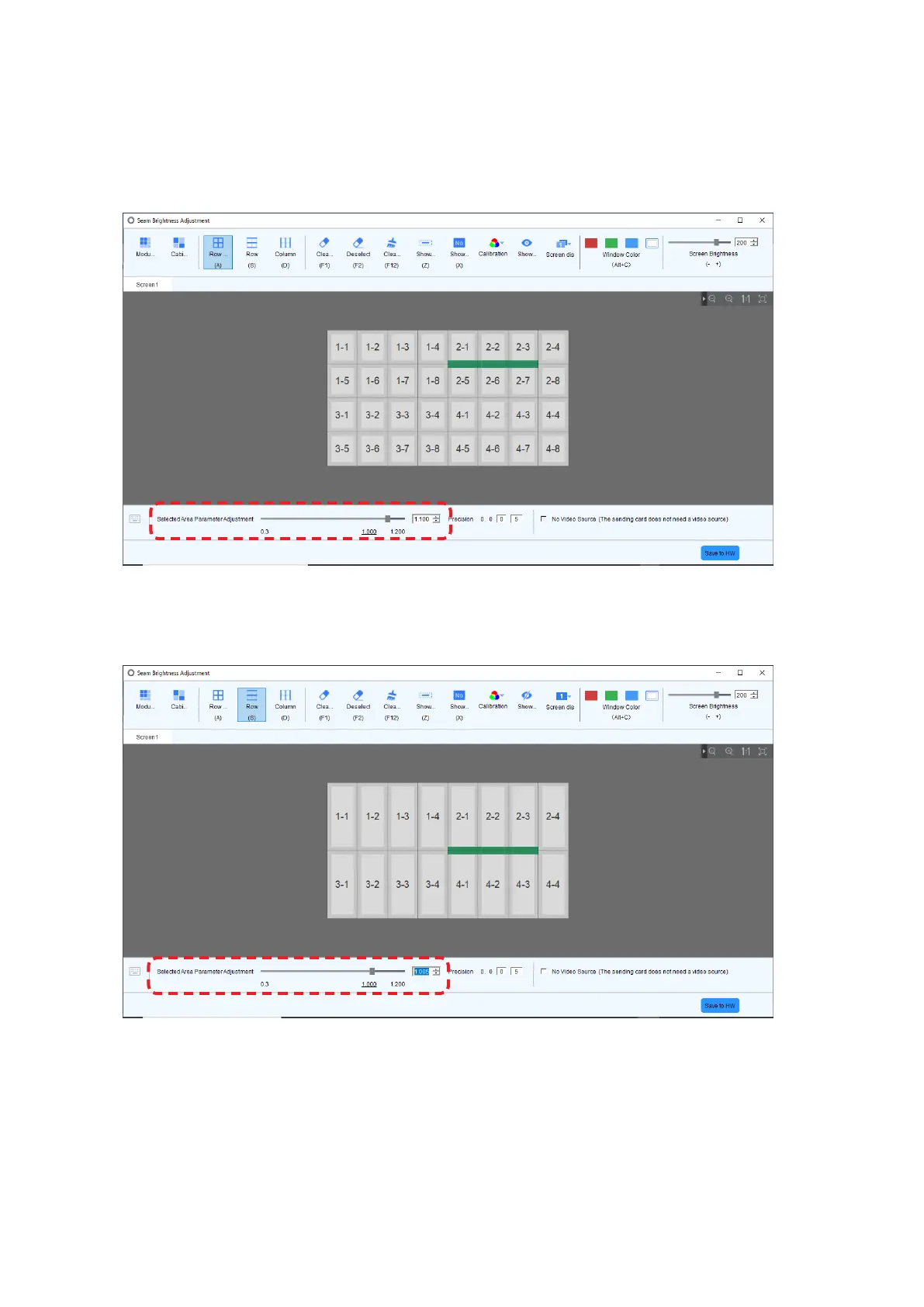
English - 78
(7) Click the upward and downward arrows next to the input box at the bottom of the window to adjust the
brightness of the selected locations.
LED-FA009i2, LED-FA012i2, LED-FA012i2-SB, LED-FA015i2, LED-FA015i2-SB, LED-FA019i2,
LED-FA031i2, LED-FA038i2
LED-FE009i2, LED-FE012i2, LED-FE015i2, LED-FE019i2, LED-FE031i2, LED-FE038i2, LEDFE012i2-E,
LED-FE015i2-E, LED-FE019i2-E
Upward arrow: Increases the brightness (makes the dark lines less noticeable)
Downward arrow: Decreases the brightness (makes the bright lines less noticeable)
LED-FA025i2, LED-FE025i2
Upward arrow: Increases the brightness (makes the dark lines less noticeable)
Downward arrow: Decreases the brightness (makes the bright lines less noticeable)
Bekijk gratis de handleiding van Nec LED-FA031i2, stel vragen en lees de antwoorden op veelvoorkomende problemen, of gebruik onze assistent om sneller informatie in de handleiding te vinden of uitleg te krijgen over specifieke functies.
Productinformatie
| Merk | Nec |
| Model | LED-FA031i2 |
| Categorie | Monitor |
| Taal | Nederlands |
| Grootte | 21442 MB |
Caratteristiche Prodotto
| Kleur van het product | Zwart |
| Gewicht | 8800 g |
| Breedte | 608 mm |
| Diepte | 49 mm |
| Hoogte | 342 mm |







