Nebula Soundbar handleiding
Handleiding
Je bekijkt pagina 6 van 13
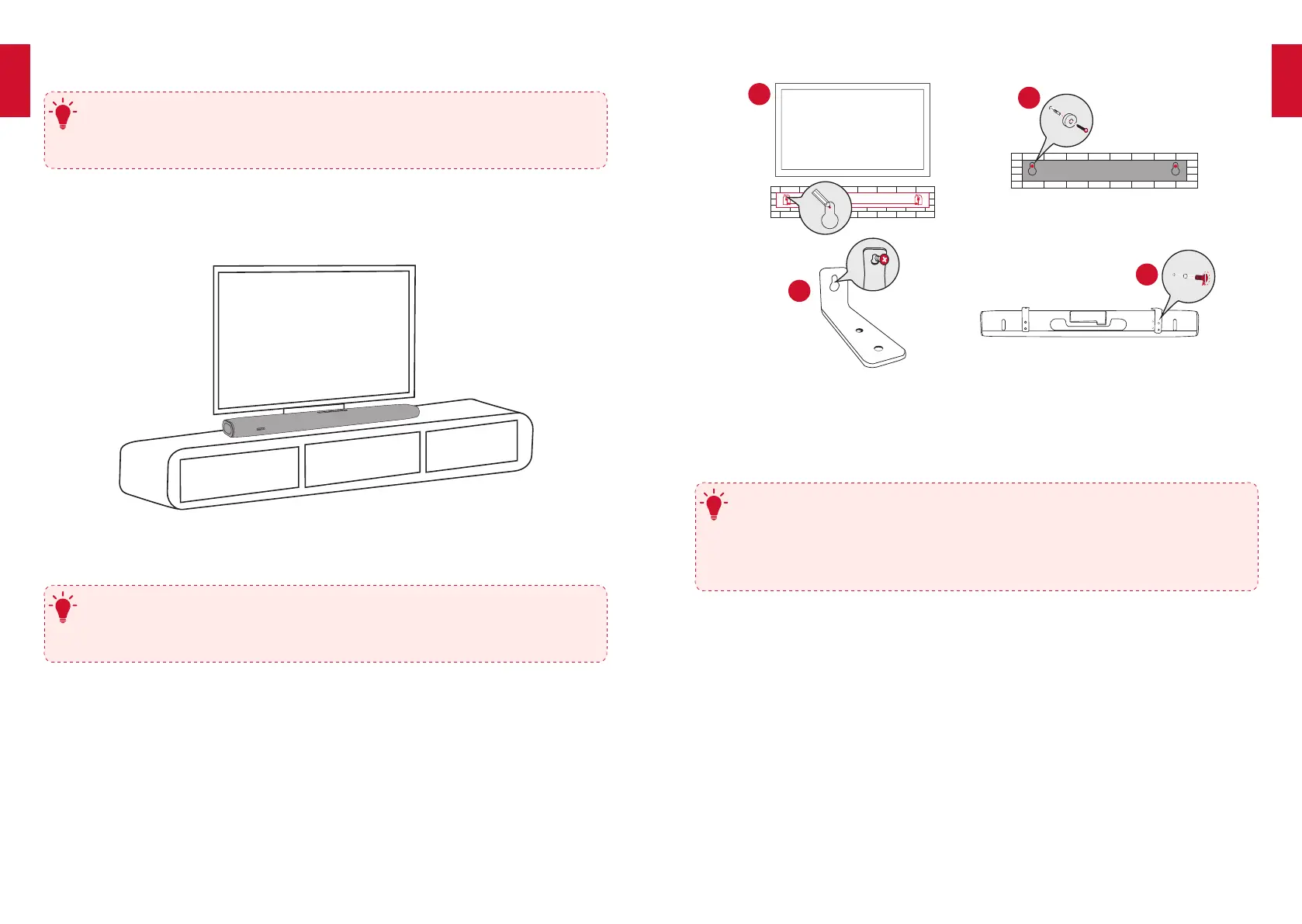
English
English
08
09
2
3
4
1
MARK HERE
540mm
MARK HERE
Wall Mount the Soundbar
Connection
1.
ConnectingtoYourTV
T
• Before connecting devices to the soundbar, make sure that you unplug all
devices from the power outlet.
• To enjoy audio from your soundbar, make sure you select the
corresponding signal source on your TV. Refer to your TV’s user manual
for details.
There are two ways to connect to your TV.
Option 1: Connect to your TV with an HDMI cable (preferred, FTV / ARC mode)
Using the provided HDMI cable, connect the HDMI (ARC) on the rear of the
soundbar to the HDMI IN (ARC) port on your TV.
Placement
T
• Make sure there is an AC power outlet nearby.
• To avoid wireless interference, keep other wireless devices 1-3 ft away
from the soundbar.
Table Placement
①
Place the soundbar on a solid surface with the top panel facing up.
Wall Mount Installation
T
• Make sure the soundbar is powered off and unplugged before installing.
• Use the xing screws appropriate for your drill and the type of wall you
have.
①
Place the wall mounting template card against the wall. Push a pen tip through
the center to mark the location for the wall-mount brackets.
②
Drill a hole in the wall at each marking.
③
Screw the wall-mount brackets into the holes with screws (not provided) in the
wall.
④
Fix the L-brackets to the bottom of the soundbar with the provided screws.
Bekijk gratis de handleiding van Nebula Soundbar, stel vragen en lees de antwoorden op veelvoorkomende problemen, of gebruik onze assistent om sneller informatie in de handleiding te vinden of uitleg te krijgen over specifieke functies.
Productinformatie
| Merk | Nebula |
| Model | Soundbar |
| Categorie | Niet gecategoriseerd |
| Taal | Nederlands |
| Grootte | 1573 MB |


