Navman MiVue True 4K handleiding
Handleiding
Je bekijkt pagina 9 van 40
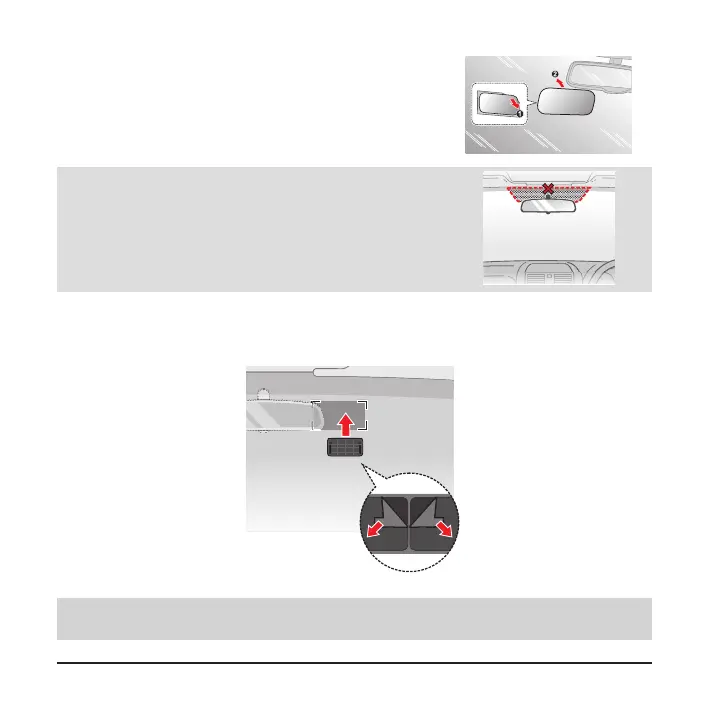
8
2. If installing the device using an electrostatic sticker
(optional), attach the electrostatic sticker to the
windscreen (make sure there are no air bubbles trapped
underneath).
Note:
If your vehicle’s windscreen has a third visor frit (a patch of black
dots around the rear view mirror), please do not attempt to ax
the electrostatic lm/dash cam in this area as it is likely to fall o.
Attaching the device to an electrostatic sticker allows for the
easy removal of the device mount from the windscreen.
3. Peel the backing tape from the mounting plate and press rmly to attach it to your
windscreen.
Note: For best results, allow at least 12 hours before attaching the device to the mount to assure a strong
bond between the 3M adhesive tape and the electrostatic sticker/windscreen.
Bekijk gratis de handleiding van Navman MiVue True 4K, stel vragen en lees de antwoorden op veelvoorkomende problemen, of gebruik onze assistent om sneller informatie in de handleiding te vinden of uitleg te krijgen over specifieke functies.
Productinformatie
| Merk | Navman |
| Model | MiVue True 4K |
| Categorie | Niet gecategoriseerd |
| Taal | Nederlands |
| Grootte | 2398 MB |







