Navman MiVue True 4K DC handleiding
Handleiding
Je bekijkt pagina 12 van 40
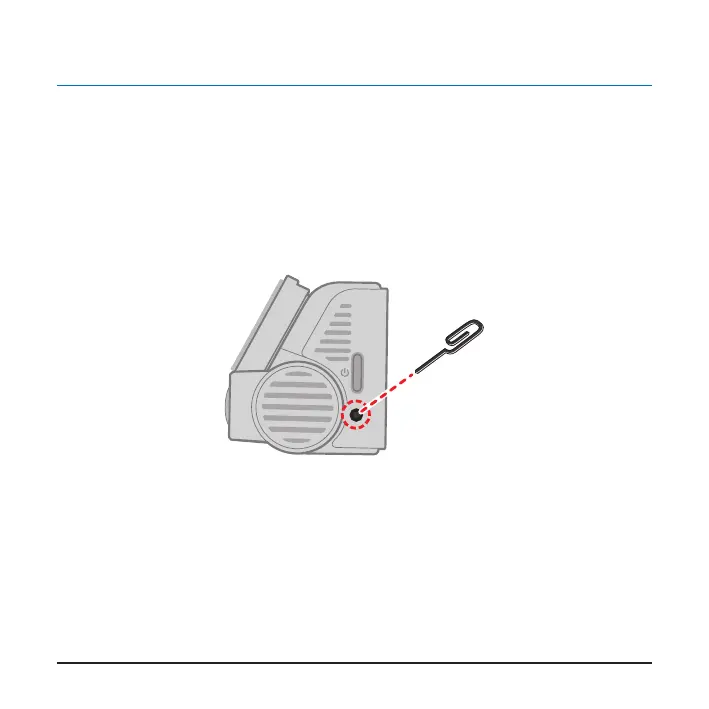
11
Turning the dash cam on
The dash cam will turn on automatically once vehicle engine is started. The device can also be
turned on or o manually via the power button. When the device is powered on for the rst
time, follow the on-screen prompts to set the system language, time zone, and distance unit.
If the screen turns o after a specied period of inactivity (video recording is still in progress),
press any button to turn it back on.
If the dash cam becomes unresponsive during use, insert a pin or paperclip into the Reset
button to restart the device.
Bekijk gratis de handleiding van Navman MiVue True 4K DC, stel vragen en lees de antwoorden op veelvoorkomende problemen, of gebruik onze assistent om sneller informatie in de handleiding te vinden of uitleg te krijgen over specifieke functies.
Productinformatie
| Merk | Navman |
| Model | MiVue True 4K DC |
| Categorie | Niet gecategoriseerd |
| Taal | Nederlands |
| Grootte | 2398 MB |







