Navman MiVue KUBE handleiding
Handleiding
Je bekijkt pagina 9 van 31
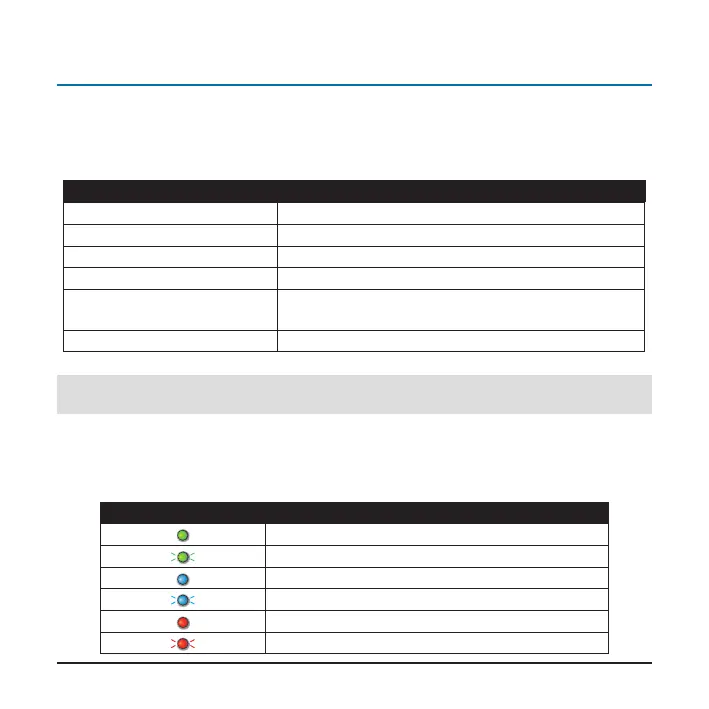
8
Using your dash cam
Button operations
The Function Button can be used to perform various device operations depending on how it is
pressed:
Function Button Operation
Turn on the device Press the Function Button once (while the device is o)
Enable/disable WIFI Press the Function Button once (while the device is on)
Enable/disable audio recording Press the Function Button twice
Format memory card Press the Function Button three times
Restore the device to factory
default settings
Press the Function Button ve times
Turn o the device Press & hold the Function Button for three seconds
Note:
The device will also turn on or o automatically as the vehicle engine is started or stopped,
respectively.
LED indicator
The LED indicator will change its colour and behaviour to reect current device status:
LED Indicator Device Status
Normal / continuous loop recording is in progress
Emergency / event recording is in progress
WIFI is enabled
The device is connected to a smartphone via WIFI
Device error / memory card not detected
Formatting memory card / updating device rmware
Bekijk gratis de handleiding van Navman MiVue KUBE, stel vragen en lees de antwoorden op veelvoorkomende problemen, of gebruik onze assistent om sneller informatie in de handleiding te vinden of uitleg te krijgen over specifieke functies.
Productinformatie
| Merk | Navman |
| Model | MiVue KUBE |
| Categorie | Niet gecategoriseerd |
| Taal | Nederlands |
| Grootte | 1897 MB |





