Navman MiVue KUBE handleiding
Handleiding
Je bekijkt pagina 13 van 31
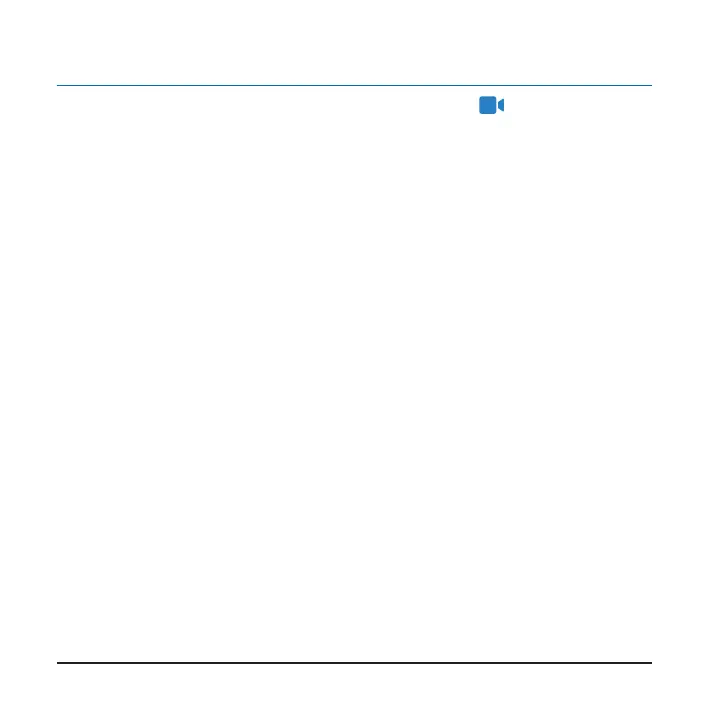
12
System settings
Open Navman MiVue
TM
Pro on the connected smartphone and tap > Settings to
congure system settings.
Video Recording
Video Clip Length: Sets the length of video clips (1/2/3 min) captured during
continuous recording.
Frequency: Sets the frequency (50 Hz or 60 Hz) for the camera to avoid problems
caused by articial light sources that are not constant.
EV: Sets the proper exposure levels to adjust image brightness.
G-Sensor: Sets the G-sensor’s sensitivity level for triggering event-driven recording.
Record Sound: Enables/disables audio recording during video capture.
Flip Video: Flips the camera image by 180 degrees if the device is to be mounted
upside down.
System
Welcome Sound: Enables or disables the startup sound.
Volume: Adjusts the dash cam’s volume level.
Format SD Card: Formats the memory card (all data will be erased).
Restore to Defaults: Restores the device to factory default settings.
Bekijk gratis de handleiding van Navman MiVue KUBE, stel vragen en lees de antwoorden op veelvoorkomende problemen, of gebruik onze assistent om sneller informatie in de handleiding te vinden of uitleg te krijgen over specifieke functies.
Productinformatie
| Merk | Navman |
| Model | MiVue KUBE |
| Categorie | Niet gecategoriseerd |
| Taal | Nederlands |
| Grootte | 1897 MB |





