Navman MiVue 270 SAFETY handleiding
Handleiding
Je bekijkt pagina 22 van 41
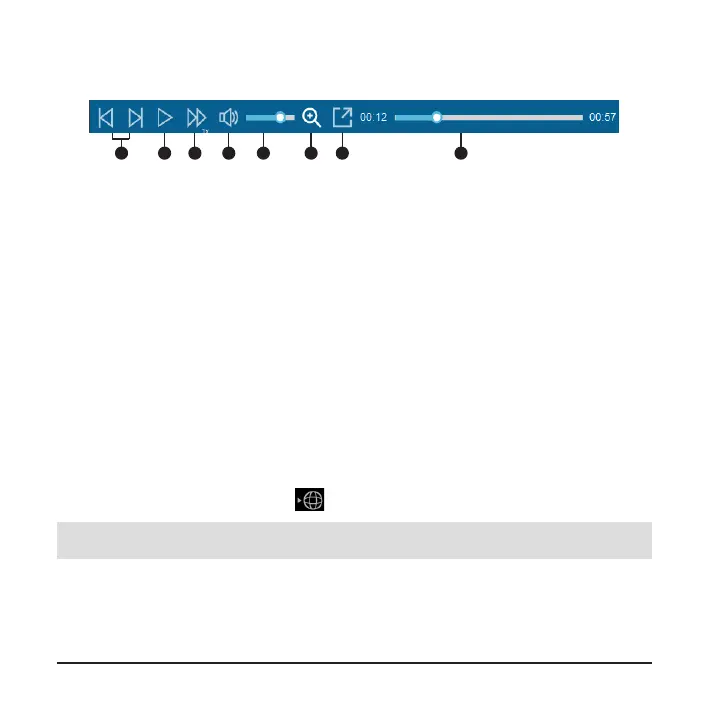
21
4. The playback controls are described as follows:
1 2 3 4 5 6 7
8
1
Skips to the previous/next le on the list.
2
Starts or pauses video playback.
3
Changes the playback speed to 1/4x, 1/2x, 1x (default), 1.5x, or 2x.
4
Mutes or unmutes the volume.
5
Adjusts the volume level.
6
Activates the Zoom Tool where a section of the image is magnied.
7
Plays the video in full screen.
8
Displays the playback progress. You can click on a point along the track bar to jump
to a dierent spot in the video.
5. During playback, additional driving information from the dashboard panel and the
G-sensor chart are displayed below the video playback screen.
On the dashboard panel, click to display the map screen.
Note: The map may not display correctly if the computer is not connected to the Internet or your product
does not support GPS function.
The G-sensor chart displays data in 3-axis waveform about the car’s shift forward/
backward (X), to the right/left (Y) and upward/downward (Z).
Bekijk gratis de handleiding van Navman MiVue 270 SAFETY, stel vragen en lees de antwoorden op veelvoorkomende problemen, of gebruik onze assistent om sneller informatie in de handleiding te vinden of uitleg te krijgen over specifieke functies.
Productinformatie
| Merk | Navman |
| Model | MiVue 270 SAFETY |
| Categorie | Niet gecategoriseerd |
| Taal | Nederlands |
| Grootte | 2635 MB |







