Navman MiVue 270 SAFETY handleiding
Handleiding
Je bekijkt pagina 17 van 41
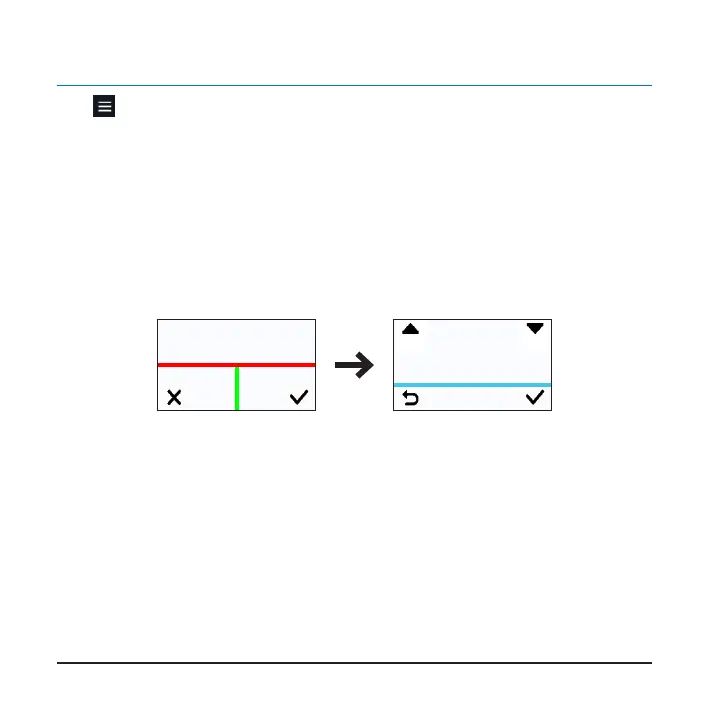
16
The menu screen
Press to access the device’s menu settings:
File Playback: Plays recorded videos and photos.
Camera: Activates Camera mode for capturing still images.
Sound Recording: Enables/disables audio recording during video capture.
Driving Safety
Calibration: You are advised to calibrate the system regularly in order to be alerted
properly. Follow the steps to calibrate the system.
1. Drive the vehicle in the middle of the lane.
2. Ask a passenger to perform system calibration by following the on-screen instructions.
Please adjust your device to
align the red line with the
horizon and the green line
with the centre of the lane.
Please align the blue line with
the hood.
LDWS: Select Beep or Voice to enable the LDWS (Lane Departure Warning System)
function. The system will alert you when it detects that the GPS car speed is over 60 km/h
and the car has strayed from its intended lane.
Headlight Reminder: Once enabled, the system will remind you to turn the lights on
when driving in the dark.
Driver Fatigue Alert: Once enabled, the system will remind you to take a break during
a long-distance drive (2 hours, 3 hours or 4 hours).
Eco Drive Indicator: Once enabled, the system will display the Eco drive indicator on the
screen. The colour of the indicator will change (red, yellow or green) depending on your
driving status to remind you to drive more eciently.
Bekijk gratis de handleiding van Navman MiVue 270 SAFETY, stel vragen en lees de antwoorden op veelvoorkomende problemen, of gebruik onze assistent om sneller informatie in de handleiding te vinden of uitleg te krijgen over specifieke functies.
Productinformatie
| Merk | Navman |
| Model | MiVue 270 SAFETY |
| Categorie | Niet gecategoriseerd |
| Taal | Nederlands |
| Grootte | 2635 MB |







