Navman MiVue 270 SAFETY handleiding
Handleiding
Je bekijkt pagina 12 van 41
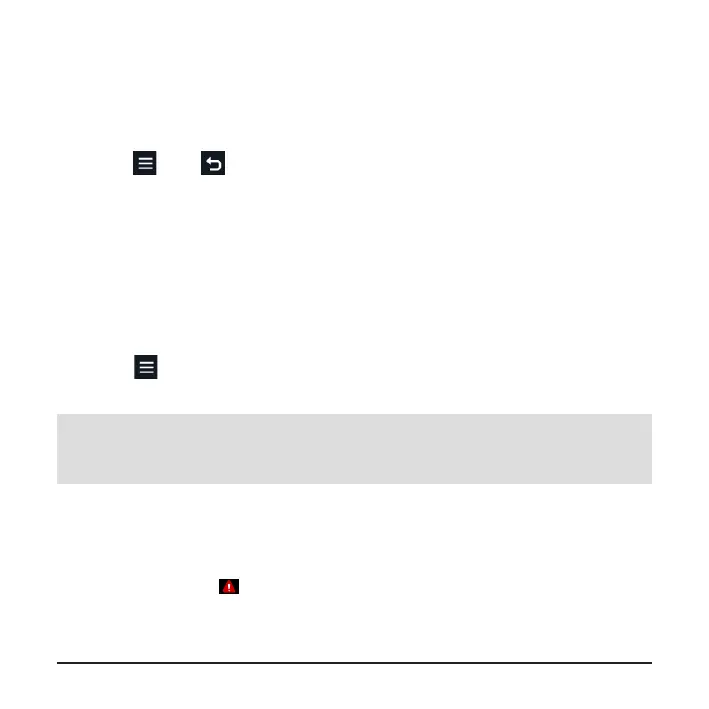
11
Recording videos while driving
Continuous loop recording
Continuous loop recording will automatically commence shortly after the device is powered
up, and the system indicator will ash while recording is in progress. Recording can be paused
by pressing . Press to resume recording.
Videos taken during continuous loop recording are divided into multiple clips and saved
under the “Normal” folder, but recording does not stop between video clips. Once the folder
has reached its allocated capacity, the system will automatically record over the oldest video.
Event-driven recording
During continuous loop recording, if a sudden event has been detected, such as running over
a road bump, vehicle collision, high-speed driving, or making a sharp turn, the G-sensor will
prompt the dash cam to record the event. The sensitivity level of the G-sensor can be adjusted
by going to
> Video Recording > G-sensor Sensitivity.
Note: The device will automatically calibrate its G-sensor during start-up. If the device’s viewing angle
or mounting location was changed from the original position after start-up, the G-sensor must be
recalibrated by restarting the device to avoid malfunction and impact the Event-Driven recording
feature.
The event/emergency recording saves the duration from 3 seconds before the event until 17
seconds after the event. Event-driven recordings are saved in the “Event” folder. Once the
folder has reached its allocated capacity, the system will automatically record over the oldest
video. You can also press to manually activate emergency recording while continuous loop
recording is in progress.
Bekijk gratis de handleiding van Navman MiVue 270 SAFETY, stel vragen en lees de antwoorden op veelvoorkomende problemen, of gebruik onze assistent om sneller informatie in de handleiding te vinden of uitleg te krijgen over specifieke functies.
Productinformatie
| Merk | Navman |
| Model | MiVue 270 SAFETY |
| Categorie | Niet gecategoriseerd |
| Taal | Nederlands |
| Grootte | 2635 MB |







