Native Instruments Kithara handleiding
Handleiding
Je bekijkt pagina 37 van 41
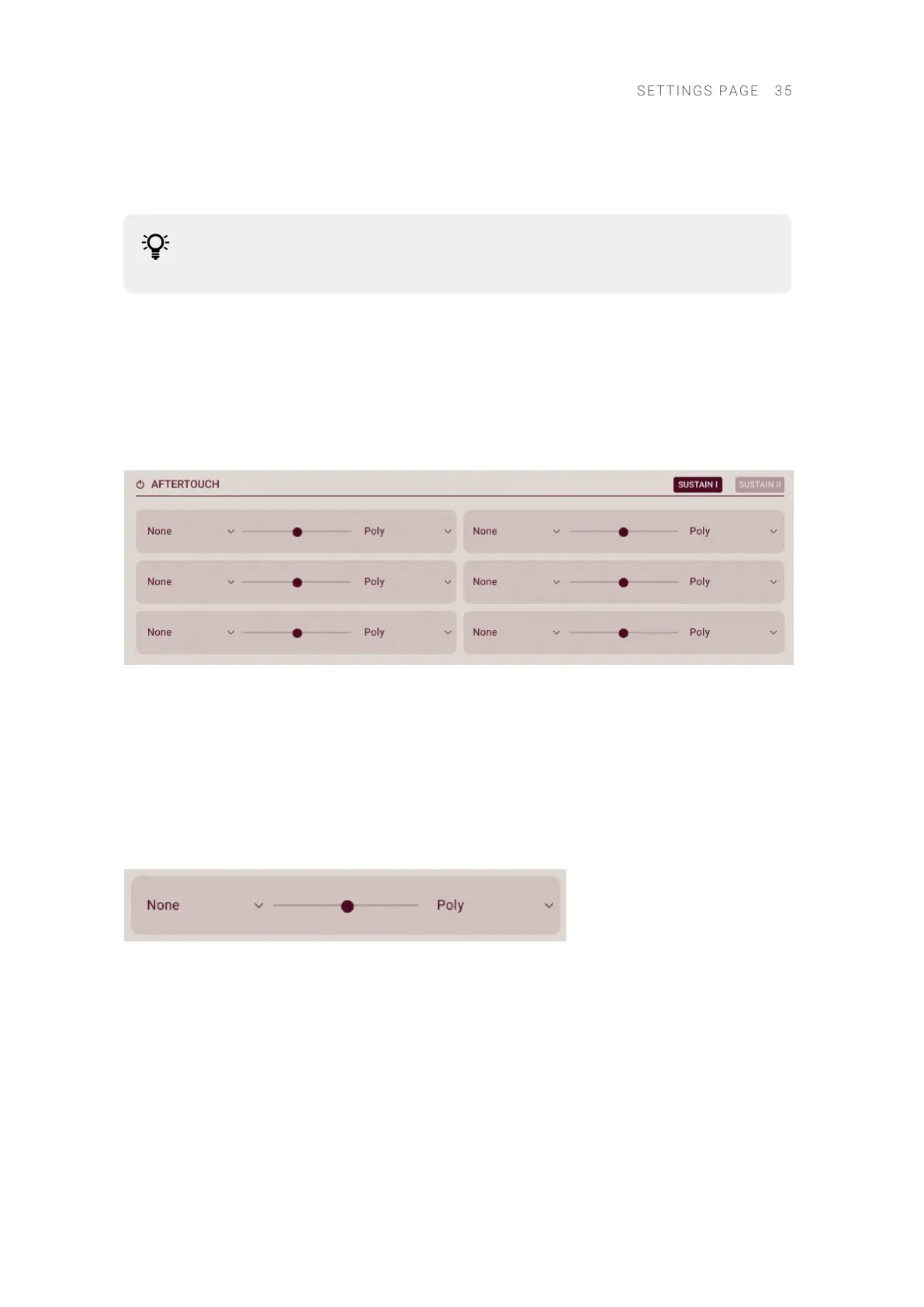
• Resonance: Adjusts the amount of sympathetic resonances between the strings. Increasing
these resonances creates a fuller and deeper sound.
This setting is also available in the Performance controls. Notably, you can assign it to
the Modwheel slider from there.
Aftertouch settings
The Aftertouch section lets you modulate up to six parameters in each of the Sustain 1 and Sustain
2 layers using the aftertouch (or pressure sensitivity) of your MIDI keyboard, that is, the pressure at
which you hold the keys depressed.
The Aftertouch section contains the following controls:
• Aftertouch On/Off: Activates or deactivates the aftertouch modulation globally. When inactive,
the MIDI aftertouch information is ignored.
• SUSTAIN 1 / SUSTAIN 2 selector: Shows the modulation targets for the Sustain 1 or Sustain 2
layer.
• Modulation slots: The six modulation slots let you congure up to six targets that will be
affected by the aftertouch. The slot details are described below.
Each modulation slot denes an aftertouch modulation for one parameter in the selected layer.
Each slot contains the following controls:
• Target menu: Selects the target parameter to be modulated. The available parameters are Pan,
Tune, Stereo Spread, and Reverb Send from the Layers page’s Sound panel, as well as LP
Filter Cutoff and HP Filter Cutoff from the Layers page’s Shape panel. You can deactivate this
target by selecting None (selected by default).
• Modulation Amount slider: Adjusts how much the aftertouch will affect the target parameter.
The slider is bipolar: In the default middle position, no modulation takes place; if you drag it to
the right or to the left, the aftertouch will modulate the target parameter positively or negatively.
• Aftertouch Mode menu: Selects which kind of aftertouch should be considered. If Mono is
selected, monophonic aftertouch is used and your pressure on the oldest held note will also
affect the following notes. If Poly is selected, your pressure on each note will affect that
individual note.
SET TING S PA GE 35
Bekijk gratis de handleiding van Native Instruments Kithara, stel vragen en lees de antwoorden op veelvoorkomende problemen, of gebruik onze assistent om sneller informatie in de handleiding te vinden of uitleg te krijgen over specifieke functies.
Productinformatie
| Merk | Native Instruments |
| Model | Kithara |
| Categorie | Niet gecategoriseerd |
| Taal | Nederlands |
| Grootte | 11200 MB |
