Native Instruments Kithara handleiding
Handleiding
Je bekijkt pagina 24 van 41
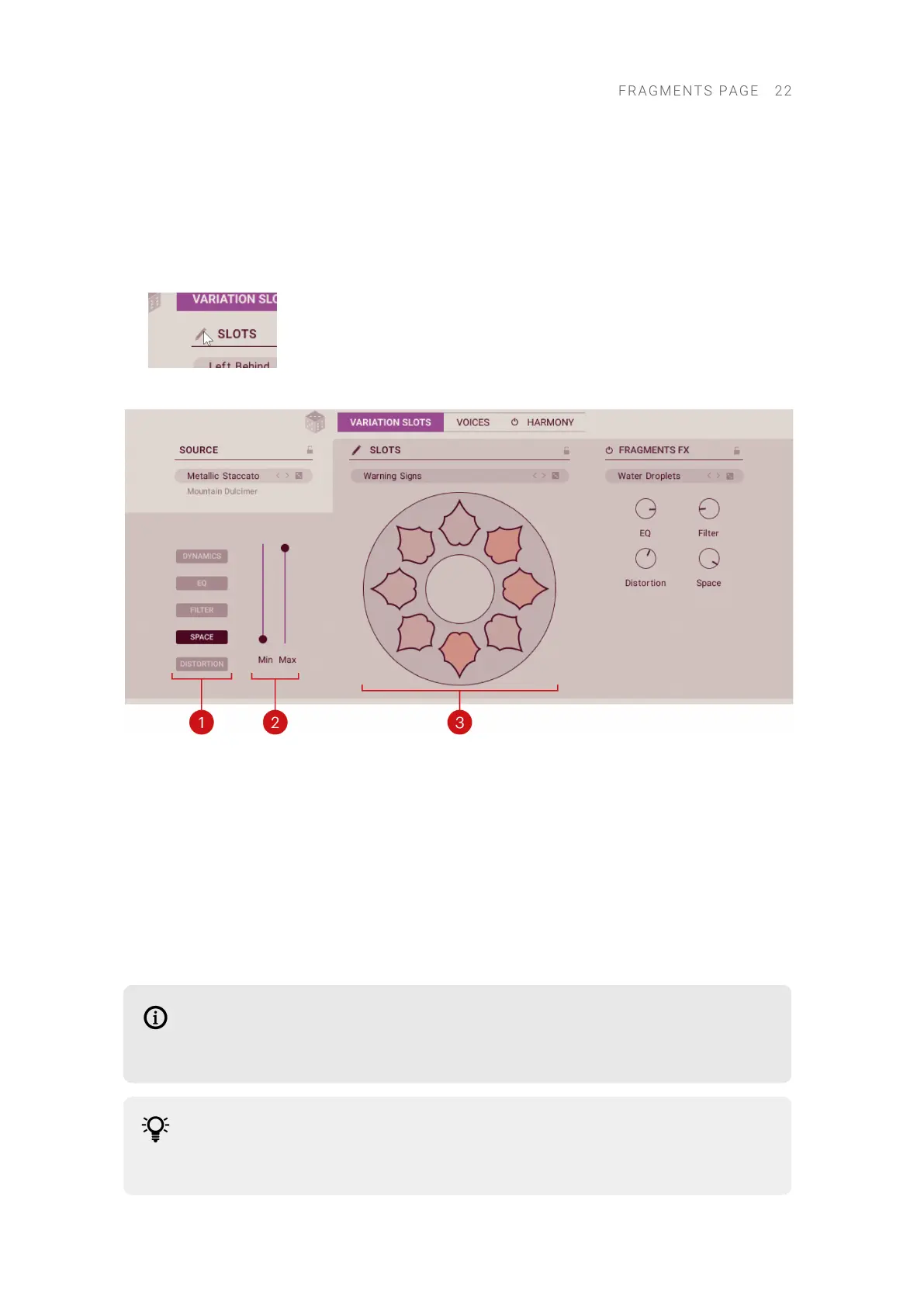
Editing the variation slots
Instead of selecting ready-made presets from the Pool Preset selector that will replace the entire
pool of variations, you can also adjust the settings of each variation slot manually. For this task, the
Variation Slots panel provides the Slot Edit mode:
▶ To activate or deactivate the Slot Edit mode, click the Slot Edit button showing a pen icon at the
top left of the Slots section.
When the Slot Edit mode is on, the Variation Slots panel provides a set of additional editing tools:
1. Setting selector: Selects a setting for editing. The selected setting is highlighted and the
remaining editing tools let you modify the values for this particular setting on each variation
slot. The following settings are available in the variation slots: DYNAMICS (velocity), EQ,
FILTER, SPACE, and DISTORTION.
2. Min and Max sliders: Respectively adjust the minimum and maximum possible values for the
selected setting on all variation slots. As you move either slider, the values of all variation slots
are adjusted proportionally, which is mirrored in the Variation Pool colors.
3. Variation Pool: In Slot Edit mode the Variation Pool shows only the color of the setting
selected on the left. You can adjust the value stored in each slot for that particular setting by
clicking the slot and dragging your mouse vertically. As you adjust the value, the color intensity
of the slot changes (fainted colors for lower values, brighter colors for higher values).
For the four effect amount settings (EQ, FILTER, SPACE, and DISTORTION), the values
that you set in the slots will be taken relatively to the maximum value specied for that
effect in the Fragments Effects section.
The Min and Max sliders for each setting can be modulated using the Modwheel
slider. For more information on how to assign parameters to the Modwheel slider,
refer to Modulating your sound.
FRAGMENTS PAGE 22
Bekijk gratis de handleiding van Native Instruments Kithara, stel vragen en lees de antwoorden op veelvoorkomende problemen, of gebruik onze assistent om sneller informatie in de handleiding te vinden of uitleg te krijgen over specifieke functies.
Productinformatie
| Merk | Native Instruments |
| Model | Kithara |
| Categorie | Niet gecategoriseerd |
| Taal | Nederlands |
| Grootte | 11200 MB |
