Native Instruments Kithara handleiding
Handleiding
Je bekijkt pagina 20 van 41
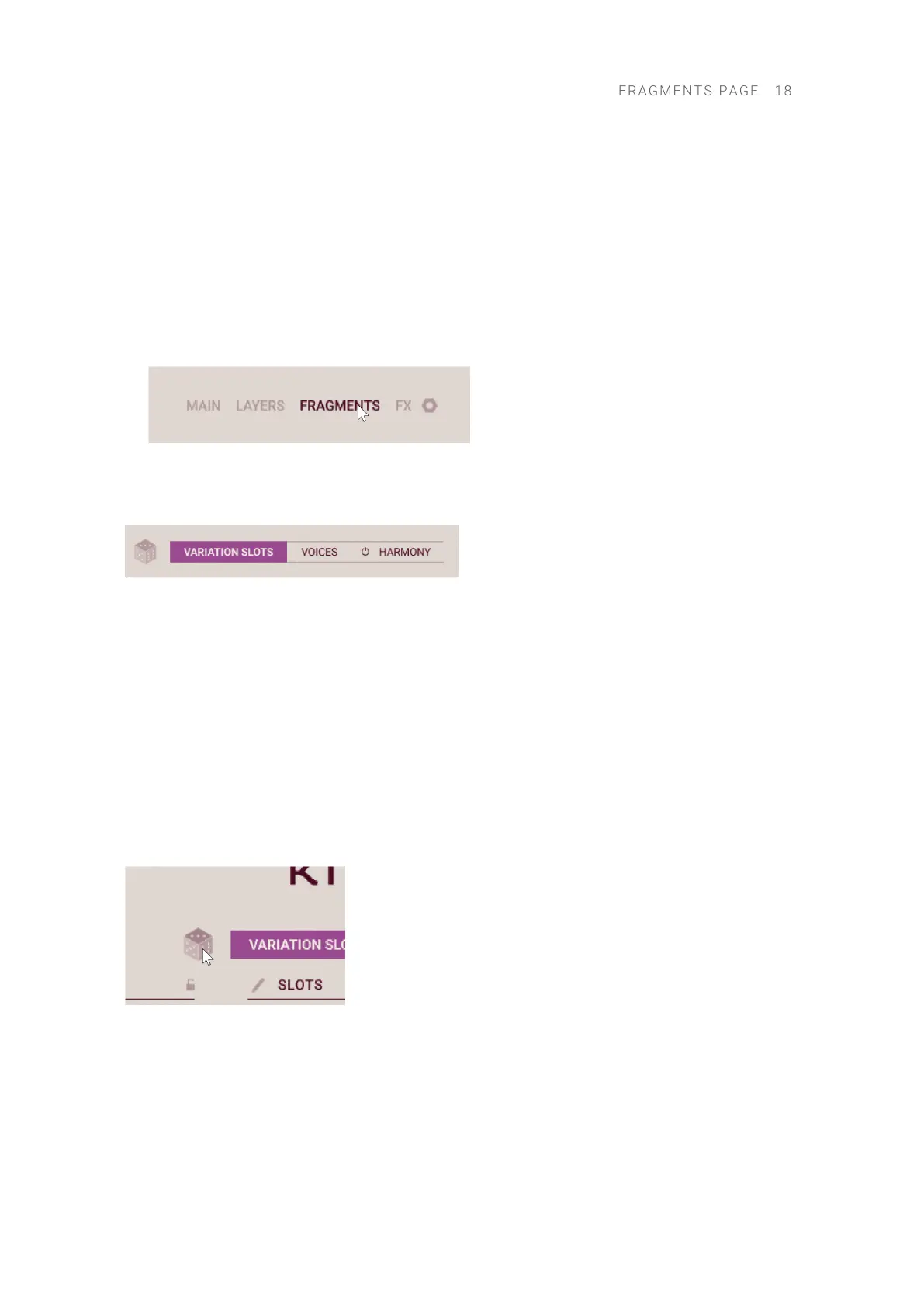
8.Fragments page
The Fragments page lets you congure the Fragments layer. The Fragments layer generates a
cloud of ghost notes (the “fragments”) acting almost like an granular uttering effect over the top
of the four main layers. It triggers random complex sequences of notes that subtly alter the range
of the instrument being played.
To display the Fragments page, do the following:
▶ Click FRAGMENTS at the top right of the instrument to display the Fragments page.
The Fragments page includes three panels controlling different aspects of the fragment
generation. You can open either panel by clicking the VARIATION SLOTS, VOICES, or HARMONY
button at the top of the page:
•
VARIATION SLOTS: Opens the Variation Slots panel, which lets you select the samples used
for the fragments and congure the velocities and effects in the fragment cloud.
•
VOICES: Opens the Voices panel, where you can dene the key range and voice assignment
logic used for generating new fragments.
•
HARMONY: Opens the Harmony panel, where you can specify the pitches of the generated
fragments in relation to the keys played on the keyboard.
Alternatively you can create a new random fragment cloud in one go.
Quickly randomizing the fragments
You can quickly generate a new, random cloud of fragments by clicking the big dice icon left of the
panel tabs:
▶ Click the Randomize Fragments button (showing a big dice icon) to set random values for the
parameters on all panels of the Fragments page at once.
→ A completely new fragment cloud is created.
FRAGME N TS PA GE 18
Bekijk gratis de handleiding van Native Instruments Kithara, stel vragen en lees de antwoorden op veelvoorkomende problemen, of gebruik onze assistent om sneller informatie in de handleiding te vinden of uitleg te krijgen over specifieke functies.
Productinformatie
| Merk | Native Instruments |
| Model | Kithara |
| Categorie | Niet gecategoriseerd |
| Taal | Nederlands |
| Grootte | 11200 MB |
