Native Instruments Conflux handleiding
Handleiding
Je bekijkt pagina 6 van 23
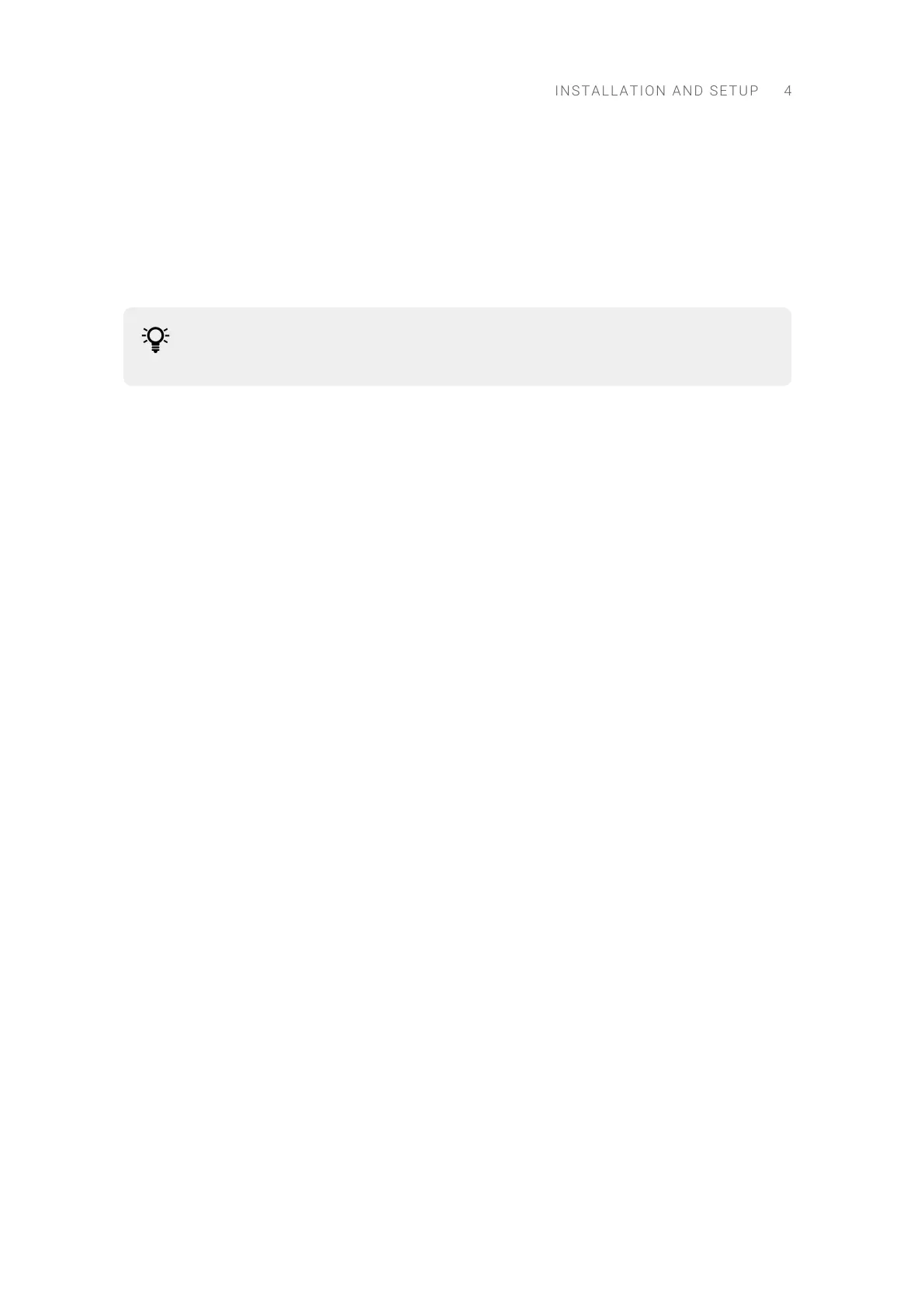
3. Locate Conux ’s artwork tile below.
4. Click on the arrow icon (>) in the top right corner of the instrument's artwork to load the
instrument and its rst preset.
5. Alternatively, you can click the instrument's artwork to display the list of its presets.
6. Double click any preset to load it. The rst entry, identied by a keyboard icon, loads the
instrument with its default preset.
If you are new to Kontakt and want more information, visit Kontakt Player and
Kontakt.
INSTALLATION AND SETUP 4
Bekijk gratis de handleiding van Native Instruments Conflux, stel vragen en lees de antwoorden op veelvoorkomende problemen, of gebruik onze assistent om sneller informatie in de handleiding te vinden of uitleg te krijgen over specifieke functies.
Productinformatie
| Merk | Native Instruments |
| Model | Conflux |
| Categorie | Niet gecategoriseerd |
| Taal | Nederlands |
| Grootte | 3907 MB |
