Native Instruments Conflux handleiding
Handleiding
Je bekijkt pagina 10 van 23
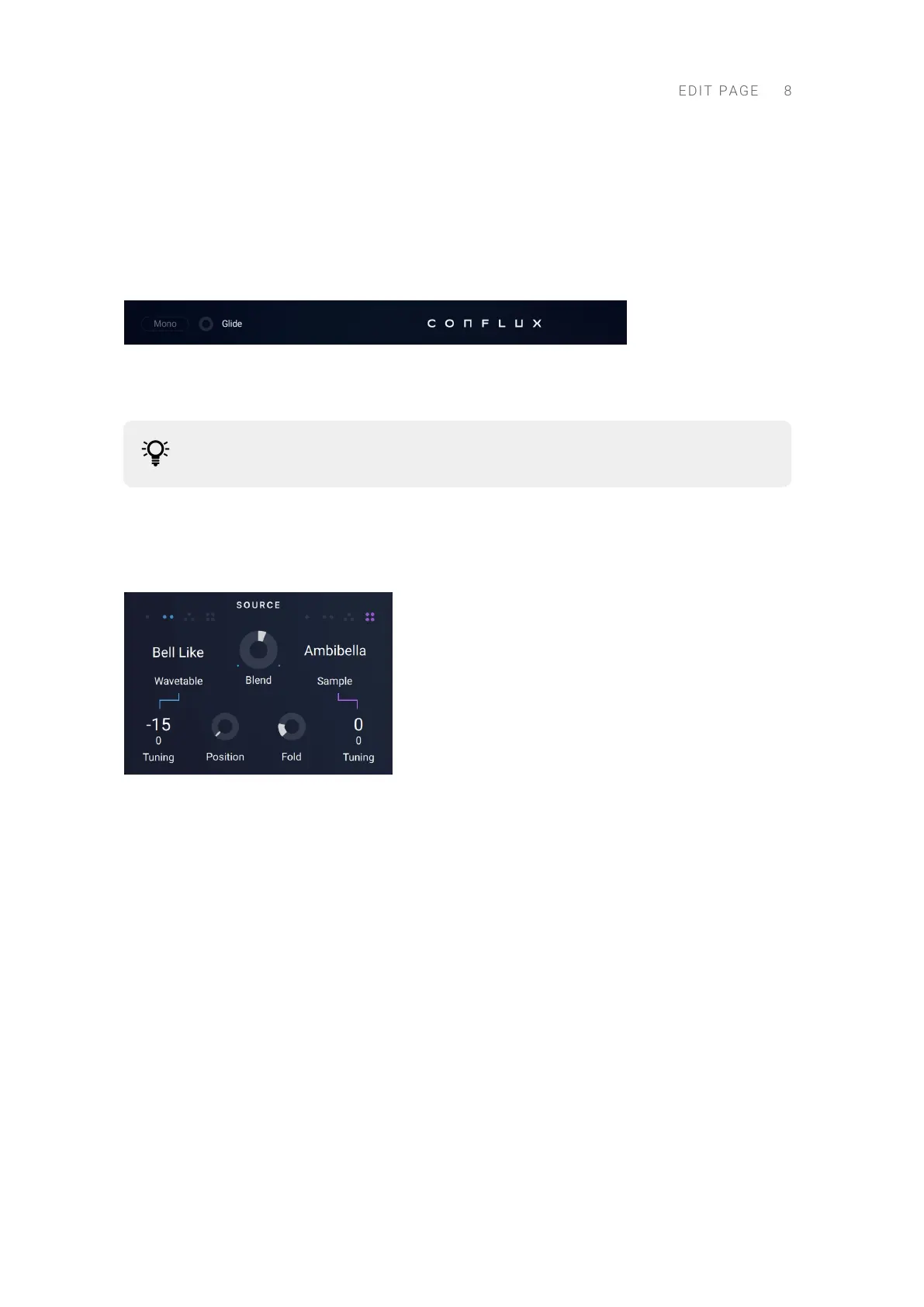
• Animator: A tempo-synced step sequencer that can be used to modulate the six macro
controls. For more information, refer to Animator.
Header
The Instrument header features additional parameters when in Edit view.
• Mono: Switches the voicing mode to monophonic.
• Glide: Sets the glide time for portamento.
These parameters in the instrument header only appear in the Edit View.
Source
The Source section features parameters for the Wavetable and Sample Sources.
• Wavetable selector: Selects the wavetable used by the Wavetable source. There are 4
categories of wavetables: Analog, Digital, Vocal and PPG (TBD). The categories can be selected
by the tabs on top of the wavetable menu.
• Sample selector: Selects the sample used by the Sample source. There are 4 categories of
samples: Acoustic, Keys, Vox and Pads (TBD).
• Coarse Pitch WT: Sets coarse pitch of the wavetable oscillator in semitones.
• Fine Tune WT: Adjusts ne tune of the wavetable oscillator between -/+ 50 cents.
• Position: Controls wavetable readout position.
• Shaper Selector: Selects waveshaping mode for the wavetable oscillator.
• Shaper Intensity: Sets intensity of waveshaping.
• Blend: Adjusts the blend of wavetable oscillator and sample source.
• Coarse Pitch S: Sets coarse pitch of the sample source in semitones.
• Fine Tune WT: Adjusts ne tune of the sample source between -/+ 50 cents.
Oscillator Slot
The oscillator slot hosts one of three optional modules. This module can be enabled or bypassed.
EDIT PAGE 8
Bekijk gratis de handleiding van Native Instruments Conflux, stel vragen en lees de antwoorden op veelvoorkomende problemen, of gebruik onze assistent om sneller informatie in de handleiding te vinden of uitleg te krijgen over specifieke functies.
Productinformatie
| Merk | Native Instruments |
| Model | Conflux |
| Categorie | Niet gecategoriseerd |
| Taal | Nederlands |
| Grootte | 3907 MB |
