Nanlite Pico handleiding
Handleiding
Je bekijkt pagina 16 van 20
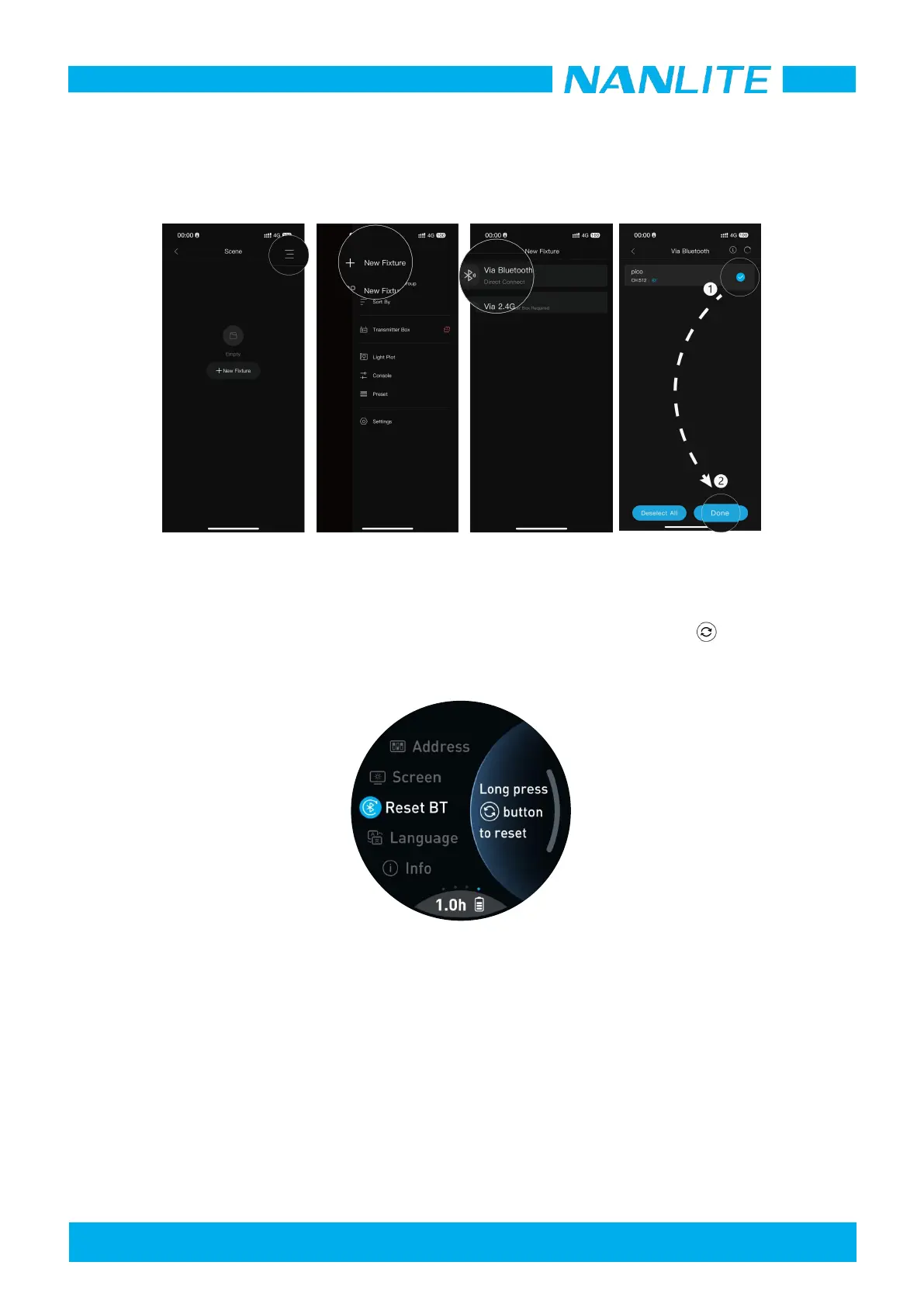
WWW.NANLITE.COM
pico
13
4.9. NANLINK APP Control-via Bluetooth
Turn on the Bluetooth of the phone, enter the NANLINK app, in the scene interface and open the right sidebar to add
a fixture: Scene → Menu button at the top right → New Fixture → Via Bluetooth.
If the fixture is not detected on the app, please reset the Bluetooth on the fixture and try again.
Reset Bluetooth: In the menu, select the Reset Bluetooth, then long press the Switch button to reset the
Bluetooth.
Bekijk gratis de handleiding van Nanlite Pico, stel vragen en lees de antwoorden op veelvoorkomende problemen, of gebruik onze assistent om sneller informatie in de handleiding te vinden of uitleg te krijgen over specifieke functies.
Productinformatie
| Merk | Nanlite |
| Model | Pico |
| Categorie | Niet gecategoriseerd |
| Taal | Nederlands |
| Grootte | 3090 MB |







