Nanlite PavoTube II 60XR handleiding
Handleiding
Je bekijkt pagina 5 van 29
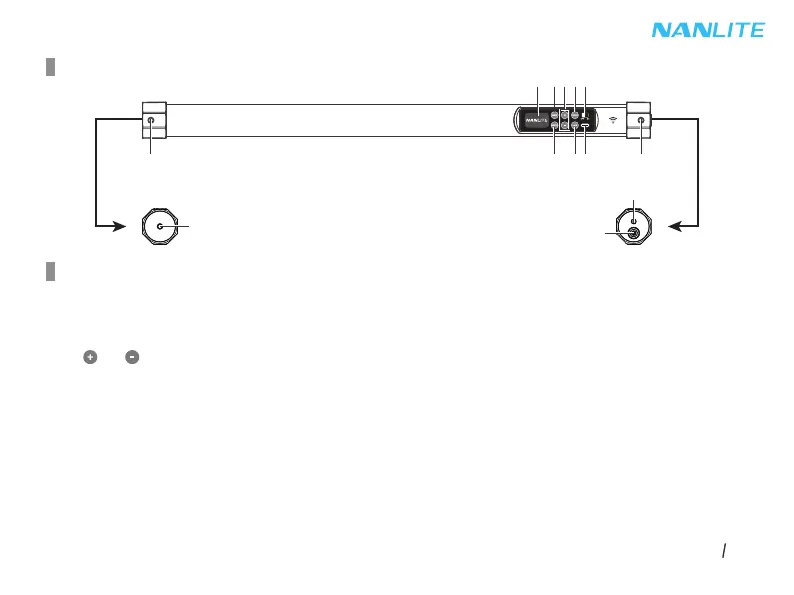
WWW.NANLITE.COM
04
Product Details
Detailed Description
1. 1/4-20 Mount Receiver: To match the accessories with 1/4-20 mount.
2. Display: Menu and option display.
3. MODE Button: Switch among CCT, HSI, EFFECT, PIXEL modes and MENU.
4. " " & " ": Increase or decrease settings, supports long/short press.
5. TRIGGER Button: For triggering STORM MANUAL and EXPLOSION MANUAL effect.
6. Power Switch: Power on/off.
7. SWITCH Button: Switch selected options.
8. LOCK Button: Long press for 3s to lock the current settings. At this moment, any operations like pressing the button
will not change the current settings. Long press for 3s again to release the lock state.
9. USB Type-C port: For firmware updates.
10. DC Power Socket: DC power input interface.
11. DMX Interface: Plug in DMX adapter cable for DMX signal input and output.
( Note: The DMX adapter cable is not included.)
1
1
10
11
7 8 9 1
32 54 6
Bekijk gratis de handleiding van Nanlite PavoTube II 60XR, stel vragen en lees de antwoorden op veelvoorkomende problemen, of gebruik onze assistent om sneller informatie in de handleiding te vinden of uitleg te krijgen over specifieke functies.
Productinformatie
| Merk | Nanlite |
| Model | PavoTube II 60XR |
| Categorie | Niet gecategoriseerd |
| Taal | Nederlands |
| Grootte | 1713 MB |







