Nanlite FC-120C handleiding
Handleiding
Je bekijkt pagina 29 van 65
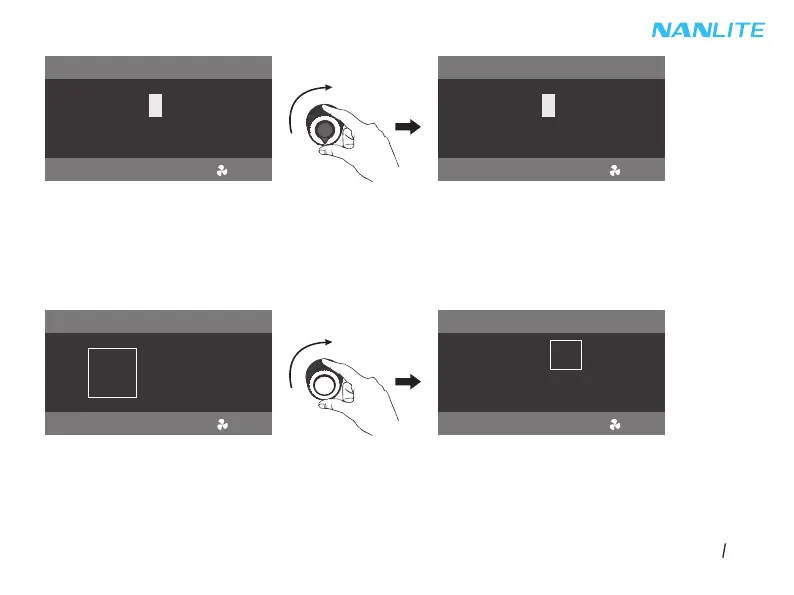
WWW.NANLITE.COM
28
Rotate the right knob to select DIM, Red, Green, Blue or White.
2.3 RGBW Mode
Rotate the right knob to select DIM, Red (range: 0-255), Green (range: 0-255), Blue (range: 0-255) or
White (range: 0-255), and rotate the left knob to set the corresponding parameters.
Rotate the left knob to set the corresponding parameters.
Note: In other modes, the adjusting ranges of HUE and SAT are the same as in HSI mode.
HSI MODE
CH: 512
0 100
HUE SAT
100%
DIM
SMART
RGBW MODE
CH: 512
SMART
0%
DIM
R
G
W
B
0 0
0
0
RGBW MODE
CH: 512
SMART
0%
DIM
R
G
W
B
0 0
0
0
HSI MODE
CH: 512
1 100
HUE SAT
100%
DIM
SMART
Bekijk gratis de handleiding van Nanlite FC-120C, stel vragen en lees de antwoorden op veelvoorkomende problemen, of gebruik onze assistent om sneller informatie in de handleiding te vinden of uitleg te krijgen over specifieke functies.
Productinformatie
| Merk | Nanlite |
| Model | FC-120C |
| Categorie | Niet gecategoriseerd |
| Taal | Nederlands |
| Grootte | 4190 MB |







