Nanlite FC-120C handleiding
Handleiding
Je bekijkt pagina 24 van 65
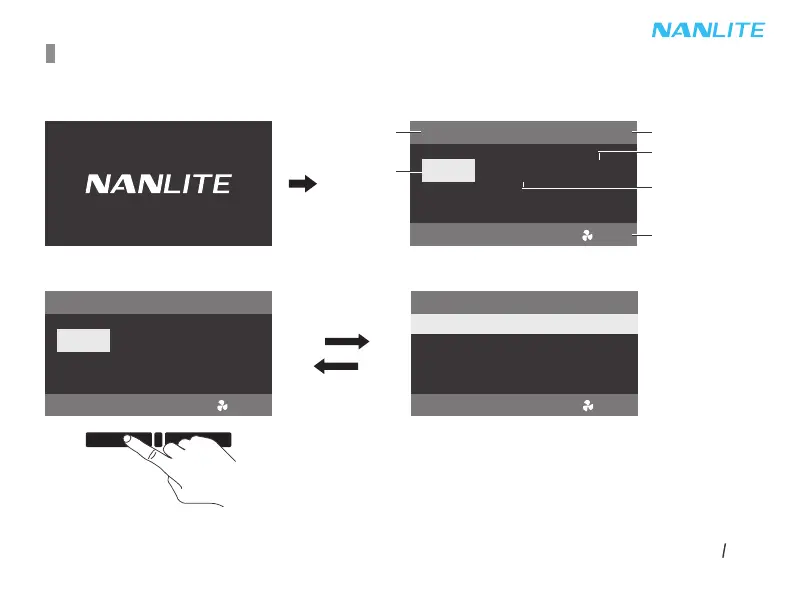
WWW.NANLITE.COM
23
MODE
CH: 512
SMART
CCT MODE
HSI MODE
RGBW MODE
EFFECT MODE
1. Make sure the fixture is off. Connect the fixture to the power outlet or battery grip, and turn on the power switch.
The screen will display "NANLITE".
Operating Instructions
2. The FC-120C has 4 built-in lighting modes, including CCT, HSI, RGBW and EFFECT modes.
Press the MODE button on any lighting mode interface to enter the lighting mode list interface.
MODE MENU
CCT MODE
CH: 512
5600K +150
CCT G/M
100%
DIM
SMART
Address
CCT
G/M
Fan Status
Mode
Brightness
CCT MODE
CH: 512
5600K +150
CCT G/M
100%
DIM
SMART
Bekijk gratis de handleiding van Nanlite FC-120C, stel vragen en lees de antwoorden op veelvoorkomende problemen, of gebruik onze assistent om sneller informatie in de handleiding te vinden of uitleg te krijgen over specifieke functies.
Productinformatie
| Merk | Nanlite |
| Model | FC-120C |
| Categorie | Niet gecategoriseerd |
| Taal | Nederlands |
| Grootte | 4190 MB |







