Handleiding
Je bekijkt pagina 69 van 128
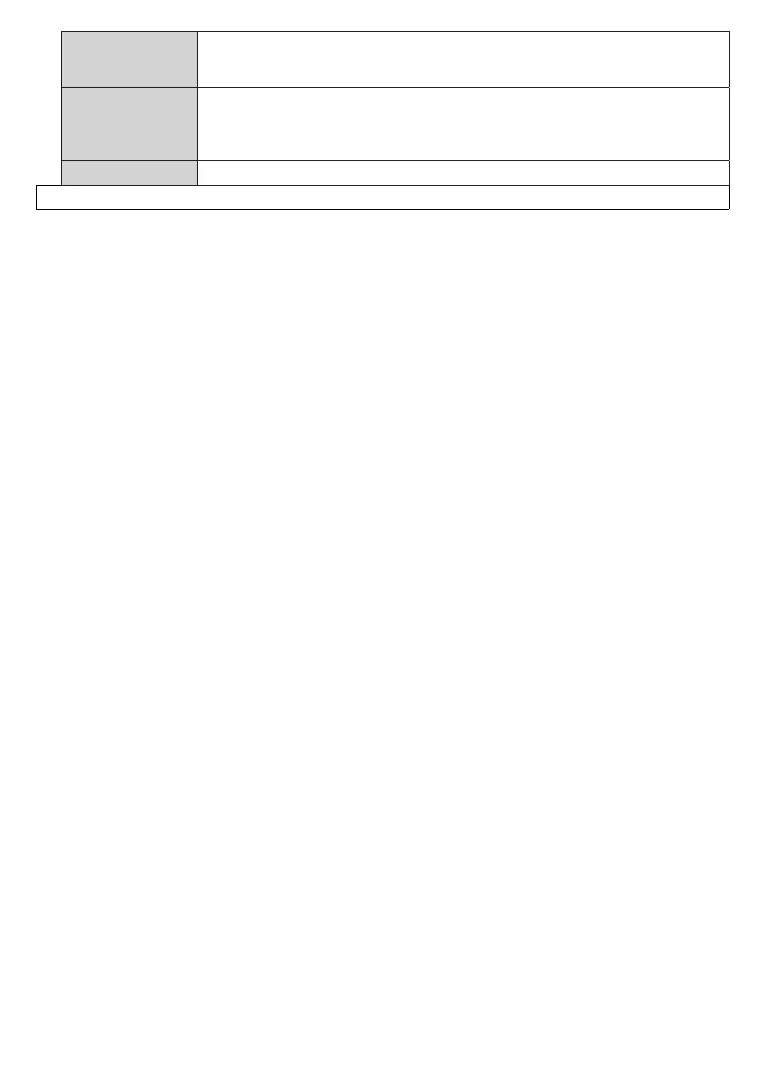
English - 23 -
Change Friendly
Name
Using this option you can change the device name that is used to identify your TV when
connecting a device to the TV wirelessly. The default device name will be restored if the
device name is left blank or rst time installation is performed.
Application
Priority
You can set your preference regarding the priority between the broadcast applications
and CICAM App MMI applications using this option. In case a CICAM is inserted into
the TV and a contention occurs between the applications the priority will be given to
the selected type of application.
Manuals
Displays the E-Manual. You can nd instructions for your TV’s features in the E-Manual.
Note: Some options may not be available depending on the model of your TV and the selected country in the First Time Installation.
Bekijk gratis de handleiding van Nabo 32 LA7600, stel vragen en lees de antwoorden op veelvoorkomende problemen, of gebruik onze assistent om sneller informatie in de handleiding te vinden of uitleg te krijgen over specifieke functies.
Productinformatie
| Merk | Nabo |
| Model | 32 LA7600 |
| Categorie | Televisie |
| Taal | Nederlands |
| Grootte | 17276 MB |







