Handleiding
Je bekijkt pagina 67 van 128
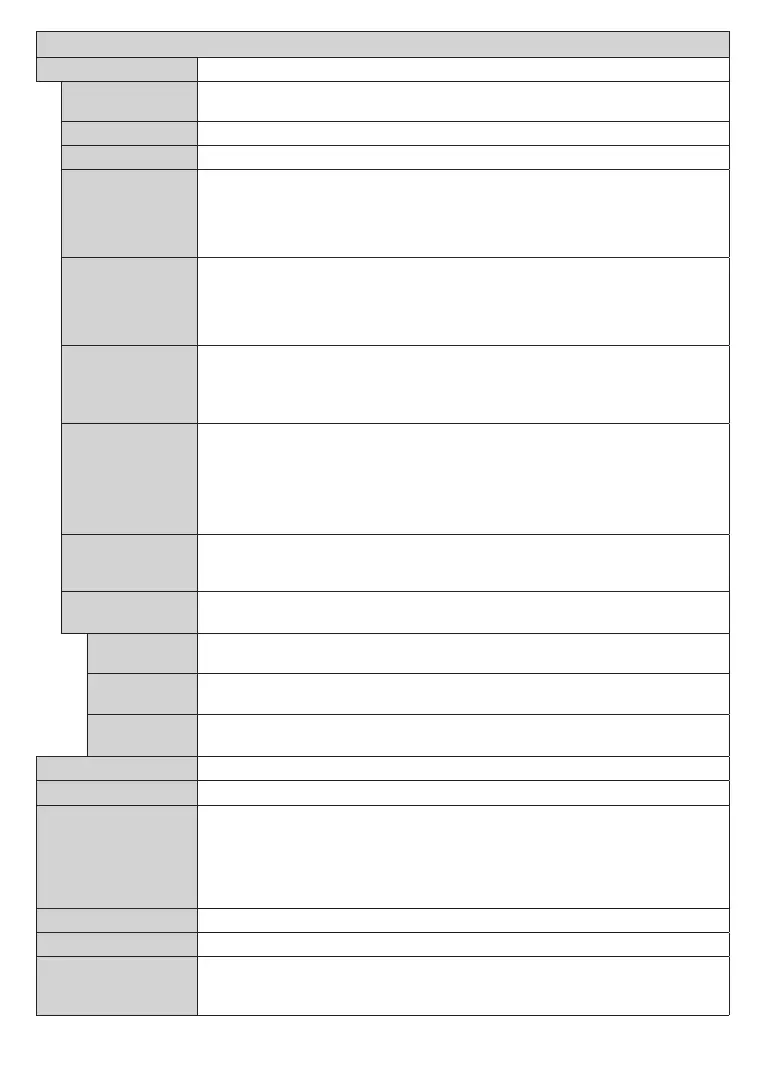
English - 21 -
System Menu Content
Accessibility
Displays accessibility options of the TV.
High Contrast
Increase the contrast of the menu options and texts to make them easier to read. White
Text, Yellow Text and O options will be available.
Subtitle
Turns the subtitles on or o.
Hard of Hearing
Enables any special feature sent from the broadcaster.
Audio
Description
A narration track will be played for the blind or visually impaired audience. Press OK
to see all available Audio Description menu options. This feature is available only if
the broadcaster supports it.
Note: Audio description sound feature is not available in recording or time shifting mode (availability depends
on the model of your TV and its features).
Dialogue
Enhancement
This feature provides sound post-processing options for speech-gated dialogue
enhancement. O, Low, Medium and High options will be available. Set according
your preference.
Note: This feature has an eect only if input audio format is AC-4 and this eect only applies to TV
loudspeaker output.
Spoken Subtitles
Default preference of spoken subtitles is selected with this setting option. To make spoken
subtitles priority higher than normal ones, this option should be set to On.
This option may not be available depending on the model of your TV and is only visible
when the source is set to TV.
Magnication
Enables the use of button combinations to magnify the screen. On and O options will
be available. Set as On to enable.
Magnication support will be enabled or disabled with long-press of the numeric button
5. First top-left quadrant of the screen will be zoomed. After the magnication support
is enabled, long-press of the numeric buttons 2, 4, 6, 8 will move the zoomed area to
up, left, right and down.
Minimap
Minimap is enabled and deactivated by default. It will be activated when Magnication
feature is enabled. With this option, you can prevent magnication feature from displaying
the minimap.
Highlight
programmes with
[S] Subtitle
If this option is enabled and if any electronic programme guide event has "Subtitle"
access service, this events will be highlighted with another colour.
[SL] Sign
Language
If this option is enabled and if any electronic programme guide event has "Sign Language"
access service, this events will be highlighted with another colour.
[AD] Audio
Description
If this option is enabled and if any electronic programme guide event has "Audio
Description" access service, this events will be highlighted with another colour.
Language
You may set a dierent language depending on the broadcaster and the country.
Conditional Access
Controls conditional access modules when available.
Parental
Enter correct password to change parental settings. You can easily adjust Menu Lock,
Maturity Lock, Child Lock or Guidance in this menu. You can also set a new PIN
or change the Default CICAM PIN using the related options.
Note: Some menu options may not be available depending on the country selection in the First Time
Installation. Default PIN could have been set to 0000 or 1234. If you have dened the PIN(is requested
depending on the country selection) during the First Time Installation use the PIN that you have dened.
Date/Time
Sets date and time.
Sources
Edit the names, enable or disable selected source options.
Netix
If this feature is supported by your TV, you can view your ESN(*) number and deactivate
Netix.
(*) ESN number is an unique ID number for Netix, created especially to identify your TV.
Bekijk gratis de handleiding van Nabo 32 LA7600, stel vragen en lees de antwoorden op veelvoorkomende problemen, of gebruik onze assistent om sneller informatie in de handleiding te vinden of uitleg te krijgen over specifieke functies.
Productinformatie
| Merk | Nabo |
| Model | 32 LA7600 |
| Categorie | Televisie |
| Taal | Nederlands |
| Grootte | 17276 MB |







