Handleiding
Je bekijkt pagina 56 van 128
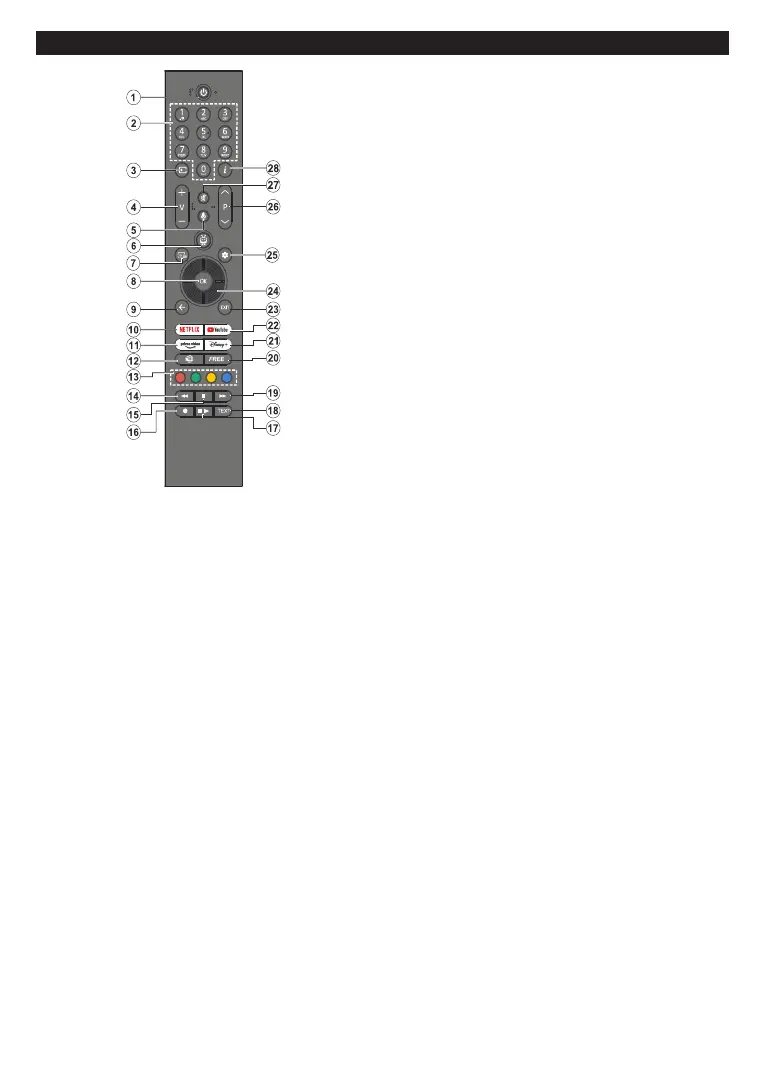
English - 10 -
Remote Control
1. Standby (*): Standby / On (press briey)
Restart / Power O (press and hold)
2. Numeric buttons: Switches the channel in Live TV
mode, enters a number in the text box on the screen
3. Source: Shows available broadcast and content
sources, is also used in pairing process of the
remote
4. Volume +/-: Increases/decreases the volume level
Voice: Activates the microphone on the remote
Note: Voice search and voice control may not be available
in some countries
6. TiVo: Returns you to Home screen within TiVo OS
from places like a movie you’re watching or the
Settings screen
7. Guide: Displays the electronic programme guide
for digital TV channels. The current channel (if on
the TV source) or the last channel watched (if on the
Home screen) should be a digital channel
8. OK: Conrms user selections, enters sub-menus,
holds the page (in Live TV-Teletext mode), views
channel list (in Live TV mode)
9. Back/Return: Returns to previous menu screen,
goes one step back, closes open windows, opens
index page (in Live TV-Teletext mode). Quickly
cycles between previous and current channels
or sources
10. Launches the Netix application
11. Prime Video: Launches the Amazon Prime Video
application
12. Internet: Opens the Internet browser
13. Coloured Buttons: Follow the on-screen instruc-
tions for coloured button functions
14. Rewind: Moves frames backwards in media such
as movies
Stop: Stops the media being played
16. Record: Records programmes in Live TV mode
17. Pause/Play: Pauses the media being played /
Starts to play selected media
18. Text: Displays teletext (where available). Press the
button a second time to superimpose the teletext
over a normal broadcast picture (mix). Press
again to close
19. Fast Forward: Moves frames forward in media
such as movies
20. Free: Displays free content from various applica-
tions on the Home screen
21. Disney+: Launches the Disney+ application
22. YouTube: Launches the YouTube application
23. Exit: Closes and exits from displayed menus,
returns to previous screen, exits from any running
application or OSD banner, closes the Home screen
and switches to last source used
24. Directional buttons: Helps navigate menus,
setting options, moves the focus or cursor, etc. and
displays the subpages in Live TV-Teletext mode
when pressed Right or Left. Follow the on-screen
instructions
Settings: Opens the Settings menu
26. Programme +/-: Increases/decreases channel
number in Live TV mode
27. Mute: Completely turns o the volume of the TV
28. Info: Displays information about on-screen content,
shows hidden information (reveal - in Live TV-
Teletext mode)
(*) Standby Button
Press and hold the Standby button to see additional
actions for this button. Highlight one of the Restart,
Standby (Normal Standby), and (Forced
Standby) options and press OK to perform the selected
action. If your TV stops responding to commands and
the actions menu can not be displayed, the TV will be
forced to restart when the button is kept pressed for
about ve seconds.
Press briefly and release the button to switch the
TV into standby mode or to switch it on when it’s in
standby mode.
To pair remote with the TV
In order to pair your remote, go to Settings>Devices
menu, highlight the Pair Remote Control or Other
Device (Bluetooth) option and press OK. Instructions
will be displayed to set your remote in pairing mode.
Press and hold the Source button until the LED on
the remote starts to blink. This means the remote is in
pairing mode. Release the button. Press OK to start
the device discovery.
Now you will wait for the TV to find your remote.
Available devices will be listed. Select the name of your
remote and press OK when it appears on the TV screen.
When the pairing process is successful, the LED on the
remote will go o. If the pairing process fails the remote
will enter sleep mode after 30 seconds.
You can use the Discover option at the bottom to repeat
the device discovery. The Pair Remote Control or
option should be set to Enabled.
Bekijk gratis de handleiding van Nabo 32 LA7600, stel vragen en lees de antwoorden op veelvoorkomende problemen, of gebruik onze assistent om sneller informatie in de handleiding te vinden of uitleg te krijgen over specifieke functies.
Productinformatie
| Merk | Nabo |
| Model | 32 LA7600 |
| Categorie | Televisie |
| Taal | Nederlands |
| Grootte | 17276 MB |







