MuxLab 500791-V2 handleiding
Handleiding
Je bekijkt pagina 34 van 37
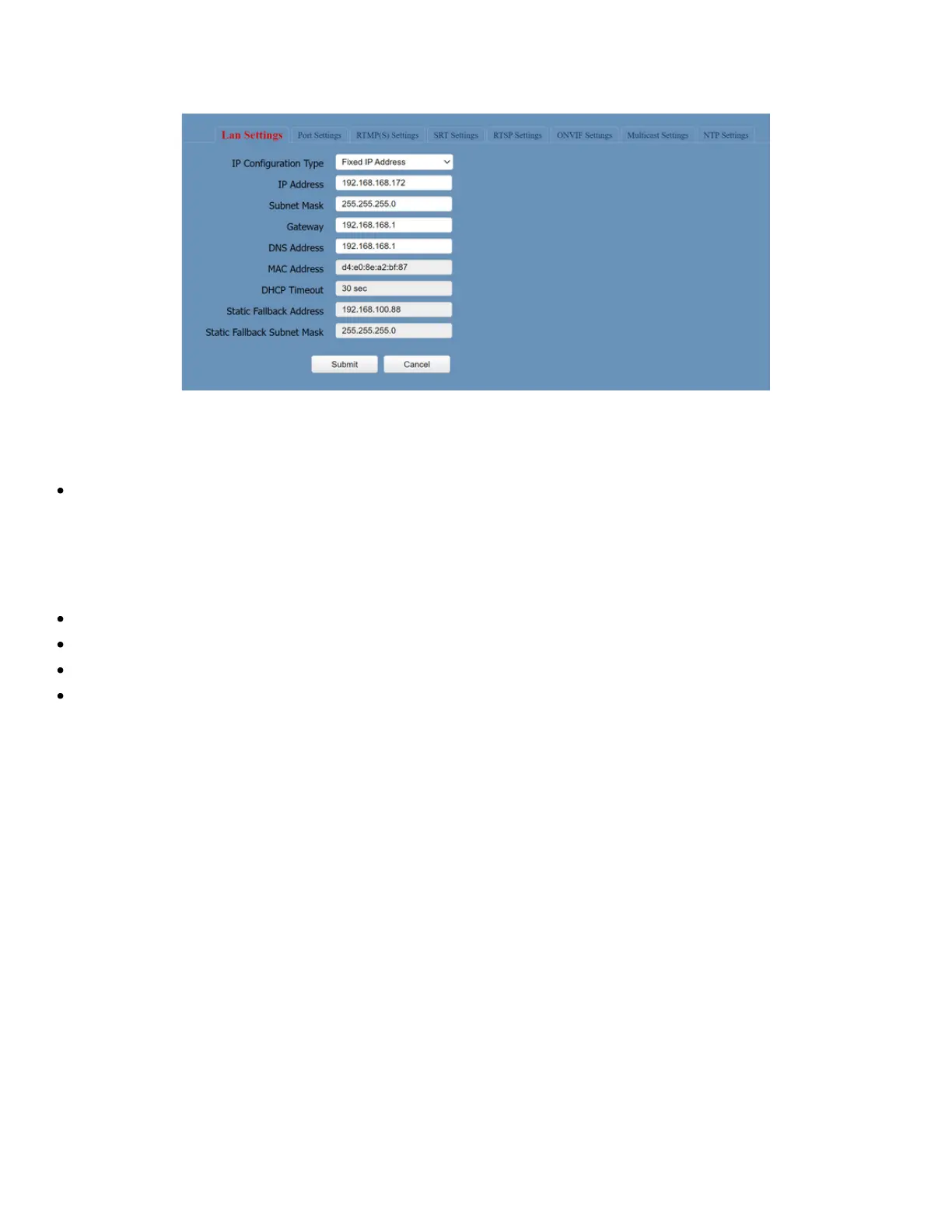
12.7 Network Settings
1) Lan Settings: Default the IP address is 192.168.100.88, the MAC address cannot be modified.
2) Port Settings:
HTTP Port: IP address identifies network device, the device can run multiple web applications,
each network program using network port to transmit data, so data transmission to be
carried out between the port and port. Port setting is to set up web server program using
which port to transmit. When port mapping, need to be consistent with the port number
(default port: 80).
RTSP Port: The camera support RTSP protocol, use the VLC tools broadcast, default port: 554.
TCP Port: Support TCP connection then control camera, default port: 5678.
UDP Port: Support UDP protocol, default port: 1259.
Sony Visca: Support Sony Visca, default value: 52381.
3) RTMP(S) Settings: Turn On/Off first stream or second stream, setting the MRL of RTMP.
4) SRT Settings: Turn On/Off SRT, Setting the SRT Port, SRT Encry and SRT Password.
5) RTSP Settings: Turn On/Off RTSP Auth.
6) ONVIF Settings: Turn On/Off ONVIF and ONVIF Auth.
7) Multicast Settings: Turn On/Off Multicast option, address 224.1.2.3, port 6688.
8) NTP Settings: Setting NTP Time Zone and Server Address. Turn On/Off Time Show, set the
position of the Time Show. Turn On/Off Subtitle Display, set the Subtitle Content of the camera
screen.
© MuxLab Inc. 2024 34 94-001064-A/SE-001064-A
USB/IP PTZ Camera 12x Zoom, PoE
Bekijk gratis de handleiding van MuxLab 500791-V2, stel vragen en lees de antwoorden op veelvoorkomende problemen, of gebruik onze assistent om sneller informatie in de handleiding te vinden of uitleg te krijgen over specifieke functies.
Productinformatie
| Merk | MuxLab |
| Model | 500791-V2 |
| Categorie | Bewakingscamera |
| Taal | Nederlands |
| Grootte | 13702 MB |


