MuxLab 500791-V2 handleiding
Handleiding
Je bekijkt pagina 24 van 37
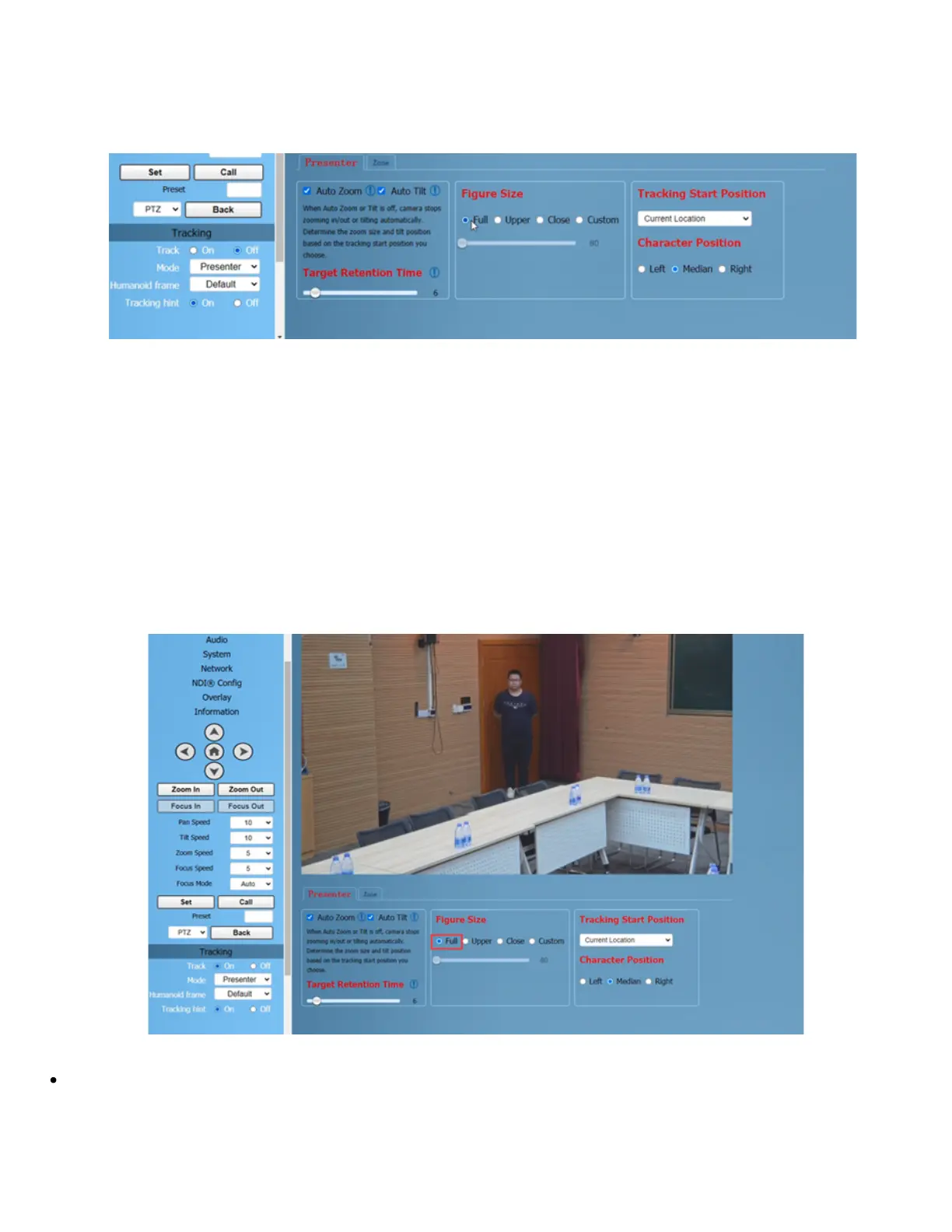
Step 2: We can consider how long the Target Retention Time will take, with a default of 6
seconds and a maximum of 10 seconds.
Auto Zoom: Usually remains the default. When “Auto Zoom” is turned off, the camera lens can
still move, but can only maintain the current magnification and cannot zoom.
Auto Tilt: Usually remains default. When “Auto Tilt” is turned off, the camera lens can only move
horizontally.
Target Retention Time: can remain default. It is an important function to set how long it takes for
the camera lens to return to the Home position or starting position after
the tracking target is lost. The modification here takes effect
immediately.
Step 3: Select the desired close-up effect.
Figure Size
By selecting different modes, users can customize the proportion of characters in the close-
up screen, which is a very important feature. The modification here takes effect immediately.
© MuxLab Inc. 2024 24 94-001064-A/SE-001064-A
USB/IP PTZ Camera 12x Zoom, PoE
Bekijk gratis de handleiding van MuxLab 500791-V2, stel vragen en lees de antwoorden op veelvoorkomende problemen, of gebruik onze assistent om sneller informatie in de handleiding te vinden of uitleg te krijgen over specifieke functies.
Productinformatie
| Merk | MuxLab |
| Model | 500791-V2 |
| Categorie | Bewakingscamera |
| Taal | Nederlands |
| Grootte | 13702 MB |


