MuxLab 500791-NDI handleiding
Handleiding
Je bekijkt pagina 30 van 37
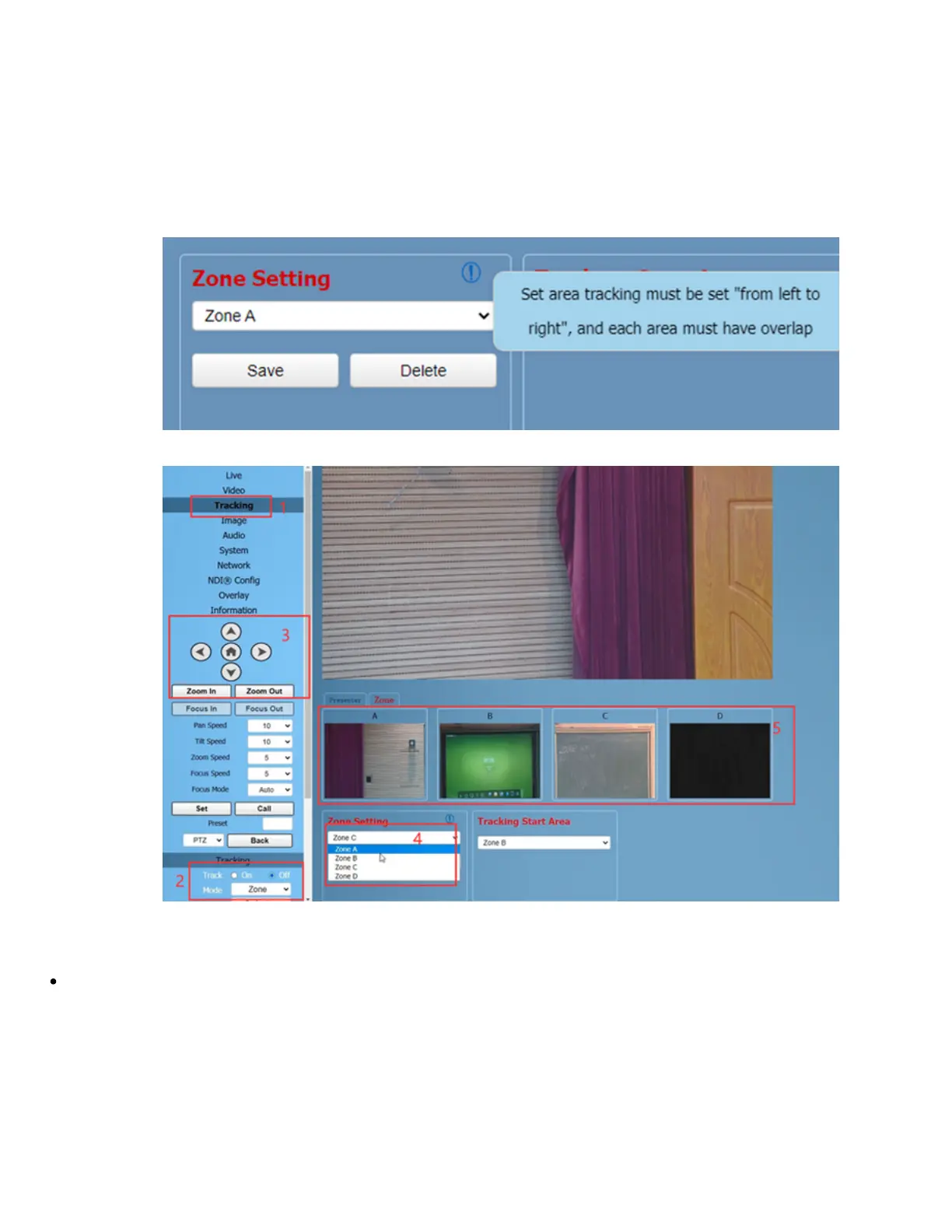
Step 2: Use the web interface's directional keys and Zoom In/Out to adjust the lens position,
and set multiple preset positions such as Zone A successively and click “Save”.
The number of preset positions to be used in actual application scenarios can be
considered by users themselves, but currently the maximum is 4. If the settings are
incorrect, you can delete or reset them.
Tracking Start Area
Tracking Start Area: You can select any Zone position as the tracking start or end position.
When tracking is turned on, the camera will first move to this Zone
position. If someone enters the video screen at this time, the camera
will automatically track. When the tracking target is lost, the camera
will automatically move to this Zone position.
© MuxLab Inc. 2024 30 94-001062-A/SE-001062-A
USB/NDI/IP PTZ Camera 12X Zoom, PoE
Bekijk gratis de handleiding van MuxLab 500791-NDI, stel vragen en lees de antwoorden op veelvoorkomende problemen, of gebruik onze assistent om sneller informatie in de handleiding te vinden of uitleg te krijgen over specifieke functies.
Productinformatie
| Merk | MuxLab |
| Model | 500791-NDI |
| Categorie | Bewakingscamera |
| Taal | Nederlands |
| Grootte | 13722 MB |


