MuxLab 500791-NDI handleiding
Handleiding
Je bekijkt pagina 28 van 37
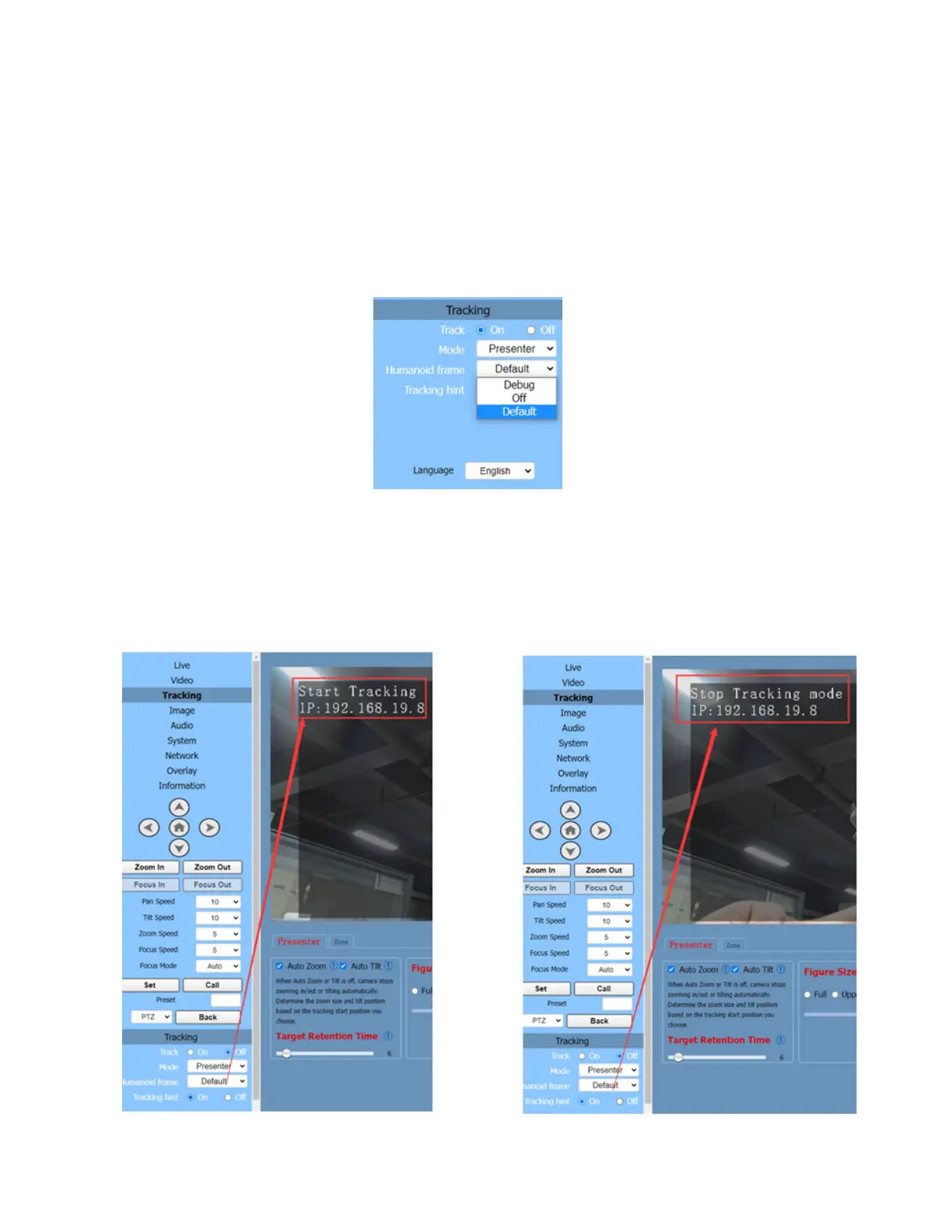
Default: After turning on tracking, if there are multiple people in front of the camera and
pressing the direction key to select the tracking target, this box will automatically
appear. After pressing the HOME key to confirm tracking, this box will disappear and
the camera will start tracking.
Off: When selecting a tracking target, the humanoid box is not displayed at all. This feature is
suitable for live streaming scenarios.
Debug: Turn on tracking, and the humanoid box will always appear on the tracking target. This
feature is only applicable for debugging or demonstration.
Tracking hint: On/Off
On: There will be a prompt in the upper left corner of the video during switch tracking.
Off: There is no prompt in the upper left corner of the video during switch tracking. This function
is also applicable to live streaming scenarios.
© MuxLab Inc. 2024 28 94-001062-A/SE-001062-A
USB/NDI/IP PTZ Camera 12X Zoom, PoE
Bekijk gratis de handleiding van MuxLab 500791-NDI, stel vragen en lees de antwoorden op veelvoorkomende problemen, of gebruik onze assistent om sneller informatie in de handleiding te vinden of uitleg te krijgen over specifieke functies.
Productinformatie
| Merk | MuxLab |
| Model | 500791-NDI |
| Categorie | Bewakingscamera |
| Taal | Nederlands |
| Grootte | 13722 MB |


