MuxLab 500467 handleiding
Handleiding
Je bekijkt pagina 12 van 17
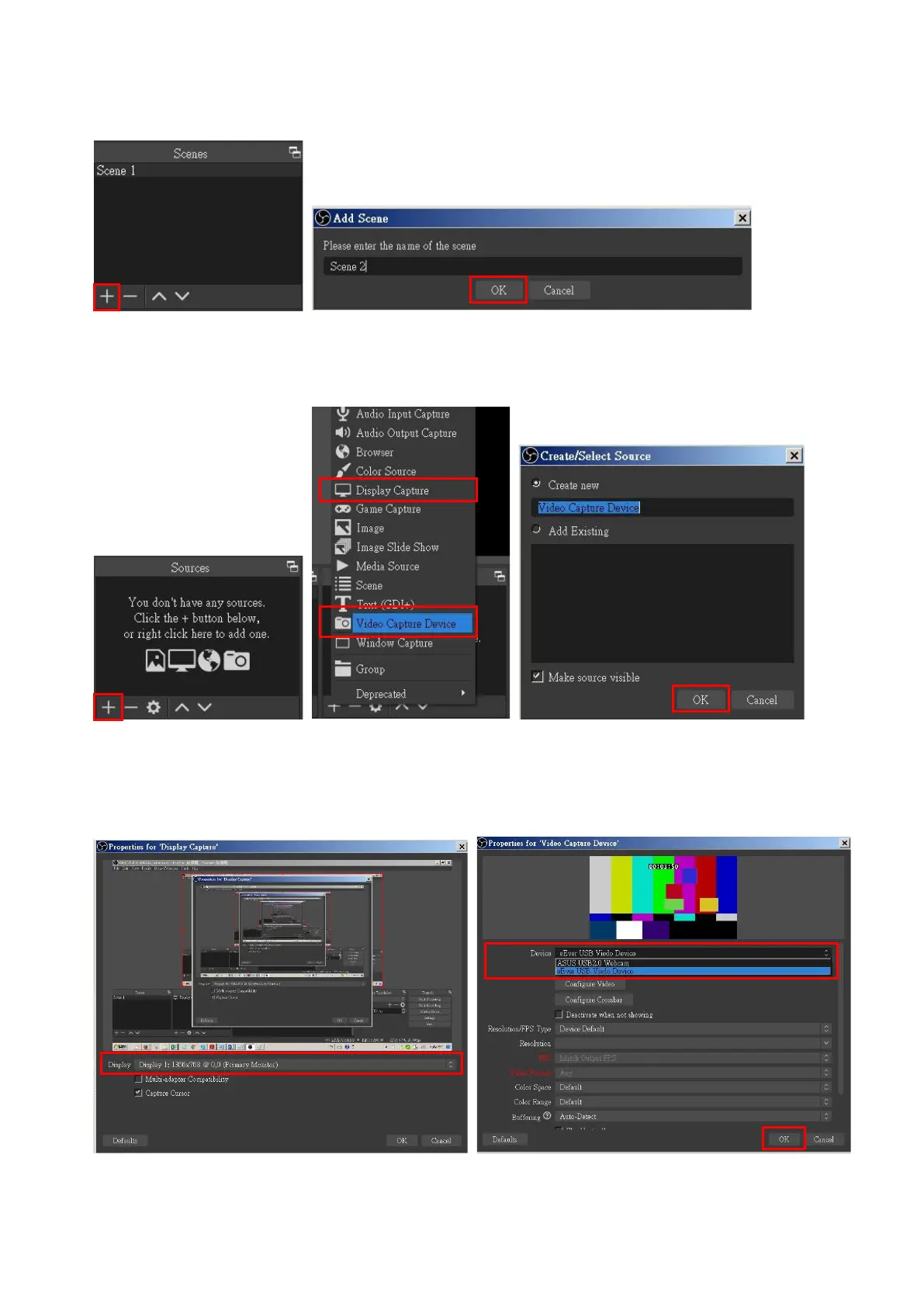
-10-
1. First, find the "Scenes" window, click "+" in the lower left corner, and then enter the name of the scene to create
a new scene.
2. Find the "Source" window, click "+" in the lower left corner, and then select "Display Capture" or "Video
Capture Device" to create a new source.
3. Next, you can set display capture properties. If you select "Display Capture" in step 2, you can select the primary
monitor or other extended monitor as the display source. If you select "Video Capture Device" in step 2, you
can select USB video device as the display source. After all settings are completed, click “OK”.
Bekijk gratis de handleiding van MuxLab 500467, stel vragen en lees de antwoorden op veelvoorkomende problemen, of gebruik onze assistent om sneller informatie in de handleiding te vinden of uitleg te krijgen over specifieke functies.
Productinformatie
| Merk | MuxLab |
| Model | 500467 |
| Categorie | Niet gecategoriseerd |
| Taal | Nederlands |
| Grootte | 4588 MB |