MuxLab 100521 handleiding
Handleiding
Je bekijkt pagina 10 van 19
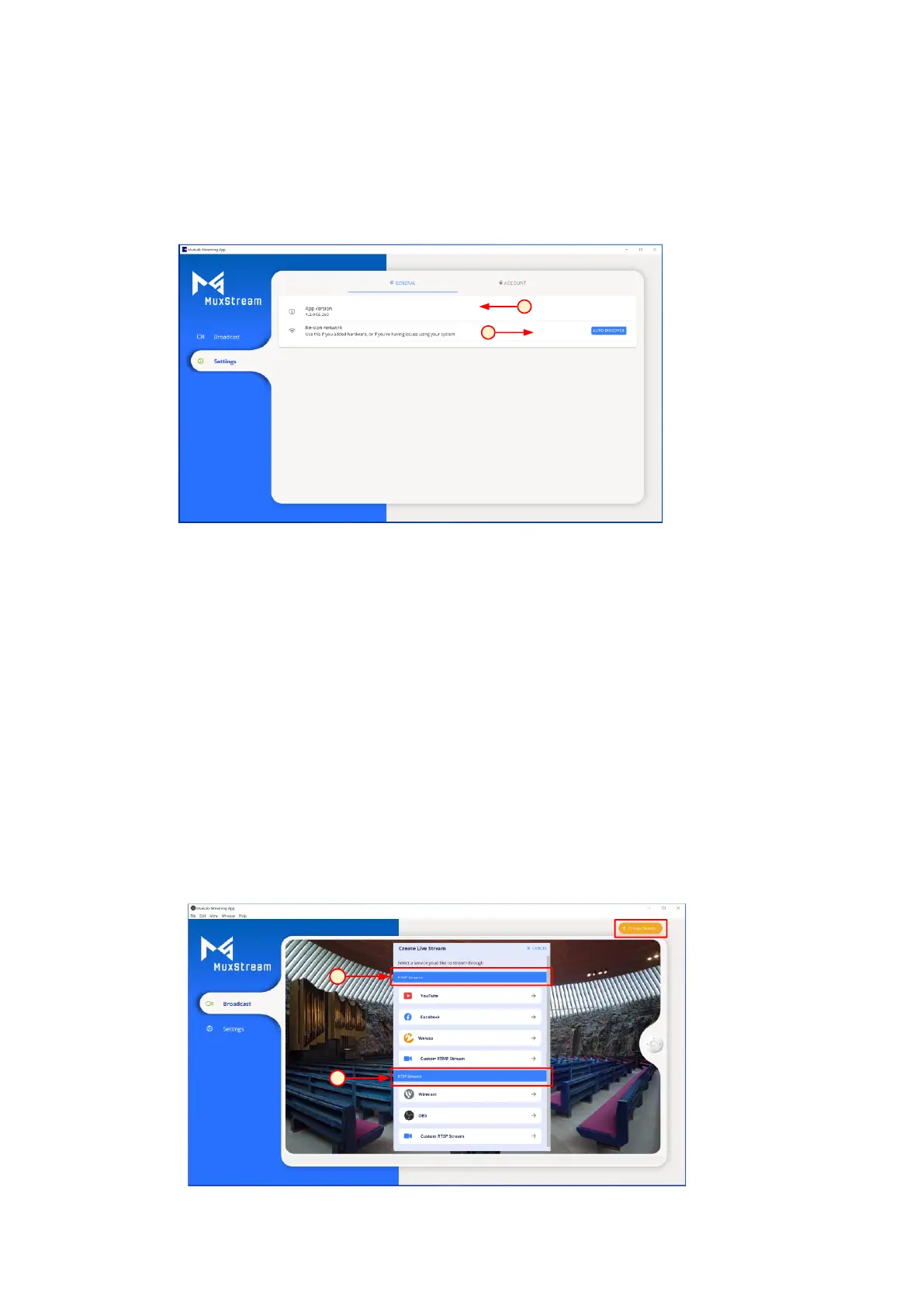
94-000968-A / SE-000968-A Page 10
3.2.2 Settings tab
In the "Settings" tab, the application shows two options: App Version and Auto-
Discover.
1
2
1. App Version: The user can see the current MuxStream App version.
2. Auto-Discover: By pressing the "AUTO-DISCOVER" button the App will
automatically re-detect the Streamer/Transmitter and Camera that are
connected in the network. If there is more than one
Streamer/Transmitter or more than one Camera connected, the user will
be requested to select the units to be used from a list provided.
3.2.3 Create Stream tab
To create a new stream, the user must press the “Create Stream” button. Once
selected, a new pop-up window will appear in which we can see two main
options: RTMP Streams and RTSP Streams.
2
1
Bekijk gratis de handleiding van MuxLab 100521, stel vragen en lees de antwoorden op veelvoorkomende problemen, of gebruik onze assistent om sneller informatie in de handleiding te vinden of uitleg te krijgen over specifieke functies.
Productinformatie
| Merk | MuxLab |
| Model | 100521 |
| Categorie | Bewakingscamera |
| Taal | Nederlands |
| Grootte | 7224 MB |


