MSW -PLO-720 handleiding
Handleiding
Je bekijkt pagina 30 van 370
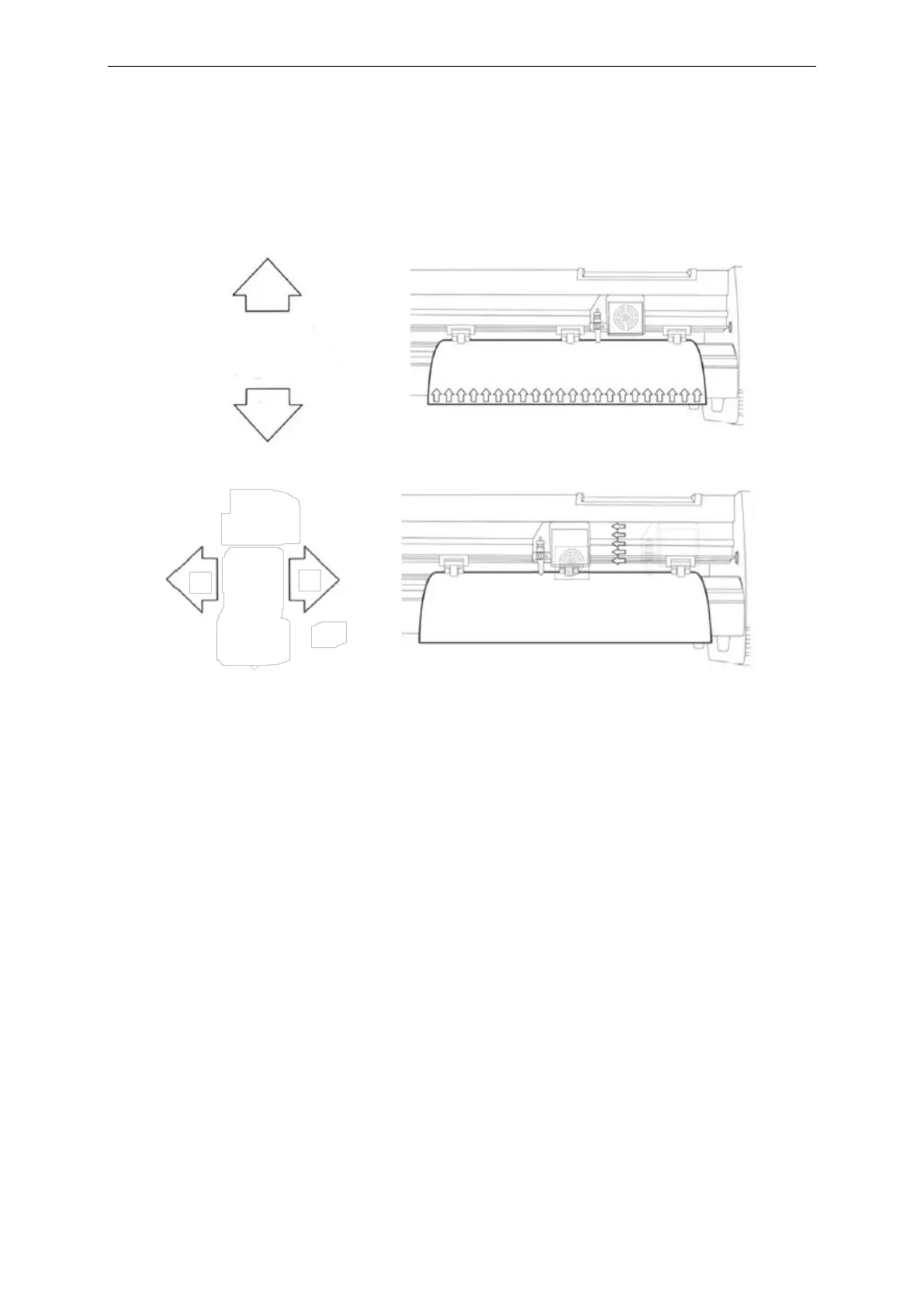
EN
6. Engage the pinch rollers by pushing down on the pinch roller release levers.
7. Turn on the machine (if not been turned on yet).
Changing cutting position
1. Press the “Option” button to enter the offline-mode.
2. Adjust the vinyl to where you want to make your cut to start by using the up and down arrow buttons
on the control panel:
3. Now, adjust the blade to where you want your cut to start by using the left and right arrow buttons:
4. Now press the “Origin” button to tell the cutter that this is the location where you would like the cut to
begin.
5. NOTE: When choosing a starting location for your design, remember that the process will start in the
bottom right area of the design. Leave enough room to the left of and behind the starting location to
finish the cut.
If you would like to make other adjustments to the pressure, speed or other settings you can do so now.
If you are setting up for your first cut with the machine then the default values should be a good starting
point.
If you make any adjustments to your cutter, make sure that you return to the main screen before you
attempt to cut.
Software operation
1. Attach the power cord to the cutter and then plug in the unit and turn on the power.
2. If you are using a serial cable to connect the machine to a computer then no further setup is necessary.
Simply connect one end of the cable to the machine and the other end to a computer and setup is
complete. If you have more than one serial connection on your computer or you are experiencing
communication issues between the machine and computer then you may to verify that the correct COM-
port is being used in your software setup, but for most users the COM port will be COM1.
3. If using USB cable to connect the machine to a computer than installation software (SignMaster) needed
– shown in further steps. The driver is automatically installed during software installation, no need to
install the driver separately.
4. Open the software box, take the disk and put it into CD optical drive or alternatively put the USB flash
disc with software driver on it.
5. [If the installation hasn’t started automatically] Open the computer, double click or right click optical
drive to install the software:
Bekijk gratis de handleiding van MSW -PLO-720, stel vragen en lees de antwoorden op veelvoorkomende problemen, of gebruik onze assistent om sneller informatie in de handleiding te vinden of uitleg te krijgen over specifieke functies.
Productinformatie
| Merk | MSW |
| Model | -PLO-720 |
| Categorie | Niet gecategoriseerd |
| Taal | Nederlands |
| Grootte | 118246 MB |







