MSW -CA-0001D handleiding
Handleiding
Je bekijkt pagina 26 van 264
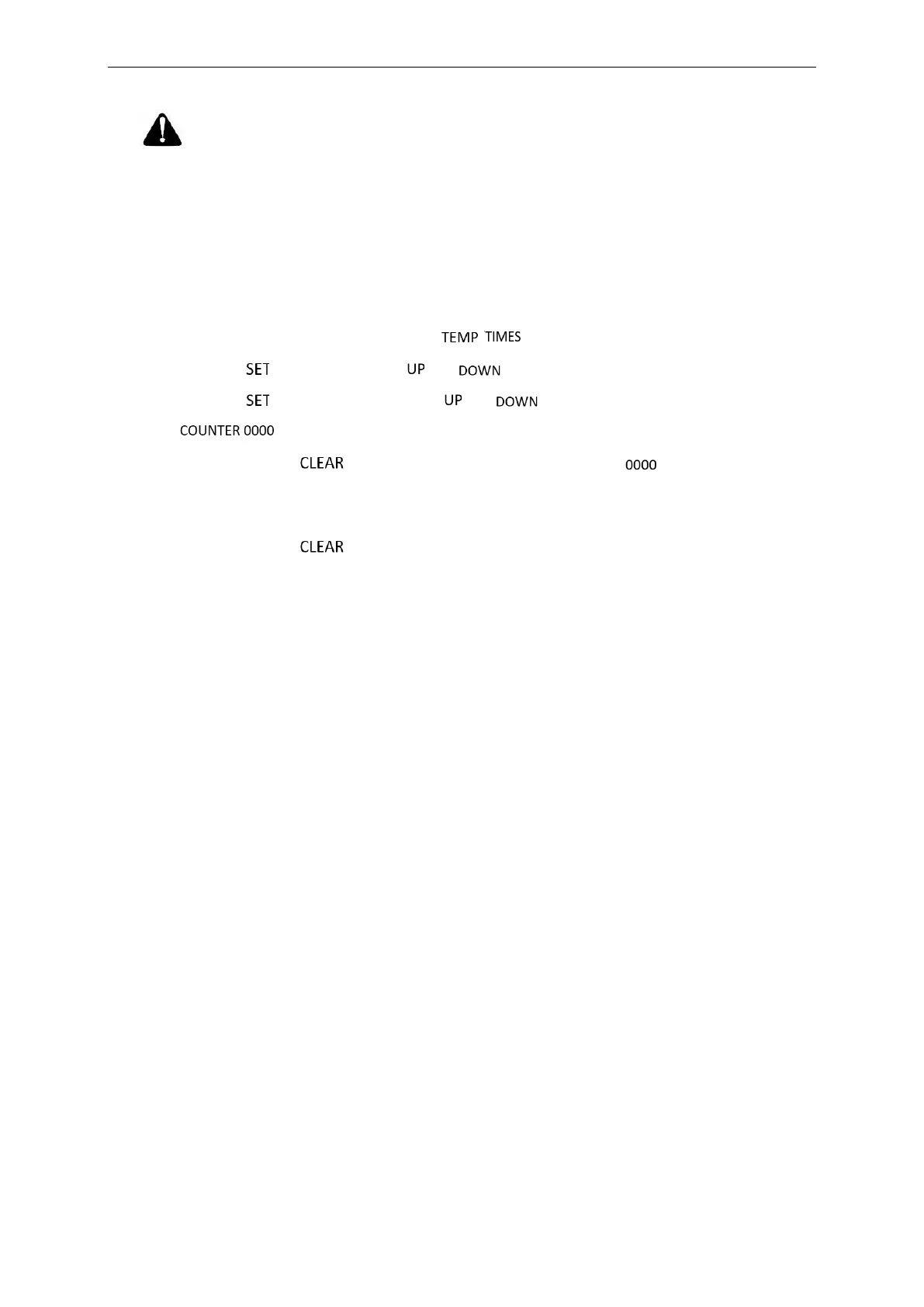
EN
NOTICE!
Since the materials and thickness are different, the temperature and time are also required different.
Please try a small sample to get the ideal temperature and time needed before printing large quantities.
Operation methods
1. Place the material on the working table.
2. Connect the power plug and turn on power.
3. Set the time & temperature you want with the / gauge to get the required numbers.
Press the “ ” button, then press “ ” or “ ” button to set the temperature.
Press the “ ” button again, then press “ ” or “ ” button to set time.
means how many times you have printed.
You can press the “ ” button for a few seconds to turn it back to .
Green number 1 means Pattern 1, you can set and save 5 patterns, and each pattern has a different
temperature and time.
You can press the “ ” button to switch the mode.
4. The temperature for the heating plate will start to rise, when it reaches the temperature you set, place
the material on the working table and close the handle.
5. The controller will sound when reaching the time that you set, then release the handle and take out the
material.
3.3. Cleaning and maintenance
a) Unplug the mains plug and allow the machine to cool completely before each cleaning, adjustment, or
replacement of accessories, or if the machine is not being used.
b) Always unplug the machine before cleaning or putting it away.
c) Use only non-corrosive cleaners to clean the surface.
d) Use only mild, food-safe detergents to wash the machine.
e) After cleaning the machine, all parts should be dried completely before using it again.
f) Store the unit in a dry, cool place, free from moisture and direct exposure to sunlight.
g) Do not spray the machine with a water jet or submerge it in water.
h) Do not allow water to get inside the machine through vents in the housing of the machine.
i) Clean the vents with a brush and compressed air.
j) The machine must be regularly inspected to check its technical efficiency and spot any damage.
k) Use a soft, damp cloth for cleaning.
l) Do not use sharp and/or metal objects for cleaning (e.g. a wire brush or a metal spatula) because they
may damage the surface material of the appliance.
Bekijk gratis de handleiding van MSW -CA-0001D, stel vragen en lees de antwoorden op veelvoorkomende problemen, of gebruik onze assistent om sneller informatie in de handleiding te vinden of uitleg te krijgen over specifieke functies.
Productinformatie
| Merk | MSW |
| Model | -CA-0001D |
| Categorie | Niet gecategoriseerd |
| Taal | Nederlands |
| Grootte | 70913 MB |







