Handleiding
Je bekijkt pagina 60 van 76
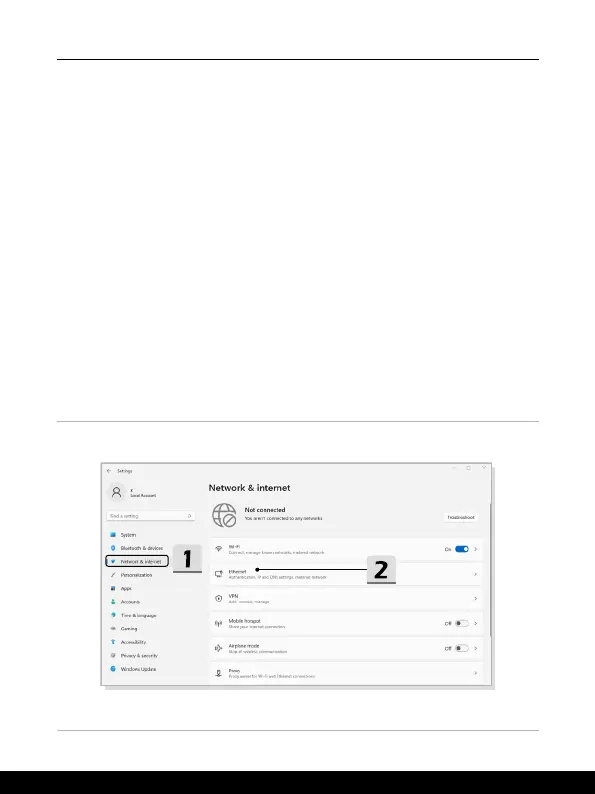
3-24 3-25
How to Get Started
Wired LAN
Use cables to connect to the Internet. Before setting up the connection of Dynamic IP/
PPPoE or Broadband (PPPoE) or Static IP, contact your Internet Service Provider (ISP) or
network administrator for assistance of setting up Internet connection.
▶ Dynamic IP/PPPoE Connection
1. Open up [Settings], find and click [Network & internet].
2. Select [Ethernet] within the [Network & internet] selection menu.
3. The [IP assignment] and [DNS server assignment] are automatically set as
[Automatic (DHCP)].
▶ Static IP Connection
4. Follow the previous steps 1 to 2 to continue.
5. Click [Edit] of [IP assignment].
6. Select [Manual].
7. Switch the [IPv4] or [IPv6] on. (Contact your Internet Service Provider or
network administrator for assistance of the configurations.)
8. Fill the IP address, Subnet mask, Gateway, Preferred DNS, and Alternate DNS.
Then click [Save].
Bekijk gratis de handleiding van MSI Vector GP78 HX, stel vragen en lees de antwoorden op veelvoorkomende problemen, of gebruik onze assistent om sneller informatie in de handleiding te vinden of uitleg te krijgen over specifieke functies.
Productinformatie
| Merk | MSI |
| Model | Vector GP78 HX |
| Categorie | Laptop |
| Taal | Nederlands |
| Grootte | 4098 MB |
Caratteristiche Prodotto
| Kleur van het product | Grijs |
| Gewicht | 2900 g |
| Breedte | 380 mm |
| Diepte | 298 mm |
| Hoogte | 24 mm |







