Handleiding
Je bekijkt pagina 45 van 76
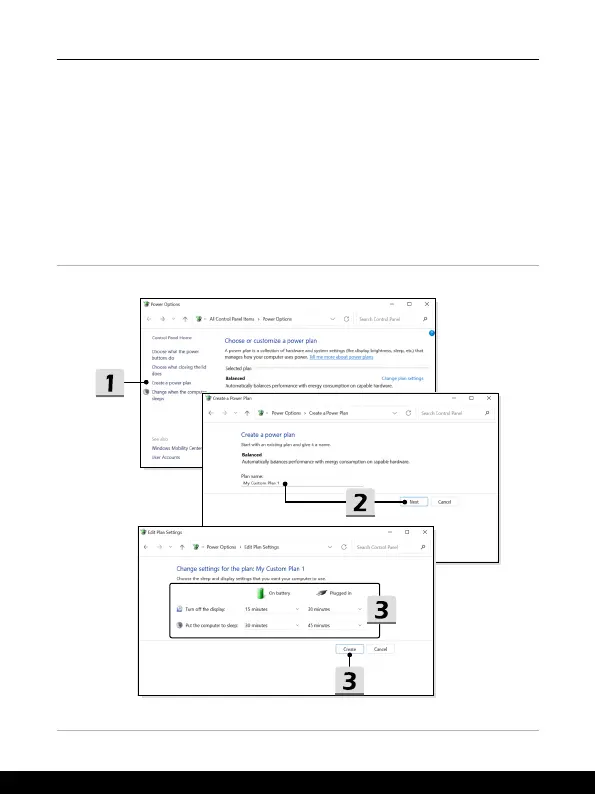
3-8 3-9
Create Your Own Power Plan
You are allowed to create your own Power Plan and customize it to meet personal
requirements.
1. Click [Create a power plan] in [Power Options].
2. Start with an existing plan and give the new power plan a name. Click [Next] to
continue.
3. Change the settings for the plan. Click [Create] to make the customized power plan
taking effect.
4. Now you have a new power plan that is automatically set as active.
Bekijk gratis de handleiding van MSI Vector GP78 HX, stel vragen en lees de antwoorden op veelvoorkomende problemen, of gebruik onze assistent om sneller informatie in de handleiding te vinden of uitleg te krijgen over specifieke functies.
Productinformatie
| Merk | MSI |
| Model | Vector GP78 HX |
| Categorie | Laptop |
| Taal | Nederlands |
| Grootte | 4098 MB |
Caratteristiche Prodotto
| Kleur van het product | Grijs |
| Gewicht | 2900 g |
| Breedte | 380 mm |
| Diepte | 298 mm |
| Hoogte | 24 mm |







