Handleiding
Je bekijkt pagina 32 van 76
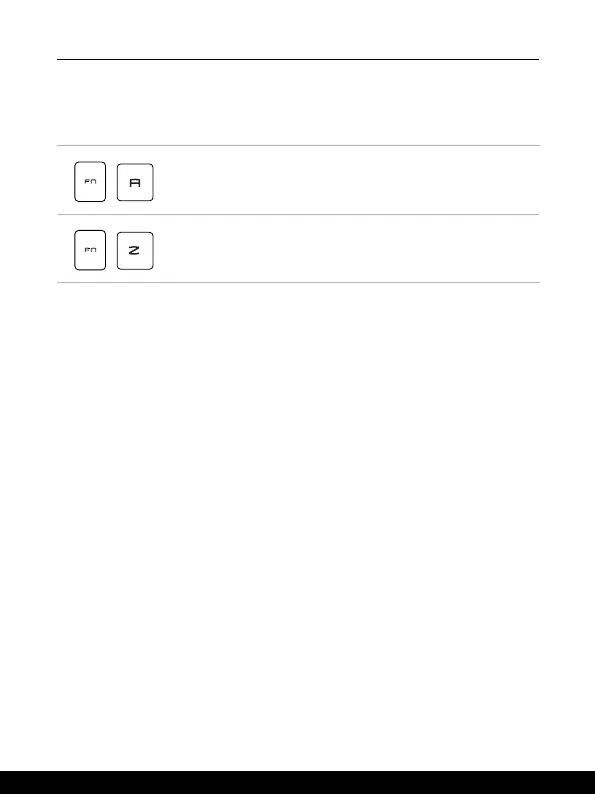
2-16 2-17
Introductions
Application: True Color (optional)
This notebook may be pre-installed with the True Color application. With this application,
users can select various color settings for the best viewing experience.
+
True Color
Use both keys to launch the True Color application.
+
True Color Selections
Use both keys to change different view modes.
Bekijk gratis de handleiding van MSI Vector GP78 HX, stel vragen en lees de antwoorden op veelvoorkomende problemen, of gebruik onze assistent om sneller informatie in de handleiding te vinden of uitleg te krijgen over specifieke functies.
Productinformatie
| Merk | MSI |
| Model | Vector GP78 HX |
| Categorie | Laptop |
| Taal | Nederlands |
| Grootte | 4098 MB |
Caratteristiche Prodotto
| Kleur van het product | Grijs |
| Gewicht | 2900 g |
| Breedte | 380 mm |
| Diepte | 298 mm |
| Hoogte | 24 mm |







