Handleiding
Je bekijkt pagina 25 van 76
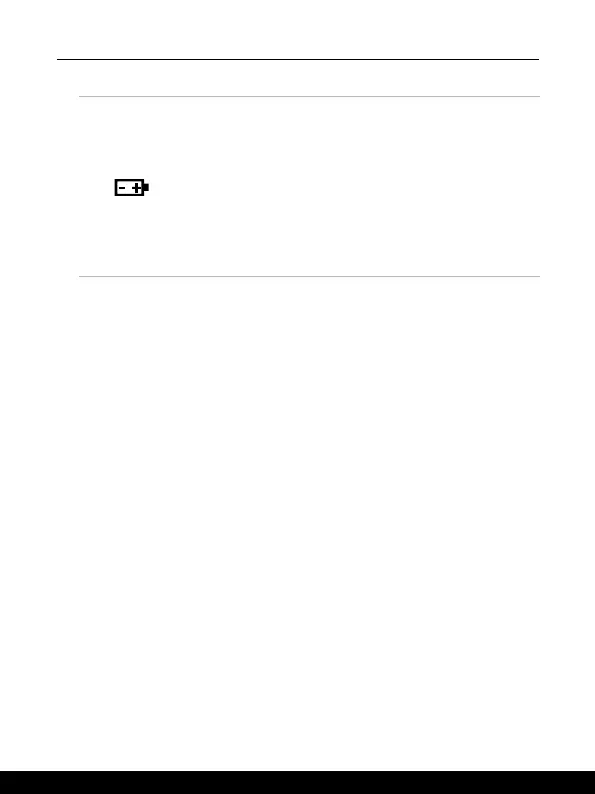
2-8 2-9
4. Status LED
Battery Status
• LED turns white when the battery is being charged.
• LED turns white and blinks when the battery is in fast
charging.
• LED turns amber while the battery is in low capacity status.
• LED turns amber and blinks if the battery fails. If the
problem persists, please contact your local authorized
retailer or service center.
• Battery LED goes out when the battery is fully charged or
when the AC/DC adapter is disconnected.
5. Card Reader
The built-in card reader supports various types of memory cards. Check the
Specifications for details.
6. Woofer Speaker
The woofer speaker is to reproduce low-pitched audio frequency.
Bekijk gratis de handleiding van MSI Vector GP78 HX, stel vragen en lees de antwoorden op veelvoorkomende problemen, of gebruik onze assistent om sneller informatie in de handleiding te vinden of uitleg te krijgen over specifieke functies.
Productinformatie
| Merk | MSI |
| Model | Vector GP78 HX |
| Categorie | Laptop |
| Taal | Nederlands |
| Grootte | 4098 MB |
Caratteristiche Prodotto
| Kleur van het product | Grijs |
| Gewicht | 2900 g |
| Breedte | 380 mm |
| Diepte | 298 mm |
| Hoogte | 24 mm |







